Ogni giorno offriamo programmi GRATUITI che altrimenti dovresti comprare!
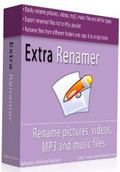
Giveaway of the day — ExtraRenamer
ExtraRenamer era disponibile come app gratuita il 07 ottobre 2010!
Con ExtraRenamer, potrete rinominare qualsiasi tipo di file, include immagini, brani in MP3 e video sfruttando una serie di opzioni estremamente flessibili. Il programma permette di rinominare facilmente i file e impostare le regole per maiuscole e minuscole (tutto maiuscolo, tutto minuscolo, iniziali maiuscole, ecc.) , rimuovere lettere, numeri e caratteri speciali dai nomi dei file, aggiungere/sostituire testi personalizzati, aggiungere data e orario al nome dei file, numerare in maniera personalizzata i documenti, ecc..
Potrete perfino visualizzare un'anteprima dei file rinominati senza rinominarli effettivamente e personalizzare i tag ID3 degli MP3 (Titolo, Artista, Album, Genere, Anno, ecc.).
Il programma permette di copiare tutti i file rinominati da varie cartelle in una singola directory con un semplice click. Una funzione particolarmente utile quando si intende realizzare un CD con tutti i file rinominati o inserire questi ultimi in un archivio ZIP.
The current text is the result of machine translation. You can help us improve it.
Requisiti di Sistema:
Windows 2000/ XP/ Vista/ 2003/ 7
Produttore:
Reflection Software SolutionsHomepage:
http://www.extrarenamer.com/Dimensione File:
1.89 MB
Prezzo:
$14.95
Programmi correlati

DiskAnalyzer Pro vi aiuterà a individuare e liberare lo spazio del vostro hard disk occupato da file inutili e obsoleti. Il programma fornisce rapporti dettagliatissimi sullo stato del disco e il modo in cui il suo spazio viene occupato. Potrete visualizzare i rapporti in base alle tipologie di file, alle loro dimensioni, i permessi e le date di creazione/modifica. Il programma permette, inoltre, di ricercare e filtrare i file in base alla loro tipologia, spostare/cancellare file indesiderati, copiare file nelle cartelle, comprimere documenti e creare archivi ZIP.
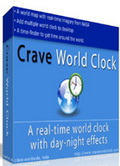
Crave World Clock è un orologio bello da vedere ideato per i lavoratori che hanno clienti in ogni parte del mondo. Grazie ad esso, è possibile visualizzare la data e l'orario di qualsiasi città del mondo direttamente sul desktop, sfruttando una mappa del mondo in tempo reale che mostra il susseguirsi di giorno e notte e immagini dalla NASA.
GIVEAWAY download basket
Commenti su ExtraRenamer
Please add a comment explaining the reason behind your vote.
While renaming a file is seemingly a simple operation - having to rename thousands can be a daunting task. It is a problem programmers have been solving for as long as we have had files.
There is no shortage of Freeware that offers a solution. Some is lacking of everything except the bare essentials, and others - well, you feel like a space shuttle pilot at the controls for your first day of training...
Todays Giveaway, "ExtraRenamer" seems the "Extra" is actually missing. No support for EXIF tags (for photographs), no scripting or regex support. ExtraRenamer is one of the more basic/plain/simple file rename utils.
The features present in ExtraRenamer is fairly typical of those present in most of the freeware rename programs already widely available on the internet.
For a sample of some of the better - visit The Best Free File Rename Utilities (Gizmo's Freeware)
The Positives:
1.Registers easy, does not crash.
2.Works great in WIn7 64bit.
3.Lots and lots of settings, yet very simple and intuitive.
4.Can also change the extention name - Stereoscopic picture handling is a good example when you might wish to batch convert .jpg to .jps
5.Preview example of what will be done to the file.
6.It's only $14.95, so thumbs up for being reality priced -
With free alternatives, and the fact that this is not usually a sophisticated task, I would note it if the regular price was unreasonable.
The Negatives:
1. No Registration information in the program. I hope it is a full registered version. I always check when I install GAOTD, so it's just a nice convenience.
2. What's wrong with the adding the file date feature? I can add today's date only - there is an option for using the File Date, Modified Date, or Accessed Date and I have carefully selected the right check box and feature, but everything I do just gives me todays date added to the file name. This is a large bug for people who want to sort their pictures by the created date used in the file name.
3. Support appears to be by email to India. Not exactly a comforting source when you put this stuff on your computer.
MrBub:
You can rename it the way you like it. If you wish to rename it like abc1.jpg, abc2.jpg etc. then you can do so. You have to remove all existing characters from the file name. There is an option to remove filename characters and then you can add your own text and a counter.
To #2:
"Lets say I have a bunch of pics named abc.jpg, def.jpg, ghi.jpg and so on, and I want them to be pic1.jpg, pic2.jpg and so on."
You do not have to search and replace specicific text.
The feature is there - easy to find - and works - and will remove all letters, and/or all numbers, and/or all special characters, and/or spaces... or everything. I tested it, and it will work just like you need.
Kinda surprised you missed it.
Hi Folks
Over the last 12 years - I've been collecting MP3s & now have around 70 gig which I've gathered together onto 1 drive ( & 1 Backup Drive ). Because there are so many variations in the Track File Names etc. - I decided a few months ago - to standardise each of them to "Artist Name - Track Title . [ Remix Name ].mp3" - with three spaces between Track Title & Remix Name Bracket . . . using SQUARE BRACKETS for Remix Name / Version TYPE - [ Extended Club Remix / Demo / Original / Live etc. ] - & ROUND BRACKETS - ONLY for Double-Barrelled Track Titles
- ie "Pet Shop Boys - Opportunities . ( Let's Make Lots of Money ) . [ Club Mix ]" - { full-Stop's used to force 3 spaces in this post ! }.
Up-to now I've been using the FREE Ap. "Bulk Rename Utility" which does OK BUT the GUI appears to be almost Non-Existant ! It's a sort of cross between Win 95 & a very crowded spreadsheet !
So as you can imagine - seeing this Re-Namer - I was keen to get it up & running.
Asthetically ExtraRenamer is streets ahead of the Bulk Renamer - it has a much more standard - easy to follow layout. I like the colour & the general feel of it. Plus - because it's able to be stretched wide across my 2 monitors - Far Left on screen 1 to Far Right on screen 2 & top to bottom - it means I can see the Track Names & Data IN FULL - which I really like - it's not cramped / squashed - EVEN ON A SINGLE SCREEN - as most people would use it - because it's not to busy or overwhelming ! It's extremely easy to look at - even over an extended length of time - which helps !
But ExtraRenamer has a couple of issues needing to be fixed - first-up Settings Options - or the lack of them. As I mentioned before - I'm working on a massive MP3 File Rename Project - BUT everytime I start the program it defaults to Jpeg & other PICTURE formats ! Totally useless to my current requirement. I had the "Add Text" option live & set to "Replace with" BUT at startup - it's disabled by default & FILE NUMBERING is active - I have to keep removing it. I've tried to "Save Settings" as I have them - as a Preset BUT even when they are loaded - the program keeps it's default settings !??! - Even "Include All SubFolder Files" pre-set to Active - is not stored !
Also for some reason the program picks at random which files to change & which to ignore. By this I mean - MANY of the files have the end of title as "Remix Name).mp3" Which I wanted to change to "Remix Name ].mp3" but some stayed as ").mp3" and some even became "]).mp3" !! ??? !! - HOW DOES THAT HAPPEN ???
ie.
"ATB vs Everything But The Girl - 9PM vs missing (DMC remix vinyl).mp3" - as it was left !
"ATB - 9pm (Till I Come ) [ Matt Darey Mix ]).mp3" - as it became !??!
The program certainly is a good one - a definite keeper BUT I would ask that they look at giving us an "Options" tab or a Menu Drop where personal preferences can be stored & automatically pre-called at Program Startup.
While I accept that re-setting these options is a few seconds work - it's irritating that such an obvious function is missing.
Also I prefer to have the File Names to be Captalised On The First Letter Of Every Word Like This - BUT the program only gives the option of "all small" or "ALL CAPS" or even "oPPSITE wHAT iT wAS iNNITIALLY" which I see no use for EVER ! - Again a blindingly obvious function omitted.
Despite these niggles - I would whole-heartedly recommend this software to GAOTD users as well as Family, Friends & Customers - ESPECIALLY as it carries a VERY SENSIBLE PRICE !!!!! - I'd say that Reflection Software Solutions have a great product here BUT it needs some touching up !
--------------------------------------------------------
By the way - as per usual - when I first looked at the site at 08:10 ( UK Time - 00:10 US Time ) - just 10 minutes after the prgram went live - there were 44 Thumbs Down - but my guess is that 80% plus - of those 44 hadn't even bothered to download & try it - this is the same story every day - can't we have an option built into the wrapper of the Setup.exe file which is THE ONLY MEANS TO VOTE Thumbs Up or Down so it gives a more accurate picture of ACTUAL USERS opinion - Instead of - "Nah - I don't want this so I'll vote AGAINST IT !". Not every user wants to post their remarks in here ! The option to vote could stay active until the new software had been run once & closed - giving us time to TRY BEFORE WE VOTE !!! Obviously - it could be exited instantly also if the user chose NOT to vote or it could also carry a shortcut to a SECRET Voting Landing Page on the WebSite ( Address changed daily ) - for a genuine vote later in the day.
SURELY this would be common sence ?
I hope this has been helpful for some of you :o)
Cheers for now :o)
- - Mike - -
- Macs-PC -


x Antonio:
guarda che Total Commander è shareware, quindi se lo vuoi usare devi acquistare la regolare licenza.
x Tutti:
il miglior renamer FREEWARE: Lupas Rename 2000
Save | Cancel
Consiglio anche RenameIt! e Rename Master, sempre freeware e molto potenti.
Non richiedono nemmeno installazione!
Save | Cancel
Ciao,
grazie per le indicazioni, veramente niente male i sw suggeriti nei commenti, personalmente uso Advanced Renamer che mi permette in modo piuttosto semplice di fare sostituzioni multiple contemporanee nella stessa stringa e mi permette di fare il ripristino, in caso di errore, con pochi click.
B
Save | Cancel
Ho provato il software ma sono rimasto deluso. Per me non ha niente di particolare che giustifichi un software a pagamento. Chi è interessato a software di questo tipo (freeware e anche in lingua italiana), può provare "Flexible Renamer" e anche "Ant Renamer".
POLLICE GIU'!
Save | Cancel
Preferisco total commander: gratis e in italiano
Save | Cancel