Ogni giorno offriamo programmi GRATUITI che altrimenti dovresti comprare!

Giveaway of the day — Extra Video Converter Pro
Extra Video Converter Pro era disponibile come app gratuita il 30 agosto 2009!
Extra Video Converter Pro è un programma di livello professionale per convertire e dividere filmati. E' facilmente utilizzabile da principianti ed esperti ed è in grado di convertire tra di loro tutti i più diffusi formati di file video, come AVI, WMV, MPEG, MPG, MP4, MOV, DV, H.264, 3GP e molti altri. I video generati possono essere riprodotti da iPod, Zune, iPhone, Apple TV, PSP, Creative Zen, Pocket PC, Mobile Phone, Xbox 360, PDA, ecc.
Extra Video Converter Pro è uno dei convertitori di video più completi e facili da usare su piazza. Basta aggiungere i file da convertire alla lista, selezionare il formato di output, cliccare sul pulsante "Convert" ed il gioco è fatto.
The current text is the result of machine translation. You can help us improve it.
Requisiti di Sistema:
Windows Vista, XP, NT, 2003, 2000, 98, 95
Produttore:
Extra Software, IncHomepage:
http://www.dvdcopyrip.com/extra-video-converter-pro.htmlDimensione File:
37.3 MB
Prezzo:
$34.95
Programmi correlati

Extra DVD Ripper Express permette di rippare in modo facile e veloce film in DVD e convertirli in AVI, DIVX, XVID, VCD, SVCD, MPEG, iPod(MP4), iPhone, Apple TV, FLV(YouTube), Sony PSP, Sony PS3, WMV, file per Microsoft Zune ed MP4 (inclusi quelli per Pocket PC e 3GP per cellulari) senza alcuna perdita di qualità. Con Extra DVD Ripper Express è possibile vedere il film mentre lo si converte, in modo estremamente veloce e con risultai di ottima qualità, sempre e comunque!

Extra DVD Copy è un programma flessibile e facile da utilizzare per la copia di DVD. Ha un design molto intuitivo, che permette a chiunque di compiere qualsiasi operazione in pochissimi click. Extra DVD Copy può copiare la maggior parte dei film su DVD-5/DVD-9 in DVD-9 (Dual Layer) o DVD-5 senza perdite di qualità. Il tutto per avere perfette copie, con audio sincronizzato.

Extra Video Converter è un potente programma universale utile alla conversione ed alla divisione di file video. E’ in grado di convertire i maggiori formati di file video tra loro e supporta la trasformazione di file AVI, DIVX, XVID, MPEG, MPG, WMV, ASF, RM, RMVB, DAT, MOV, SWF, FLV, VOB e NSV in AVI, MPEG, Apple iPod, Sony PSP, Mobile 3gp, Microsoft Zune, WMV, YouTube, FLV, MOV, MP3, WMV, OGG, o WAV. E’ molto semplice da usare. Basta qualche click nel pannello delle impostazioni e si riescono ad ottenere risultati professionali!
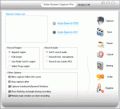
Extra Screen Capture Pro è un programma estremamente leggero e facile da usare per registrare ciò che accade sullo schermo ed esportarlo in formato video AVI o in EXE.

Extra DVD to iPod Ripper Express è un ripper di DVD facile da utilizzare e rapido, in grado di convertire film in DVD in Apple iPod (MP4) senza perdite qualitative. Extra DVD to iPod Ripper Express permette di controllare il video durante il processo di ripping da DVD ad una velocità supersonica. La qualità del risultato vi stupirà! Da ora, potrete gustare i vostri film in qualsiasi luogo ed in qualsiasi momento! Accaparratevi la vostra copia di prova di Extra DVD to iPod Express e divertitevi a vedere film rippati da DVD!
GIVEAWAY download basket
Commenti su Extra Video Converter Pro
Please add a comment explaining the reason behind your vote.
Good morning everyone,
PROS:
*** Smooth download/installation/activation/registration on Vista Home Premium X64 SP2 system.
*** Registration information successfully shows up in the About section.
*** Smooth/Easy program access without needing to use Run As Administrator privilege feature.
*** Simple, clean, intuitive, easy-to-understand, easy-to-navigate Graphical User Interface (GUI).
*** No distracting developer advertising for other paid programs listed on the program's main screen.
*** Supports conversion formats of: AVI, MPEG, IPOD, IPHONE, Portal Device, YouTube FLV, PSP PS3, Blackberry, WMV, Microsoft Zune, Pocket PC, Mobile 3GP, Real Media, Audio, and a "customize setting" for each of these conversion options.
*** For each option, the user may select desired: Video Options (Video Codec, Video Size, Frame Rate, Video Bitrate, Aspect Ratio), and Audio Options (Audio Codec, Audio Bitrate, Channel, Audio Sample, Audio Volume).
*** User can determine/choose folder location for resulting converted output.
*** Program offers a nice preview pane to view conversion process/output.
ACTUAL PROGRAM OPERATION:
I successfully converted a 1.65MB WMV video to an MPEG video instaneously. The conversion was immediate (literally within seconds).
CONS:
*** GUI is drab and visually unappealing (could use a bit more sprucing up, in my humble opinion (IMHO).)
*** settings pop-up side-menu display is misleading - as the user may think that he/she can change the audio/video options from within this window, which is not the case. Settings may be changed only via the program's main-screen scrolling-arrow settings menu.
*** Help Guidance is provided online only, and not within program itself.
*** Setup error occurred during installation (something about memory size???) - this did not, however, affect final installation or program performance, and maybe this is unique only to my computer situation (I'm not sure).
*** Register menu still indicates program is unregistered.
*** Minor spelling errors (quality control process should be implemented to eliminate these mistakes).
SUMMARY:
Despite minor weaknesses noted above, this program does what it says it will do. Thus, a two-thumbs-up for today's GiveAway. Thanks, GOTD and Extra.
100% FREEWARE OPTIONS (for those who miss today's offer):
1. Media Coder.
2. Hand Brake.
Bleh. Wasn't anticipating today's original giveaway (Advanced Registry Doctor Pro) would be pulled because of registration issues so I do not have a review for today's new giveaway (Extra Video Converter Pro). However I did give it a quick look over and I see no reason why me, or anyone, would want to use it over FormatFactory.
Extra Video Converter Pro is a step up from the Extra Video Converter [without the Pro] featured on GOTD not too long ago. Gone is the playful interface, replaced by a GUI that's all business. Also gone is the relatively small program size, as the program's folder grew from 11 MB to 120.
Extra Video Converter Pro brings together a lot of separate apps &/or code libraries, like most of the converters found at videohelp.com, including the popular Super & Format Factory. I think it's easier for a novice to use, with more integration & format presets, but that's strictly my opinion. By using all these separate apps, you get the benefit of a lot of specialized, highly focused software development, that would be difficult if not impossible to duplicate in-house. The downside, & it is a pretty big one, is that you risk conflict with other software doing the same thing. [That's why I use a modified install of Super, & don't use Format Factory myself]
Video software handling in Windows is a bit weak to start with, & when the same programs are installed in more than 1 place, other programs & Windows itself easily become confused over which one to use... The more correct way to do things is to install software like your codecs separately, so there's only 1 copy for everything else to use. Extra Video Converter Pro, like Super & Format Factory want to save you the hassle of these individual downloads & installations, so they each bundle individual apps & code in their packaging. By doing this Extra Video Converter Pro might conflict with Quicktime, Real, ffdshow, AC3 filter, Xvid, 3ivx & more, whether you had them installed individually or as part of another package. If all you install is one of these conversion apps, you probably won't have a problem. If you re-install the individual apps, again likely no prob. If you want to run more than 1 conversion app, & both use the same stuff, your odds of success go down. If you remove Extra Video Converter Pro, there's a decent chance your other video software might stop working properly, because Windows has been set to look for these components in the Converter Pro folder, & now it's missing.
Extra Video Converter Pro's window or GUI is pretty straightforward -- not a lot of help or hand-holding needed. You add your video [it will accept DVD VOB files - re-author in Shrink to get 1 VOB], & set your output folder. Then (from the left) select output file type [avi, MPEG, iPod etc], & choose a pre-set -- choosing "Customize setting" or clicking the Setting button opens a dialog that lets you set things like bit rate & fps... unfortunately choices for aspect -- i.e. 4:3, 16:9 etc -- are weak, & the only codec for avi is a very limited setting for Xvid. In the upper right hand corner is an oval icon or button that opens another dialog for preview. On my PC it didn't always show a video window, depending on the kind of file imported, but more importantly you'll see two oval sliders on the video progress bar... drag those to set the start/stop times [when you want your video to start & end]. This works well if you want to start at or very near the beginning of a video, but when set further in it causes a loooong delay as Converter Pro works it's way through the video to get to that point. The big round button obviously starts/stops conversion. Clicking the "!" button in the lower left corner shows you the About box, including your GOTD registration.
Conversion speed is towards the better end of Good -- if you have an ATI graphics card with ATI's Avivo installed [or the nvidia equivalent] there's no comparison to using stream processing, but you don't have nearly as many output settings as the Converter Pro. Quality is a good balance -- you can have highest quality, or speed, but not both, so developers of apps like this always have to compromise... if you want higher quality, use VirtualDub & use multiple encoding passes.
All in all I'd recommend Extra Video Converter Pro if that's all you're going to use, or if you want & can deal with things like the bundled ffdshow, Quicktime etc. If you are building a video toolbox, & don't want (or know how) to deal with these potential conflicts, I'd suggest staying away from this, or Super, or Format Factory.
@1 agent001- I think you may have missed the entire purpose of this site. We aren't wasting any money, since the offer is FREE today. The POINT of posting here is to tell us your experience with the offer of the day. Try reading @6 Happy Person's review for the way to format your post. If AFTER your review, you want offer your opinions on better/similar freeware/paid sofware, then have at it!
And yes, I realize I haven't given my opinion of the day's giveaway. I'm just about to test the prog, and will post a review soon. It just bugs the crap out of me that some folks don't bother to utilize the site as intended before shoving other (tricky download?) progs in front of us. And in this case, you didn't really even bother to compare apples (GOTD) to oranges (whatever the heck that was you recommended). *raspberries*
1. Good - Install good on XP Media Center Edition 2002 with SP 3.
2. Not Good - Update the system files.
3. Not Good – Difficulty to paste name and registration code.
4. Good - Converted files are with very good quality!
5. Not Good - HD QT .mov format to .avi format you do not have HD option you have (frame ratio) 640x480 or 320x240 pix. It will change the ratio of the frame and everything will look very funny even in Settings is chosen Aspect ratio Original.
6. Good - Conversation to MPEG if it is MPEG2 Super Video CD – NTS Mode for North America frame ratio is good and quality high
7. Not Good Name of the source and converted files has to be the same, can not be changed.
8. Not Good – Settings do not give you chase to change too many parameters.
9. Not Good – Step by Step Guide in the website do not tell you that the codec and parameters have to be selected from pop-down menus not through window setting. Only On-line not too good help.
10. Good – Very fast converter.
11. Not Good - The preview screen is showing you only file which will be converted.
In general can be used by hobbyists. Do not advice to buy full license even if you are semi pro will be disappointed.


Quante stupidate su questo forum, invito molti a dire le loro personali idiozie via chat o canali personali.
Per quanto riguarda il software è si l'ennesimo converter ma offerto gratis e anche dotato di un interfaccia semplice e intuitiva.
Sono anchio per i free ma Format Factory non è così semplice per chi è alle prime armi.
Comunque il N°1 come video conversione è AVS Video Converter, semplice e che permette anche video editing base.
Save | Cancel
perche' bannare i mac address???? mi togliereste la mia prima risatina giornaliera ... giovi69 e cerbotto mi fanno morire dalle risate. simpaticissimiiiiiiiiiiii
Save | Cancel
giovi e su un social??? ma veramente?? ma daiii? Quale, quale che sono assai curioso.
P.S. il mac su internet non lo becchi caro cerbotto/giovi/uruk/fiorella/fabia ecc.
Ciao bello
Save | Cancel
Un convertitore...
proprio mi mancava oggi!!!
Save | Cancel
mah credo che ormai pensino che e inutile. qualche intervento c'e stato ma molto molto limitato. e solo nel passato. tanto piu che basterebbe bannare i MAC address. quanti pc riesce raggiungere giovi?? credo pero a leggere i commenti di bubby nella sezione americana che non reputino cosi gravi i suoi post (in particolare riguardo una risposta a un tuo post su certe affermazioni di giovy)
ah lo sai che giovi mi ha scritto sulla mail per chiedermi di unirmi al suo gruppo su un social network? ma ti rendi conto. come minimo me l'ha mandato pescando la mia mail con qualche sw per lucrare con i suoi truccheti su chi si unisce. bah. se aspetta che ci casco aspetta un pezzo.
per i sw e vero ultimamente sono un po ripetitivi. sempre sw abb marginali.
Save | Cancel
HI LOSERS,
SPECIAL ONE here.
Ennesimo videoconverter...ennesimo mio medesimo commento:
FORMAT FACTORY è FREE e MEGLIO di questo!!
Cheers
Cheers
SPECIAL ONE DIABOLIK!
P.S. FABIUCCIA?? Se permetti l'unico che parla e scrive ENGLISH in modo perfetto qua sono io....e la pensano così anche i miei colleghi GEEKS AMERIKANI....
Il tuo amico CERBOTTO è solo un povero soggetto malato, palesemente sofferente di complesso di inferiorità nei miei confronti, molto bravo a fare COPIA e INCOLLA di siti amerikani senza mai citarli come fonte....giusto per la precisione...LOL!!
Save | Cancel
Format Factory è uno dei tanti convertitori free che si possono trovare in rete.
Save | Cancel
se Strindberg vivesse oggi troverebbe in questo forum ottimo materiale per il suo teatro.
il teatro dell'assurdo.
ma può essere divertente ....
Save | Cancel
Oggi non ho sentito quel maschione che parla l’ inglese benissimo e che si fa chiamare CERBOTTO, mi sono innamorata !!
Anche xchè nessuno parla quella lingua come lui !!
Meno male che non è andato a vivere negli USA, almeno l’ho potuto conoscere.
PS. ( Ma è vero quello che ho sentito dire ?? Pare sia caduto dal lettino quando era piccolo e adesso gli è rimasto qualche strascico nel cervello, sarà vero ?? Qualcuno può delucidarmi ? )
Grazie
Save | Cancel
'E vero. Hanno ritirato il software proposto questa mattina.
Ma bastava leggere la pagina principale del blog per sapere che hanno ritirato il software a causa dell'impossibilità di attivarlo ... e che verrà riproposto più avanti ...
ht tp://blog.giveawayoftheday.com/august-30-software/
Save | Cancel
D'accordo con Roberto P: Format Factory funziona egregiamente.
Save | Cancel
Stamattina era stato offerto Advanced Registry Doctor; avrebbe potuto essere interessante però non si attivava. L'alternativa era proprio l'enneunesimo convertitore?
Save | Cancel
GULP! dopo 1 ora hanno ritirato Advanced Registry Doctor Pro (infatti non era attivabile) e hanno cambiato con questo ennesimo convertitore! Per il primo, non è stato male: andare a toccare il registro di sistema non è il massimo. Per questo secondo: Format Factory basta e avanza!
Save | Cancel