Ogni giorno offriamo programmi GRATUITI che altrimenti dovresti comprare!

Giveaway of the day — Extra FLV SWF Video Converter
Extra FLV SWF Video Converter era disponibile come app gratuita il 25 ottobre 2009!
Extra FLV SWF Video Converter è un programma completo e molto potente per convertire i video FLV di YouTube, i video SWF in Flash e tagliare i filmati. E' in grado di convertire tra loro tutti i più popolari formati di file, come FLV e SWF in AVI, MPEG, Apple iPod, Apple iPhone, Apple TV, Sony PSP, Mobile 3gp, Microsoft Zune, WMV, YouTube FLV, MOV, MP3, WMV, OGG e WAV.
L'ideale per tutti! Per usarlo non occorre avere alcuna conoscenza avanzata e le conversioni vengono ultimate in una manciata di click!
Principali Funzionalità di Extra FLV SWF Video Converter:
- Converte i video di YouTube, Google, MySpace e DailyMotion (FLV) in AVI, MPEG, Apple iPod, Apple iPhone, Apple TV, Sony PSP, Mobile 3gp, Microsoft Zune, WMV, YouTube FLV, MOV, MP3, WMV, OGG e WAV.
- Converte video Flash SWF in AVI, MPEG, Apple iPod, Apple iPhone, Apple TV, Sony PSP, Mobile 3gp, Microsoft Zune, WMV YouTube FLV, MOV, MP3, WMV, OGG, WAV.
- Permette di selezionare il punto di inizio ed il punto di fine del filmato da convertire.
- Supporta le conversioni in modalità batch.
- Spegne il computer automaticamente dopo le conversioni più lunghe.
- Supporto tramite e-mail illimitato, sconti sui prodotti futuri ed aggiornamenti gratuiti!
The current text is the result of machine translation. You can help us improve it.
Requisiti di Sistema:
Windows 98/ME/2000/NT/XP/Vista
Produttore:
Extra Software, IncHomepage:
http://www.dvdcopyrip.com/extra-flv-swf-video-converter.htmlDimensione File:
4.44 MB
Prezzo:
$29.77
Programmi correlati
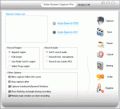
Cercate un programma per catturare ciò che accade sullo schermo e trasformarlo in un video? Allora siete proprio nel posto giusto. Extra Screen Capture Pro è un programma estremamente leggero e facile da usare per registrare ciò che accade sullo schermo ed esportarlo in formato video AVI o in EXE.

Extra DVD Copy è un programma flessibile e facile da utilizzare per la copia di DVD. Ha un design molto intuitivo, che permette a chiunque di compiere qualsiasi operazione in pochissimi click. Extra DVD Copy può copiare la maggior parte dei film su DVD-5/DVD-9 in DVD-9 (Dual Layer) o DVD-5 senza perdite di qualità. Il tutto per avere perfette copie, con audio sincronizzato.

Extra Video Converter è un potente programma universale utile alla conversione ed alla divisione di file video. E’ in grado di convertire i maggiori formati di file video tra loro e supporta la trasformazione di file AVI, DIVX, XVID, MPEG, MPG, WMV, ASF, RM, RMVB, DAT, MOV, SWF, FLV, VOB e NSV in AVI, MPEG, Apple iPod, Sony PSP, Mobile 3gp, Microsoft Zune, WMV, YouTube, FLV, MOV, MP3, WMV, OGG, o WAV.

Extra DVD to iPod Ripper Express è un ripper di DVD facile da utilizzare e rapido, in grado di convertire film in DVD in Apple iPod (MP4) senza perdite qualitative. Extra DVD to iPod Ripper Express permette di controllare il video durante il processo di ripping da DVD ad una velocità supersonica. La qualità del risultato vi stupirà! Da ora, potrete gustare i vostri film in qualsiasi luogo ed in qualsiasi momento! Accaparratevi la vostra copia di prova di Extra DVD to iPod Express e divertitevi a vedere film rippati da DVD!
GIVEAWAY download basket
Commenti su Extra FLV SWF Video Converter
Please add a comment explaining the reason behind your vote.
All of the previous 'Extra' software packages try to remove the users own selection for a home page, and replace it with their own.
This is not only unprofessional but it displays contempt for the user/customer. Clearly Extra do not understand how to develop software and release it in a manner that respects the settings and choices made by the user.
For this reason alone - I would never purchase ANY Extra software products.
Wake up Extra - I'd be surprised if ANY user found your home page to be more important or useful to what they had chosen for themselves. If they preferred to have no home page, you aren't doing them any favors by shoving yours down their throat.
Sure it can be easy to set the home page back - But it only takes 5 minutes and a broom to clean up a doggie gift on your front door step. Doesn't make you feel any better about it.
I will not install this software - not only because of your crap behaviour changing user settings that are unrelated to the function of your almost average software. I'm staying away from Extra software, because to be completely honest - I find that every one of your programs are barely mediocre at best (certainly not worth bookmarking your site, but to be my home page - not even slightly funny).
If it is someone with a marketing degree in your company who is telling you that overwriting a users chosen home page with the Extra home page is a great idea and will make users want to come back to your home page - they are dreaming. Fire them and let the marketing guru go and stuff up someone elses company.
Do you want to know how normal companies who respect their users do it? Under the Help menu - add a link to 'Visit the Extra Web Site'.
The Good
* Straightforward and easy to use.
* Supports many output formats/profiles.
* Supports batch processing.
* Has an option to shutdown computer when converting has finished.
* Full control over output video settings.
* You can trim video before converting it.
The Bad
* Doesn't support interactive SWFs.
* Doesn't support drag + drop.
* Choppy interface.
* Tries to change IE's homepage.
* Does not have a "keep default resolution/video size" option.
For final verdict, recommendations, and full review please click here.
What appears to be a complete solution for converting, appears to have no close program option. Instead I had to use the task manager to close it.
Format factory is the best
Just stivk to it
It's always free
Hi,
Downloaded and installed on 32 bit XP pro sp3. I have to say that I totally agree with the comments by Bubby #2.
During installation it displays a window stating the additionl tasks to be performed during setup. Here's a screen shot.
http://my.jetscreenshot.com/demo/20091025-24hf-36kb
I had decided to only install a desktop icon.
There was no End User Licence agreement which stated that other changes were to be made, nor was there any further indication that other personalsettings would be edited, so why Extra has my google.com homepage changed to dvdcopyrip.com ?? see this screen shot
http://my.jetscreenshot.com/demo/20091025-q3ff-52kb
If my window cleaner said to me 'Andy, finished your windows mate and by the way, painted your front door purple' I would not be amused, so why have you taken it upon yourselves to change something that you have no right to do, you didn't even ask first.
Not testing this abomination, it will be deleted from my PC the minute I finish writing this.


L'ho installato , ma quando faccio dopppio click sull'icona, il programma non si apre (Vista Home Premium 32 bit SP2) nemmeno se disattivo il firewall.
Save | Cancel
Infatti, pare che non facciamo altro che convertire da un formato all'altro... Devo ancora conoscere chi si vuole vedere un film da uno scherno da 2 o 3 pollici...
A proposito di Extra, la software house di oggi, per lo meno con Internet Explorer, modifica la pagina preferita in quella propria!
Save | Cancel
e' incredibile quanti convertitori shareware ci sono
ma oramai neanche quelli free servono quasi piu',i mediaplayer e gli smartphone attuali leggono di tutto,non vedo perche convertire
Save | Cancel