Ogni giorno offriamo programmi GRATUITI che altrimenti dovresti comprare!
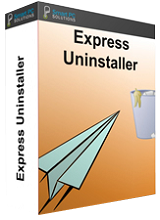
Giveaway of the day — Express Uninstaller 3.1
Express Uninstaller 3.1 era disponibile come app gratuita il 29 maggio 2016!
Express Uninstaller disinstalla programmi ed esegue una profonda scansione del tuo PC per individuare elementi non necessari, che il programma si sta lasciando dietro. Trovare e rimuovere questi elementi non necessari libera spazio nel disco e ti aiuta a mantenere il tuo PC pulito e ottimizzato.
Caratteristiche principali:
- Disinstalla e pulisce i programmi;
- Maggiore velocità nell'avvio e nell'arresto;
- Rimuove toolbar e plugin;
- Mantiene il tuo PC pulito e sicuro rimuovendo file spazzatura e potenziali rischi per la privacy;
- Facile da usare.
The current text is the result of machine translation. You can help us improve it.
Requisiti di Sistema:
Windows XP/ Vista/ 7/ 8/ 10 (x32/x64)
Produttore:
Smart PC Solutions, IncHomepage:
http://smartpctools.com/express-uninstaller/Dimensione File:
9.2 MB
Prezzo:
$29.95
Programmi correlati

Trova e sostituisci driver non aggiornati istantaneamente. 40% di sconto con il coupon: SMAR-R3NA-DVLU

Mantieni il tuo PC pulito e ottimizzato e proteggi la tua privacy. 40% di sconto con il coupon: SMAR-84U2-XRKU
GIVEAWAY download basket
Commenti su Express Uninstaller 3.1
Please add a comment explaining the reason behind your vote.
I just tried Express Uninstaller. However, I'll be sticking with the free IObit Uninstaller, because it's much better product, and I will now explain why.
While Express Uninstaller seems to work quite well, IObit Uninstaller is much faster at scanning for leftovers, most doubt will find more leftovers, and has some useful features not found in this giveaway. On my laptop, IObit Uninstaller only takes seconds to do a scan for leftovers, whereas Express Uninstaller took several minutes.
Also, IObit Uninstaller has some really nice features, which both today's giveaway and the very popular Revo Uninstaller lack.
It has a batch uninstall mode where you can select multiple applications to uninstall. It will then uninstall them one by one, and then when finished it will scan for leftovers for all the uninstalled programs.
It can scan for leftovers after a reboot. If an uninstaller wants to restart your computer, you can let it do so, and then when Windows restarts, IObit Uninstaller will give the option to continue uninstalling, and it will scan for leftovers for the program you just uninstalled. If it was part way through uninstalling multiple programs before rebooting, upon Windows restarting it will continue to uninstall any remaining programs before scanning for leftovers.
It can uninstall the new modern/metro apps in Windows 8, 8,1 and 10. I find this useful, as I don't use them and prefer the traditional desktop apps.
Revo Uninstaller is another very popular free uninstaller. However, I prefer IObit Uninstaller as most users will not be able to use the free version of as it does not support 64 bit versions of Windows, meaning they will have to buy the Pro version. These days, pretty much all Windows computers come with a 64 bit version of Windows, so unless you've got an old computer, you probably will need the Pro version of Revo. Also, the free version of Revo has not been updated for nearly thee years, even though the Pro version continues to receive updates.
I hope this helps.
Roger, Revo Uninstaller works perfectly in A windows 64 bit version.
Roger: yes, you're correct about Revo Free being primarily a x32 uninstaller. It will work -- erratically -- on x64, but I really wouldn't recommend it.
Today's giveaway is obviously well worth downloading and trialing by any GOTDer who doesn't have a x64 installer, so thanks, then, to GOTD and Smart PC Solutions for facilitating this.
I can't speak for or against iObit because I won't use any of that company's products. I can, however, say that an excellent x64 / x32 uninstaller exists out there, one that has been carefully developed over quite a few years yet -- inexplicably -- still seems to be not that widely known:
http://www.geekuninstaller.com/
Geek is freeware, and so for those on a budget (and who are actually aware of this software's existence) has long been the go-to if Revo PRO has proved unaffordable.
I'm a longtime user of Geek and Revo PRO and, candidly, find no difference between them in terms of speed, ability and reliability.
Unfortunately the program does not allow a choice as to where it should be installed.
It installs itself on my C drive which I attempt to keep as system files only.
After installation it immediately does a scan to check what is installed, it does this without being asked.
Even though it looks like it could be a useful program because it behaves in the above manner it has no place on my computer, uninstalled.
Tata, it has to check to see what programs are installed, just as Add/Remove programs in Windows or any other uninstaller does, or it wouldnlt be able to give you a list of programs you can uninstall, which would make it useless.
Downloaded, installed and registered without any problems. Express Uninstaller, opens with a nice clean interface and works very much like Iorbit Uninstaller and Revo, but with a cleaner interface. I tested it by removing a couple of old programs that I didn't want and it uninstalled them and cleaned up the left overs very quickly. In fact one of the programs didn't have an uninstaller, but Express Uninstaller was still able to uninstall and remove traces, although this did slow down the removal process very slightly, which is to be expected it completed the task without any problems. This one is a keeper for me. Thanks Smartpctools & GOTD.


Un programma di disinstallazione dovrebbe occuparsi soltanto di rimuovere il programma indesiderato compresi i files che modificano il registro di sistema e quelli provvisori utilizzati in fase di installazione per evitare che dopo la rimozione del programma rimangano files orfani inutilizzabili e nocivi al buon funzionamento del sistema operativo.
Il programma proposto oggi da GOTD si occupa anche di rimuovere toolbar e plugin e di pulire il PC.
La rimozione di toolbar e plugin è operazione semplice utilizzando strumenti standard del S.O. e per la pulizia del PC è meglio affidarsi a programmi riconosciuti da anni affidabili, anche free, per evitare danni spesso irreparabili causati da pulitori che vanno ad eliminare files fondamentali per il funzionamento del S.O. con susseguente necessità di formattazione.
Per questo mi pare opportuno, oggi, non correre rischi, rinunciando a testare il programma proposto. Comunque sempre grazie al team.
Save | Cancel