Ogni giorno offriamo programmi GRATUITI che altrimenti dovresti comprare!
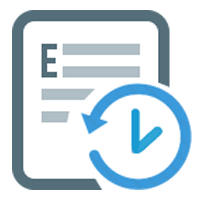
Giveaway of the day — Exiland Backup Standard 5.0
Exiland Backup Standard 5.0 era disponibile come app gratuita il 28 febbraio 2020!
Exiland Backup è un software di facile utilizzo che consente di effettuare automaticamente il backup dei tuoi file importanti documenti di lavoro, i profili utente, immagini, progetti, file audio, e così via. Il programma può salvare i backup su NAS, FTP/SSH server, o su dischi esterni. Exiland Backup supporta quattro tipi di backup: completo, differenziale, incrementale, e la sincronizzazione delle cartelle. Il programma è piccolo e veloce, prendendo solo un po ' di risorse di sistema. È la soluzione di backup ideale per il tuo business o per uso personale.
Si prega di notare: il programma è pre-registrato e non richiede NESSUNA registrazione supplementare!
The current text is the result of machine translation. You can help us improve it.
Requisiti di Sistema:
Windows XP/ Vista/ 7/ 8/ 10; 128 MB RAM; 16 MB free disk space; screen 800x600
Produttore:
Exiland SoftwareHomepage:
https://exiland-backup.comDimensione File:
10 MB
Licence details:
Lifetime with no free updates
Prezzo:
$34.50
Programmi correlati
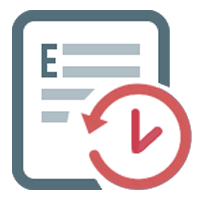
Exiland Backup Professional è la complete edition. Esso include tutte le caratteristiche dell'edizione Standard, più esso consente di eseguire il backup di file da più Pc attraverso la rete locale, FTP, SFTP (SSH) e salvare i backup su qualsiasi dispositivo di storage.

Commenti su Exiland Backup Standard 5.0
Please add a comment explaining the reason behind your vote.
Kudos for no registration and no expiration.
Note that this "Standard" offering is only one step up from their own "free" version, yet cannot be reinstalled after today.
__________
Features and Benefits:
Exiland Backup Standard 5.0 CAN be setup to make ONE directly useful backup, BUT not more than one.
That is, when trying to update a backup set with new and changed files, it makes a new backup set with the new files instead of adding only the new files to the existing backup set.
CAUTION: "Synchronization" appears to scan the target location in comparative preparation to DELETE items from the target, a severe NO NO as we NEVER want to delete items from the target, especially automatically, never, no way - it's a BACKUP after all, and keeping copies of EVERYTHING is what backups are for.
Culling supposedly useless information from backups should NEVER be an automatic task, and should never be anywhere NEAR the same activities as making backups themselves, such as this software implements in a simple toggle between backup method choices WITH NO WARNING, but deleting should only be a SEPARATE program with absolutely NO OVERLAP with a creation program.
DELETING IS NOT BACKUP.
The "synchronization" mode is DANGEROUS, DANGEROUS, DANGEROUS, and worse, without ANY WARNING WHATSOEVER that the program will DELETE files, not backup them up!
Rename this as Exiland Unintentional Disk Cleaner?!?
So, this seems incapable of making and updating an incremental all time mirror.
It instead defaults to making compressed Zip files of some sort, only accessible through a catalog within the program itself, and refers to it's own database, and does NOT refer to the actual contents of the destination file in realtime, another NO NO, that is, if your computer corrupts a file in the backup set, or if you manually accidently delete a file from within the backup set, this does not check in realtime to see if the prior backup set is intact when making a subsequent backup of only supposedly "new" files, thereby skipping it's responsibility make sure that everything in the source actually is backed up to the target.
The created zipped backup sets would be arduous at best to try to explore, and use, or to retrieve ONE file from, without using the program itself ... and even using the program.
Instead, we must we manually check every backup set to find the most recent version of a file?
For example, how do you search for one file and find it and open it for reading, perhaps not even needing to restore it because you just want access to the the information in the file?
For me, this is not as useful as free included in Microsoft Windows drag-and-drop, RoboCopy, or XCopy ... or free CodeSector TeraCopy.
This appears to be an automation and batching of the free Windows Compressed ( zipped ) folder or free 7-Zip, with the smarts to use FTP resources, and the danger of deleting old backups.
Why make new backup sets and delete old backup sets when refreshing and updating them would save space and be much faster and allow unambiguous file retrieval?
Nope, drag and drop, RoboCopy, XCopy, and TeraCopy are unbeatable for me when it comes to the MOST IMPORTANT part - FILE RETRIEVAL by any means.
Without deleting a dang thing!
Exiland, please get back to us with an updated version that has NO DELETING CAPABILITY and can make an all-time mirror.
Thanks for letting us explore this, BUT the free version was all I needed to learn what I learned anyway, the $35 version in today's giveaway is no less dangerous.
PS - This does not seem to have a VERIFY function after backup - 40 years ago I had a customer who made backup tapes every day, but when it came time to restore after a crash, then discovered the tapes were blank, which could have been easily discovered if the installer ( not me ) had engaged the VERIFY feature and tested at least once, really, we've known of the importance of VERIFYING a backup for 40+ years, and it does not appear to be in this program, not during backup, and not as a feature of comparing on demand after backup - any backup without VERIFY is NFRPTY Not Ready For Prime TIme Yet: Nerf Putty.
.
Save | Cancel
Peter Blaise,
Exiland offers two different modes: backup OR sync. Lots of backup softwares offer this option.
Sync does exactly what it's supposed to do: make the two folders match, which of course will involve deleting files.
If you want backup, simply choose "Backup." No problem.
Save | Cancel
Peter Blaise,
Synchronization is one side. The program synchronizes the source files to the destination folder (creates mirror). If you need SAFE sync, please choose the "(*) Do not delete files from the destination folder even if they are not in the source"
Save | Cancel
Don't usually comment on giveaways, but this is a good program. I have tried many backup progs, but most are too complicated or don't work well. I have used this (free version) for a couple of years and will continue to do so. Give it a try.
Save | Cancel