Ogni giorno offriamo programmi GRATUITI che altrimenti dovresti comprare!
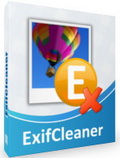
Giveaway of the day — ExifCleaner 1.6
ExifCleaner 1.6 era disponibile come app gratuita il 13 agosto 2011!
ExifCleaner è un'utility per Windows in grado di rimuovere le informazioni nascoste nelle foto digitali.
Queste informazioni sono chiamate metadata e ne esistono di vari tipi. Al momento, ExifCleaner permette di rimuovere informazioni EXIF, Adobe XMP, IPTC, geotags, ICC profile, JFIF, FlashPix, e commenti JPEG.
La rimozione dei metadati può essere utile in vari casi:
- Per questioni di privacy: cancellare tag, come informazioni geografiche e data/orario, aiuta a non diffondere informazioni sensibili nelle foto pubblicate sul Web.
- Per salvare spazio su disco e banda nei server: cancellare le anteprime e altre informazioni EXIF fa risparmiare 100 kilobyte per ogni file.
- Quando si fa un fotomontaggio e si vogliono combinare più foto in una.
La rimozione delle informazioni non nuoce in alcun modo alla qualità delle foto. SuperUtils ExifCleaner è in grado di lavorare in modalità batch e può essere integrato nella shell di Windows per un accesso rapido a tutte le sue funzionalità principali.
Per maggiori informazioni sulle novità dell'ultima versione, leggete il changelog.
Potete scaricare anche una versione portable di ExifCleaner qui (Dim. file: 2.11 MB).
The current text is the result of machine translation. You can help us improve it.
Requisiti di Sistema:
Windows XP/ Vista/ 7
Produttore:
SuperUtils.comHomepage:
http://www.superutils.com/products/exifcleaner/Dimensione File:
2.13 MB
Prezzo:
$15.95
Programmi correlati
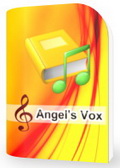
Angel’s Vox è il primo player audio disegnato per la lettura degli e-book. Permette di risparmiare tempo prezioso, aiuta a imparare lingue straniere ed integra funzionalità uniche per l'ascolto degli audiolibri.
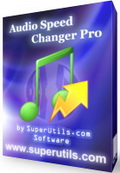
Audio Speed Changer Pro consente di cambiare la velocità dei file audio senza alterarne la durata. Si tratta di un software ideale per velocizzare e-book e podcast, ma può essere usato con ottimi risultati su qualsiasi traccia. Il supporto alla modalità batch e la semplice interfaccia utente del programma rendono Audio Speed Changer Pro uno strumento perfetto per ascoltatori di audio-libri ed autori.

Audiobook Downloader Pro è download manager comodo e veloce di audiolibri gratuiti da Internet. Con esso, potrete trovare facilmente i libri a cui siete interessati e scaricarli rapidamente usando la tecnica del multipart multithreading.
GIVEAWAY download basket
Commenti su ExifCleaner 1.6
Please add a comment explaining the reason behind your vote.
A note from the SuperUtils.com.
Dear users, this is a quick start guide for SuperUtils ExifCleaner:
1. Download and install the program, then run it. This giveaway edition is already activated, so you do not need to deal with serial numbers.
2. Add a few photos into the list, then click "Clean Setup".
3. Configure cleaning options and hit the Clean button.
4. Your photos were cleaned of the metadata. Now you may safely upload them to Facebook, Twitter, Flickr, etc.
If you are not sure, whether you need ExifCleaner or not, read this story.
To learn about possible privacy issues if you ever posted digital photos online, watch the following videos:
In English – Private Info Being Accessed through Photos You Post Online
In German/Deutsch – EXIF-Daten entfernen oder auslesen
To see ExifCleaner in action, check out this video.
Past reviews:
ExifCleaner v1.1 reviewed by Ashraf
ExifCleaner v1.4 reviewed by Brian
Video review by Sam Errington (for v1.6)
Video walkthrough by Ehab El-agizy (for v1.5)
Do note, that for business use you need to order your own ExifCleaner license. By purchasing, you support program's development, and also you will get technical support and all future updates for ExifCleaner for free and for life! Thanks!
Win XP SP3
Installs over top of previous version - No need to uninstall first
Looks good so far, easy to use and does what it sets out to do. I like the simplicity of the interface, as well as the customisations available in terms of which data fields to erase or leave.
To those who inevitably write "Make it portable", guess what - THERE IS A PORTABLE VERSION ON OFFER TODAY! Just read the description above for the link!
To #2 Howard - there is a also a link to the changelog in the description.
Thumbs up from me, I hope people will take a good look at the offering and do a little reading before leaving silly comments ;)
I seldom have much use for ALL the data that my camera adds to Jpeg headers.
The ability to select specific fields for deletion makes this a great tool.
Sample... Camera: Sony DSC-S60. Jpeg WAS 1,836,791 bytes. I retained only
the date and time. Result: 1,819,588 bytes. (17,203 bytes were removed).
Just imagine the overhead that you could remove if you had thousands of photos.
My thanks to SuperUtils and Giveaway of the Day for this very handy utility.
Peter
Vancouver, BC (XP-SP3-home)
Oh, I almost forgot...
I saw no difference between the original picture and the "cleaned"
pics what-so-ever!
Exifcleaner removes the exif data but does not corrupt the original!
Note, when 'cleaning', I removed all exif data and selected 'Replace'
and the program appended "cleaned" onto the file name and I still had
the original pic intact!
Definitely a keeper!
Thanks again!


@Lorenzo, gradevole come sempre...quelle che tu definisci "affermazioni ridicole" non è stato "sapido" a farle : sono semplicemente le "affermazioni" che si leggono all'interno della descrizione del programma, come "sapido" ha avuto cura di specificare:
"[...]per rispondere alla tua domanda basterebbe leggere la presentazione del sw[...]" .
Dovresti leggere con maggior attenzione e contare almeno fino a 11 prima di attribuire aggettivi offensivi al prossimo, cosa che pare tu faccia d'abitudine.
Save | Cancel
Bellissimo programma e utilissimo per rimuovere le tracce che molti programmi inseriscono nelle foto.
Grazie!
Save | Cancel
Francamente anche io lo ritengo inutile, perchè l'unica informazione che potrebbe nuocere alla privacy sarebbe la geolocalizzazione, ma poche (quasi nessuna) fotocamera ha questa funzione... :S Dovrebbe essere perlomeno freeware...
Save | Cancel
Sapido, nel'esecuzione di un fotomontaggio quando risalvo la foto gli exif se ne vanno (a meno che non scelga il contrario). Non fare affermazioni ridicole gli exif non occupano 100kB, ma poche decine di byte, ci sono pacchi di programmi (irfanview per esempio) che rimuovono/modificano gli exif gratuitamente. Programma inutile.
Save | Cancel
@alessandro:
per rispondere alla tua domanda basterebbe leggere la presentazione del sw
La rimozione dei metadati può essere utile in vari casi:
* Per questioni di privacy: cancellare tag, come informazioni geografiche e data/orario, aiuta a non diffondere informazioni sensibili nelle foto pubblicate sul Web.
* Per salvare spazio su disco e banda nei server: cancellare le anteprime e altre informazioni EXIF fa risparmiare 100 kilobyte per ogni file.
* Quando si fa un fotomontaggio e si vogliono combinare più foto in una.
poi, puoi scegliere se ti è utile o meno un programma che fa queste cose, ma non dire che non si capisce a cosa serve!
:0
Save | Cancel
non capisco l'utilità che possa avere questo software, provato e rimosso alcuni dati da delle foto fatte col cell, mi indicava il modello del cell e altre cose, cancellati questi dati, ma alla fine non capisco a che possa servire questa utilità...
logicamente programma in inglese, ma fin li nessun problema.. ma proprio non capisco a che pro utilizzarlo!
Save | Cancel