Ogni giorno offriamo programmi GRATUITI che altrimenti dovresti comprare!
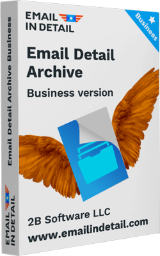
Giveaway of the day — Email Detail Archive Business 1.3.0.1
Email Detail Archive Business 1.3.0.1 era disponibile come app gratuita il 10 agosto 2020!
Archivio di e-mail da Outlook o Gmail o qualsiasi altro client come file PDF sul vostro computer. Il futuro a prova di copie di importanti messaggi di posta elettronica con e-Mail di Dettaglio Archivio. In pochi click potrai salvare e-mail con tutti gli allegati e contatti. Email Dettagli Archivio supporta Outlook, Gmail, Zoho, EML, MSG, PST, MBOX e-mail. Il clear step-by-step interfaccia guida l'utente attraverso il processo. Non devi essere un esperto di computer per eseguire il backup di messaggi di posta elettronica. Email Dettagli Archivio crea pulito i file PDF con la pagina contatori, le date o il testo di filigrane. I tuoi messaggi sono al sicuro nelle cassette postali, ma si sentono più sicuri con le copie in formato PDF sul disco rigido. Creare gli archivi di posta elettronica che può essere aperto senza la necessità di software proprietario tramite e-Mail il Dettaglio dell'Archivio.
The current text is the result of machine translation. You can help us improve it.
Requisiti di Sistema:
Windows 7/ 8/ 10
Produttore:
EMAIL IN DETAILHomepage:
https://emailindetail.com/archive-emailsDimensione File:
119 MB
Licence details:
1 year license
Prezzo:
$159
Programmi correlati
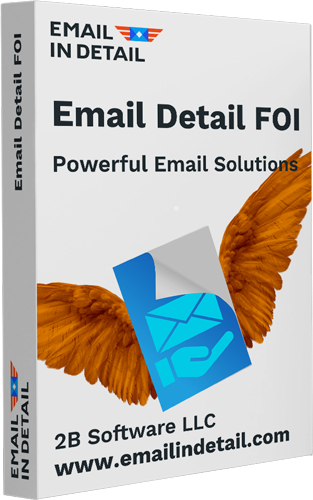
Email Detail FOI governo aiuta gli utenti a preparare e-mail per la libertà di richieste di informazioni. Ingresso-mail e redigi informazioni sensibili attraverso un'interfaccia user-friendly. Ottenere il nuovo pronto per l'uso PDF in pochi secondi.
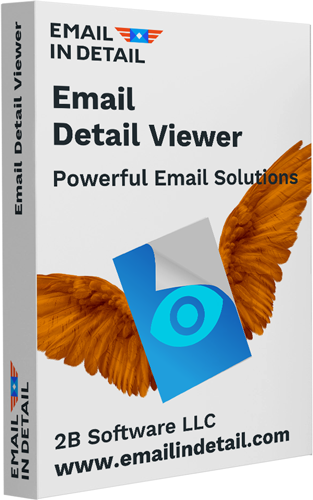
Ottenere il leggero visualizzatore di e-mail per aprire le email di Outlook senza client di posta elettronica. Email Detail Viewer consente di visualizzare MSG, EML, EMLX, MIM e-mail senza pagare un centesimo. Visualizzare le email e tutti gli allegati in una sola app! Inoltre, è possibile copiare, spostare o stampare i messaggi selezionati
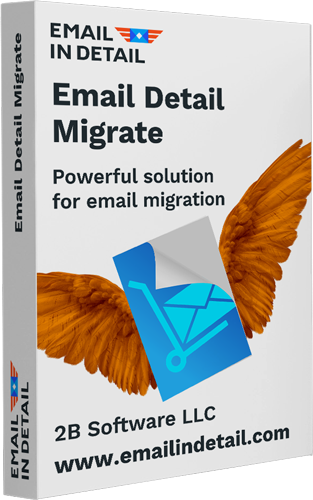
Email Detail Migrate consente agli utenti di convertire messaggi di posta elettronica di altri formati. File di Input tipi di MSG, EML, PST, MBOX, Gmail, Zoho. Tipi di formati di Output includono EML, MBOX, PST. Utilizzare l'applicazione per eseguire la migrazione da Outlook o Thunderbird in pochi semplici click.
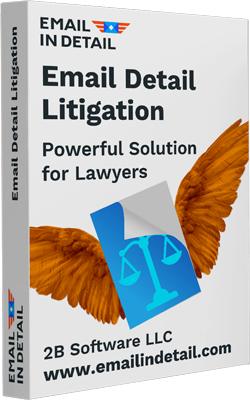
Email Detail Litigation è un'accurata e ricca di applicazioni per preparare messaggi di posta elettronica per l'e-discovery e contenzioso. Dotare il vostro studio con gli strumenti di cui hanno bisogno. Processo di migliaia di e-mail e timbro bates automaticamente in pochi minuti tutto fatto in casa! Tipi di file supportati includono MSG, EML, EMLX, MIM, PST, Outlook e-mail, PDF, DOC, TXT, XLS, TIFF, JPEG.

Commenti su Email Detail Archive Business 1.3.0.1
Please add a comment explaining the reason behind your vote.
On the developer's website, the company name used is 2B Software, so I am not sure why the publisher part on this page says EMAIL IN DETAIL.
The company does offer a "free" edition of today's Email Detail Archive, but it is limited to 50 e-mails vs. the unlimited edition we get today. There are some other differences between the free edition and the Business edition that is worthy of knowing also. They have a comparison of the two editions on the product page for this software.
I think it is worth checking out the developer's blog. They have helped a bit during COVID-19, in that many workers are now working from home, and as a result, they might not have access to the software purchased from this developer (2B Software) that is installed on their work computer. In response, 2B Software has provided any of its registered users with an additional license so they can install the software on their home computer.
They also have provided a couple of free tools. One is an OST-to-PST converter. The second one is a tool to View emails without Outlook.
One other thing I liked about this company is that once you purchase the software, there are no subscriptions, although the license is for 1 year. If purchased, I do not know what happens with updates or upgrades within that year.
I was not familiar with the company until we got Total Mail Converter back in May 2020, but learned they formed in 2019. I did not install Total Mail Converter PRO after reading all the comments.
This one installed easy enough. My initial run revealed something I am not sure about why it happened.
Initial results:
I chose the entire C drive as the source. The program searched, found the e-mails, then presented its default settings.
I set a destination for the produced PDF files, but it was not used. Instead, the PDF files were created in C:\msys64\mingw64\lib\tcl8.6\msgs I believe this is due to the program not accepting the destination data until the next step.
I chose a text watermark of "For attorney eyes only" and the page counter on.
The program first stated that it found 195 files, then worked up to 200 before disappearing.
Next, it stated that it was ready to process using the "following settings" which stated 201 items.
On the final conversion string result page, clicking on Open Conversion Log did not open anything. ON the second run, it worked. The log file is a .html file, so creating one in C:\msys64\mingw64\lib\tcl8.6\msgs must be a problem.
After examing the PDF files, I noticed they were named "01. .pdf" through "201. .pdf" but I do not understand why there is a space following the period that is after the number. Regardless, if there were 201 e-mails, I had rather the smaller numbers have leading zeros; that way, at least they would be in order in the directory. I tried selecting the number of digits 3, starting at 1, but there were no leading zeros in the output files.
Of those PDF files, only three had any content. They did include the watermark text at the top. The others had the From: blank, To: blank, Date: with a valid date, Subject: blank, followed by a solid line, then the rest of the page was blank.
I will reserve giving any further detailed performance opinions until I have used it more.
Save | Cancel
Works well. A good set of options and quite versatile. A bit lacking in documentation. The link to the 'Video Guides' doesn't take you to a video guide and I couldn't find any written documentation.
Thankfully it is fairly intuitive and I managed to guess what the date formats were in the file name section, but documentation would make it a lot easier.
Note that if you are using Outlook, that Outlook has to be closed for the program to work.
Save | Cancel
Good idea but software is very fragile. Keeps crashing with Access violation at address 00000000023D62DE in module 'EDArchive64.exe'. Read of address 0000000000000044.
Save | Cancel
I was finally able to get the program to run without crashing by clicking "Run as Administrator."
Save | Cancel
Seems strange that a giveaway aimed at business use is free only for non-commercial use.
Save | Cancel