Ogni giorno offriamo programmi GRATUITI che altrimenti dovresti comprare!
Email Detail Archive 2.1.0.3 era disponibile come app gratuita il 01 settembre 2021!
Archivia le email da Outlook o Gmail o qualsiasi altro client come file PDF sul tuo computer. Ottieni copie a prova di futuro di email importanti con Email Detail Archive. In pochi clic si salverà e-mail con tutti gli allegati e contatti. Email Dettaglio Archivio supporta Outlook, Gmail, Zoho, EML, MSG, PST, email MBOX. La chiara interfaccia passo-passo guida l'utente attraverso il processo. Non devi essere un geek del computer per eseguire il backup delle e-mail. Email Dettaglio Archive crea file PDF pulito con contatori di pagina, date o filigrane di testo. Le tue e-mail sono al sicuro nelle cassette postali, ma ti senti più sicuro con le copie PDF sul disco rigido. Creare archivi di posta elettronica che possono essere aperti senza la necessità di software di proprietà utilizzando Email Detail Archive.
The current text is the result of machine translation. You can help us improve it.
Requisiti di Sistema:
Windows 7/ 8/ 10
Produttore:
EMAIL IN DETAILHomepage:
https://emailindetail.com/archive-emailsDimensione File:
139 MB
Licence details:
1 year license
Prezzo:
$159.00
Programmi correlati
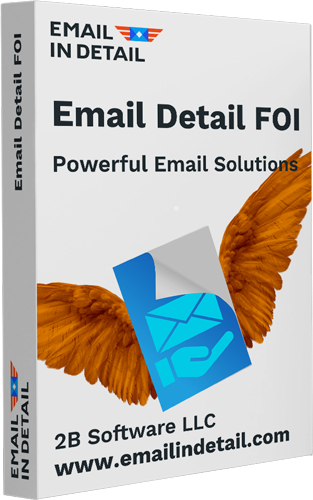
Email Detail FOI aiuta gli utenti governativi a preparare e-mail per la libertà di richieste di informazioni. E-mail di ingresso e redigere le informazioni sensibili tramite un'interfaccia user-friendly. Ottieni il nuovo PDF pronto all'uso in pochi secondi.
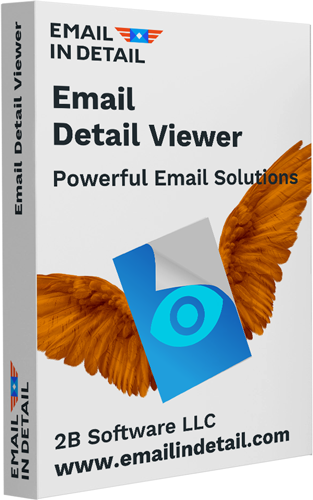
Prendi il visualizzatore di posta elettronica leggero per aprire le email di Outlook senza client di posta elettronica. Email Detail Viewer ti aiuta a visualizzare MSG, EML, EMLX, email MIM senza pagare un centesimo. Visualizza e-mail e tutti gli allegati in un'unica applicazione! Inoltre, è possibile copiare, spostare o stampare le email selezionate
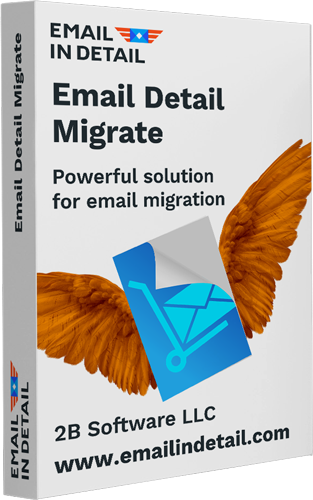
Email Detail Migrate aiuta gli utenti a convertire le email in altri formati di posta elettronica. I tipi di file di input includono MSG, EML, PST, MBOX, Gmail, Zoho. I tipi di file di output includono EML, MBOX, PST. Utilizzare l'applicazione per migrare a Outlook o Thunderbird in pochi semplici click.
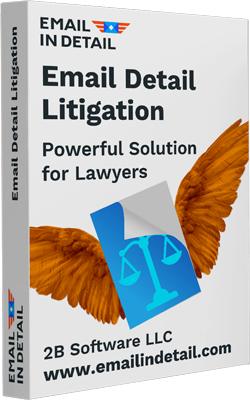
Email Detail Litigation è un'applicazione accurata e piena di funzionalità per preparare e-mail per e-discovery e contenzioso. Dotare il vostro studio legale con gli strumenti di cui hanno bisogno. Elaborare migliaia di email e bates timbro automaticamente in pochi minuti-tutto fatto in-house! I tipi di file supportati includono MSG, EML, EMLX, MIM, PST, email di Outlook, PDF, DOC, TXT, XLS, TIFF, file JPEG.
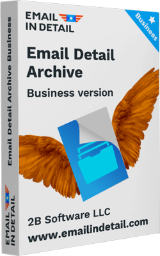

Commenti su Email Detail Archive 2.1.0.3
Please add a comment explaining the reason behind your vote.
A good idea but "clunky" and slow to read the emails.
The GUI is .... not easy to use or understand.
I added my Gmail and then found that all the folders were ticked, I had to manually untick each one and just leave the one I wanted to convert to PDF. I then selected 10 emails and converted them to one PDF file. Some emails were just a mess, most images were not printed and it failed to convert PNGs.
I should add that the first time I tried selecting 10 emails, I still had a tick in INBOX, and even though I had selected 10 it did them ALL. Or at least 103 before I managed to cancel.
Sorry a great idea but needs more work!
As they say "I'M OUT!"
For now I backup ALL my emails using MailStore Hope Portable (FREE).
I can then very easilly, and much faster, navigate to the email I want and print it to PDF.
MailStore Home gives you the option to download any embeded images before printing.
You can only print one email at a time, but I have them all saved to my hard disk.
Save | Cancel
bob,
My hard drive has a far longer life than cheap flashdrives?
But of course I also have BACKUPS that is not what we are talking about here.
I backup al my emails to my hard drive from the cloud, where I have many years worth of emails.
I then backup to another PC (well to it's hard drive) and I also backup to an external USB HDD that is then stored remotelly.
I also used to backup to DVDs and keep them in stored in a separate building but I stopped that when I realised that DVDs only seem to last years rather than decades. I can still read some CDs that are about 30 years old but have lost many newer DVDs (and CDs) due to damage or the surface flaking off.
So - backup to HDD and transfer to a new (bigger) one in a few years.
I tend to use SyncBack Free but I have a few different apps.
And keep multiple copies.
Save | Cancel
For occasional email saving - (well from Outlook) doubleclick to get the email in a separate window, and then use the basic File Print selection and select the "Microsoft print to PDF" output.
No cost other than windows and the email handling app.
Save | Cancel
Interesting program. I find it very useful. But $159.00 is WILDLY Overpriced.
Save | Cancel
Installed OK
Couldn't get it to work.
Went to: Add email put in gmail address and password got an error I could not resolve.
Went to same place again put in gmail now it only asks for gmail address and not password and says sign in with google clicking on that also produces an error
Everything else seems to be greyed out.
I already save my emails locally using thunderbird but thought this might be useful.
I give up too much time wasted!
Uninstalled
This is not a compliant but feedback to the developers.
Save | Cancel