Ogni giorno offriamo programmi GRATUITI che altrimenti dovresti comprare!
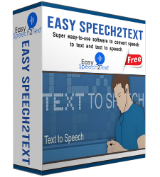
Giveaway of the day — Easy Speech2Text 2.2.1 for Windows
Easy Speech2Text 2.2.1 for Windows era disponibile come app gratuita il 28 gennaio 2020!
Facile Speech2Text è il più semplice audio software di riconoscimento usato per trascrivere la tua voce e mp3 in formato di testo. Allo stesso tempo, è anche in grado di convertire il testo in voce. Con la sua alta qualità, la voce dal suono naturale, questo testo-programma di sintesi vocale permetterà di migliorare la vostra efficienza del lavoro notevolmente. Come è stato alimentato da Google e altre funzioni avanzate di TTS/STT tecnologia, convertito risultati potrebbero essere garantita.
- Ad Alta Precisione Mp3 Di Trascrizione;
- Text to Speech con Voci Naturali;
- Creare e Caricare API di Google Credenziali;
- 90 Minuti di Audio Mp3 Riconoscimento Al Tempo di Google STT motore;
- 30000 Parole per il Text-to-Speech Per Ora Google motore di sintesi vocale;
- Per Uso Commerciale;
- Utilizzare SSML(Speech Synthesis Markup Language)TTS.
Utilizzando Google Json Credenziale è la chiave di EasySpeech2Text Pro. Oggi il marketing digitale, la maggior parte dei file Mp3 trascrittore software sono troppo costosi per permettersi. Come Speechpad, la trascrizione ha un costo di $1 a $3 al minuto.
Tuttavia, utilizzando le API di Google è molto più conveniente. Google offre un bonus di $300 e di mezzi di 12.500 minuti di trascrizione. Nella maggior parte dei casi, non è necessario pagare nulla. Dopo che il bonus viene utilizzato, Google fa pagare solo $1.44 per ogni ora di trascrizione audio. È difficile per gli utenti non tecnici per chiamata API di Google. Mentre EasySpeech2Text fornisce un modo super conveniente metodo per gli utenti di caricare.
Nota: È necessario creare una propria API di Google e caricare le API in EasySpeech2Text. Google ti chiedono la Carta di Credito per attivare le API. Per il tutorial dettagliato, si prega di consultare:
1. Come utilizzare EasySpeech2Text.
2. Come creare il vostro proprio Google API file delle Credenziali.
The current text is the result of machine translation. You can help us improve it.
Requisiti di Sistema:
Windows 10/ 8.1/ 8/ 7/ Vista/ XP (x32/x64); RAM: 512 MB or more of RAM (1028MB Recommended); Processor: 800MHZ or above (1GHZ is recommended); Memory:512MB or above (1GB is recommended)
Produttore:
EasySpeech2TextHomepage:
https://www.easyspeech2text.com/HomeDimensione File:
9.8 MB
Prezzo:
$19.50
Programmi correlati
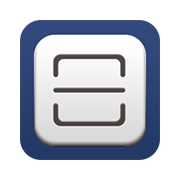
Facile & semplice PC screenshot OCR e traduzione di applicazione. Nessuna battitura a macchina, ma la copia.

Mac potente applicazione progettata per afferrare uncopiable testo dalle immagini.

Commenti su Easy Speech2Text 2.2.1 for Windows
Please add a comment explaining the reason behind your vote.
Too complicated to use, needs Internet all the time, needs second account at Google, limitations apply, sending your text to Google becomes their property forever, privacy issues arise....
Save | Cancel
infi, I don't know about the property issues, but Google partners with our government and data passing through Google, such as any books you translate, will go to the government's servers to be stored and associated with you for later lookup, if they desire. Amazon and Google save all of the data their Echos or Minis hear. I don't know whether they pay employees to monitor it all or just key word search it. If you Google search (or probably translate to text) any forbidden keywords, that will be reported to the government. Basically anyone who cares about privacy should not use Google. Their business is spying and they give themselves the right to do whatever they want with your data by using their services. Free is never really free.
Save | Cancel
Always free and works great:
https://www.speechtexter.com/
Save | Cancel
Will this software work off-line?
Will my data be send to google?
Save | Cancel
infi, it is not off-line. Your data, like text or audio, will be encoded and sent to google cloud.
Save | Cancel
Windows 10 has a built-in Text to Speech. It allows users to download a language of their choice.
Arabic
Brazil (pt-BR)
Catalan Spanish (Spain)
China (zh-CN)
Czech (Czech Republic)
Danish
Dutch
English
Finnish
Flemish (Belgian Dutch)
French (France)
German (Germany)
Greek
Hindi (India)
Hong Kong (zh-HK)
Hungarian (Hungary)
Indonesian (Indonesia)
Italian
Japanese
Norwegian
Polish (Poland)
Portuguese (Portugal)
Romanian (Romania)
Russian (Russia)
Slovak (Slovakia)
Korean
Spanish (Spain)
Swedish
Taiwan (zh-TW)
Thai (Thailand)
Turkish
Save | Cancel