Ogni giorno offriamo programmi GRATUITI che altrimenti dovresti comprare!

Giveaway of the day — Easy Flyer Creator 2.0
Easy Flyer Creator 2.0 era disponibile come app gratuita il 13 giugno 2010!
Easy Flyer Creator è un programma estremamente facile da usare che permette di disegnare, creare e stampare volantini, brochure, dépliant, certificati, cornici per foto, biglietti e cartoncini da appendere alle porte utilizzando dei template in soli 5 minuti! I template a disposizione sono oltre 100.
Easy Flyer Creator è il miglior modo per creare, stampare e condividere volantini interattivi, brochure, dépliant ed altro materiale di marketing. Dopo averli creati, potrete stampare e condividere i documenti via FTP ed Email.
Create volantini in soli 3 passi:
- Selezionare il Template
- Inserite le vostre immagini ed i vostri testi preferiti nel Template
- Visualizzate l’anteprima e Stampate
The current text is the result of machine translation. You can help us improve it.
Requisiti di Sistema:
Windows XP, Vista, Windows 7
Produttore:
Peridot TechnologiesHomepage:
http://www.flyerscreator.com/Dimensione File:
74.9 MB
Prezzo:
$39.99
Programmi correlati

eNotice - Un Sistema di Avvisi con Notifiche Istantanee sul Desktop! eNotice è la nuova soluzione per il messaging in grado di fornire notifiche istantanee, avvisi e messaggi attraverso reti LAN o WAN sui desktop Windows. Si tratta di una maniera pratica e veloce che consente agli amministratori di un'organizzazione di spedire importanti notifiche, messaggi e notizie a tutti o a determinati utenti facenti parte di una rete, assicurando una ricezione in tempo reale.
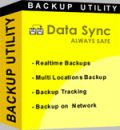
Data Sync - Sincronizzazione e Backup di File e Cartelle! Data Sync è un Software/Utility shareware per il Backup e la Sincronizzazione di file e cartelle. Consente di effettuare backup automatici, copie a specchio e replicazioni.
GIVEAWAY download basket
Commenti su Easy Flyer Creator 2.0
Please add a comment explaining the reason behind your vote.
@ 2 - gigilo -- There's no need to swear like that on here. Some of us do get offended by it, as well as this being a family-friendly site.
Program looks interesting. Might be just what I need to make flyers for my camera club.
Installed fine on Win 7 32-bit HP. The good: variety of templates. The bad: templates are simplistic. Looks like the devs didn't spent much time designing them and rushed it to market. Though the door knocker template (I'm a real estate investor) will probably be useful and worth the free download. Good program for quick 'down and dirty' flyers.
Be sure to register the program by opening it and clicking on register then copy & paste the registration key from the readme.txt.
Important Note - For those having problems installing this program (as I and #14, Anne, have encountered) - there is a quick and easy fix - just download the program from the developer's site and enter the GOTD registration key into the "registration-button" field. This worked well for me and my Win Vista 32-bit PC.
Now, onto my very brief review of this program.
___________________________________________________________________
PROS:
* Simple, easy-to-understand, easy-to-navigate GUI.
* Has 122 pre-designed templates.
* Allows for creation of custom-designed flyers.
* Allows for editing of existing templates (i.e., user may add text and own images to flyer templates).
* Created Flyer may be saved, printed, emailed, and uploaded to websites.
* Complete, detailed Help File (including contact information) located within program.
* Very easy to use and operate (i.e., low learning curve) - I created a custom-designed flyer in about 5 minutes.
CONS:
* Installation Process needs to be improved and refined, as some users encountered difficulties with this step.
* $39.99 price is too steep, compared with alternative freeware options.
* Included, pre-designed templates may be a bit simplistic & limited for some users, but custom-design & editing features make up for this minor drawback.
Summary: - Program is very easy to use, has many nice features, and does as it says, so 2-thumbs-up for today's program. Thanks, GOTD & Peridot.
Freeware Options:
Avery-Design-Pro
Serif PagePlus SE
Installed fine on XP. Before saying anything else, download it. As is saves lots of time if you want to make simple flyers and/or certificates and is really useful if you are not really computer savvy with pictures, setting out etc. That being said.... this program does everything you can do manually in PowerPoint or word. All it really does is give you inspiration with its included templates if the creative juices are lacking. If the flyer you would like to make matches the set out in the program and all you would like to do is change some text... great! Otherwise, if you would like to make one that has your own creative touch.... then it may take as much time to edit it as starting from scratch in Word anyway. Great freebie though.... but the $40 is a bit steep if you have ‘Office’ that could do the same thing. Hope this is useful.
Installed and registered easily on Win Vista Home Prem 64 bit system without any issues.
There's several pre-made templates included....you are able to customize what is included or make your own designs from scratch easily and within in a few short minutes by adding your own pictures and information. It also has more advanced editing abilities built in with many options and features if the user wishes to use those. For most "home users" or small businesses it would be quite sufficient for use.
It was mentioned that the same could be done with MS Office or Word...of course it can be....but not as easily, IMO. Also....not everyone has MS Office, Word, or the programs associated with those. Remember those AREN'T free nor are they included with Windows, and are pretty pricey. Compare this programs price to what it costs for MS Office. This program doesn't claim to be an office program.....nor does it claim to do all the same things as MS Office does.
The same could be done with the free Office software available as well (OpenOffice.org), but then again probably not as easily. The same could also be done with any editing software (such as Gimp, Paint.net, PicPick, and various other free and online programs)....again probably not as easily and most have a learning curve.
The point is.....this is a simple quick way to be creative and make what's needed. No large learning curve to get started and there's different options for completed projects. At a fraction of the cost for what most would have to pay otherwise for another program or programs as mentioned by some (unless they opt for various freeware instead).
@9- Edwin -- you can easily use the CTRL+Z shortcut to undo. It's a common UNDO shortcut usable in most programs....this one included. Most "adept" power point (and Windows) users would know that. I've found that the fonts available are numerous....possibly it's your own font library that's limited?
It's simple, does what it says, installs and registers without issues, and is free today. Well worth the download.
Price wise, I don't feel it's worth $40 at this point....not enough templates, options, customizations (would be great if allowed for more to be downloaded/used from various sources or from their own site). There's a demo video of version 3 that shows future new options which would be great. After the program develops more and offers more it may be worth that amount....later.
I would suggest that the developers add larger screen shots and make the text easier to read on the site. The color scheme may be difficult for those with vision problems. The icons and functions could be better shown within the program itself. Allow the window to be adjustable. Add a common Undo function many wish for.
Another thing I'd like to mention is their reviews on the site. They list reviews when they include both pros and cons as well.....great to see they do that! Most would just simply remove any negative. They chose to retain those and improve their program.
Thank you GOTD and Peridot Technologies.


Volete sapere qual'è il "il miglior modo per creare, stampare e condividere volantini interattivi, brochure, dépliant ed altro materiale di marketing"? Questo:
www.inkscape.org
Clip-art disponibili? Potenzialmente infinite (in continuo aumento):
www.openclipart.org
Costo?
0 (zero).
Save | Cancel
@nikc
non saprei magari english lo vuole come primario, io avevo cambiato da spagnolo in italiano, con traduttore si fa bene,poi ogni tanto sbirciavo da english , quando si puo dare indicazioni si danno volentieri, senza dare dell'ignorante agli altri facendo gli sboroni saputelli...:-) il "commenti" serve a questo a mio parere..ciauz..
Save | Cancel
Programmino ben fatto e abbastanza completo, perfetto per un uso non professionale.
Save | Cancel
@pakitos, dopo aver eseguito le tue indicazioni, traducendo il file in italiano (circa il 98%), il programma rimaneva ancora in lingua inglese. Quindi sono andato un po' ad intuito... e ho beccato la soluzione al primo colpo!
In pratica, la prima voce 'English' non andava tradotta con 'Italiano', ma lasciata originale, cioè 'English'.
Ora il programma è in lingua italiana. Hurrà!!!
Grazie pakitos!
Save | Cancel
@pakitos, grazie per l'indicazione!
Save | Cancel
carino, veloce, essenziale
ma adatto solo ad un uso domestico,
impossibile l'esportazione del file per inviarlo in tipografia
impossibile decidre fronte e retro.
pollice in mnezzo ne giu ne su
Save | Cancel
neanche io riesco a scaricarloooooooooooooo
Save | Cancel
bellino sto programmino, e di facile da usare e da capire, anche se non c'è la lingua italiana; al limite usate la rumena che somiglia molto alla romana.
l'ho già usato per incorniciare con fantastiche e variopinte cornici le foto del mio amato e un po' slavato Cerb`8; appena fatto il depilantes ve lo sendo.
pollice su, il medio no.
Save | Cancel
@nick
non per tutti prog funziona a tradurre devno avere un file language editabile, il prog di oggi ha il file language di 18kb in xml, ho aperto con psp editor che distingue con diversi colori i comandi ed il testo,fatto cosi, fai una copia del file da modificare apri con pspad
English
Select Template
Design
Preview
Back
Diventa
Italiano
Seleziona Template
Design
Anteprima
Indietro
eccetera, ed e' macchinoso parola per parola ma alla fine funziona e lo rimpiazzi poi con file language originale,tieni sempre la copia originale non si sa mai,spero di essermi sppiegato bene
Save | Cancel
ma perchè a me non appare lo shortcut sul desktop nè da nessun'altra parte nè ci sono immagino i files del programma sull'hard disk eppure mi dice che è attivato e che è tutto ok???
Save | Cancel
@nick ma scusa se te le traduci tu a questo punto a che ti serve la traduzione????se sai l'inglese sei a posto,perchè farti sto lavoro per nulla????
@ cerb8 dove sei specialone ??mi manchi!!mi manca il tuo essere special sotto le lenzuola....intervieni con uno dei tuoi commenti da geek ..ma non geek nel senso comune...''geek'' per sua valenza etimologica : dato che sei un quasi bilingue dovresti sapere a che mi riferisco!
Save | Cancel
@pakitos, ti va di indicarci i passaggi da fare con pspad, per poter tradurre il programma odierno in lingua italiana?
Magari ci sarà utile anche per tradurre i programmi futuri che ci verranno proposti e che non contempleranno la nostra lingua.
Personalmente te ne sarei molto grato.
Save | Cancel
scaricato ed installato senza problemi,norton360v4 non segnala nulla
linguaggio standard inglese ed spagnolo,
cliccando update porta alla pagina language pack
ma nel link che vi ci porta risulta seriale e non ve lo da
unica soluzione come ho fatto per me, sarebbe andare manualmente nella cartella del prog ;il file language.xml fare prima una copia di sicurezza e poi modificarla con un prog tipo pspad sostituendo le frasi inglesi o spagnole,
template carino modificabili in ogni punto anche linguaggio interno al template, ottima alternativa free grazie a gaotd al publisher di office
Save | Cancel
senza aver fatto un'approfondita valutazione posso dire che il programma non è male soprattutto per coloro che non hanno voglia di perdere tempo con programmi di grafica più professionali.è presente un vasto assortimento di template,la grafica non fa impazzire ma non è neppure malvagia e il programma è molto funzionale e di semplice utilizzo.unica pecca la lingua è solo inglese,ma l'utilizzo è talmente semplice che anche cerb8 con il suo maccheronic english riuscirebbe a districarsi fra i meandri del programma.....tutto bene in spiaggia,specialone??hai ancora quel colorito pallido da mozzarella dovuto a ore e ore di smanettamenti invernali davanti al pc o finalmente hai preso le parvenze di una persona normale????ciao a tutti e buona domenica!!
PATO for PRESIDENT !!!
Save | Cancel
perche non si installa?
Save | Cancel
non si riesce a scaricare il programma
Save | Cancel