Ogni giorno offriamo programmi GRATUITI che altrimenti dovresti comprare!
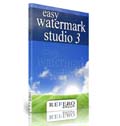
Giveaway of the day — Easy Watermark Studio 3.1
Easy Watermark Studio 3.1 era disponibile come app gratuita il 09 agosto 2011!
Easy Watermark Studio è un software professionale ma facile da usare per applicare watermark alle foto. Se condividete o vendete le vostre foto attraverso Internet, non potete mai sapere quello che può succedere e l’uso che ne sarà fatto. Così, la migliore soluzione per proteggere il proprio lavoro è usare un software per watermark, ed Easy Watermark Studio è la scelta migliore che potete fare.
Easy Watermark Studio supporta la modalità batch che vi permetterà di aggiungere note di copyright su fino a 500 immagini contemporaneamente. Firmate le vostre foto digitali!
The current text is the result of machine translation. You can help us improve it.
Requisiti di Sistema:
Windows 7 / 2003 / XP / 2000
Produttore:
Refero Group SoftwareHomepage:
http://www.easy-watermark-studio.com/Dimensione File:
3.62 MB
Prezzo:
$24.99
GIVEAWAY download basket
Commenti su Easy Watermark Studio 3.1
Please add a comment explaining the reason behind your vote.
While Easy Watermark Studio 3.1 has more and improved features over the previous version 2.1 giveaway, I like it less. The install was very clean. You have to register on their website. Their webpages go dark when they do anything, which is annoying. It's extremely annoying when you're trying to fill out a form, although you can click elsewhere when you've finished typing to see what you typed.
Although the new UI is resizable, I don't like it. It's just a primitive rectangle (solid colors selectable), tabs aren't clear, fonts look bad. Main selection interface is on right instead of left. Lots of little bugs is as annoying as a bad bug. Right off, mentions using control above to add images, but it's below. Adding image layer says text layer. Angled reflection is initially selected but it actually uses the straight-on reflection on the left, you have to select that then re-select the angled reflection on the right if you want it. I tested some things, not others. I like the features and output quality, but the UI and bugs turn me off. I'm still giving this a thumbs-up, but they should have paid attention to details before releasing it.
As previously, move your mouse away from rotary controls when dragging the pointer for more precise increments. When the window is maximized, the top of the screen is somewhat limiting of mouse distance but not bad.
Humm
Todays way of registration might need a bit of clarification.
Launch the program and after starting first time click the "Get GOTD License key" on the splash screen.
Fill in the form in opening window. Check your mail-box and copy&paste the key provided via e-mail.
NOTE that the program asks for a Activation key and you got a License key.
In this case Activation key & License key are the same thing.
Nice one, I get sharp watermarks and don't notice any quality loss of the image. Interesting that it works also with animated .gifs. Good one today, thanks folks.
Dear Dawn!
Click the Get GOTD License button, and showing up a browser window. Fill the little form. If don't show the browser window, please click here
Regards,
Endre Benedekfi
Refero Group Software
One thing: You can change the GUI color scheme with a little button located on the top of window.


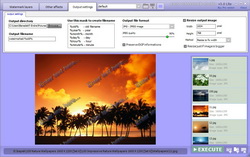
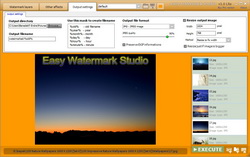

Evidentemente Giancarlo, hai sbagliato qualcosa o puo' essere che sia finita la mail col codice nello spam della tua posta....
La registrazione me l'ha fatta senza problemi.
Save | Cancel
concordo con quanto scrive Lukas: la versione 2.1 offerta nell'aprile del corrente anno era ,secondo me, migliore di questa, anche dal punto di vista della grafica. Mi pento di aver installato questo, eliminando la versione precedente.
Save | Cancel
4 tentativi per ottenere la chiave.....niente.
grazie lo stesso
Save | Cancel
Ottimo programma,.....anche se a dir il vero, la versione precedente (data da GAOTD un paio di mesi fa) era piu' intuitiva.....
Pollice SU.....
Save | Cancel