Ogni giorno offriamo programmi GRATUITI che altrimenti dovresti comprare!

Giveaway of the day — Easy Photo Unblur 7.0
Easy Photo Unblur 7.0 era disponibile come app gratuita il 26 maggio 2022!
Easy Photo Unblur migliora la qualità degli scatti della fotocamera rimuovendo il rumore eccessivo e rendendo più nitidi gli oggetti sfocati. Scattare foto in movimento o in condizioni di luce sfavorevoli spesso si traduce in scatti sfocati o rumorosi. Con Easy Photo Unblur le immagini diventano cristalline grazie all'ottimizzazione digitale intelligente. Gli algoritmi del programma sfocano le foto rilevando oggetti fuori fuoco e pulendo in modo intelligente il rumore. Il programma offre una gamma di modalità di sfocatura delle immagini con parametri regolabili: uniformità delle radio, detalizzazione, pre e post elaborazione del rumore. A seconda dell'intensità del rumore, sei libero di utilizzare diverse modalità di sfocatura dell'immagine per correggere la stretta di mano, la messa a fuoco errata e la sfocatura del movimento. Questa app per sfocare le immagini supporta l'ottimizzazione batch delle immagini che è molto più veloce delle sfocature delle foto una per una. Basta trascinare e rilasciare la cartella delle immagini nell'app e avviare l'elaborazione. Esistono molti modi per sfocare un'immagine e la maggior parte di essi richiede competenze professionali nell'editing grafico. Easy Photo Unblur si adatta a tutti, indipendentemente dalle capacità di fotografia e design. Il programma aiuta a sfocare un'immagine utilizzando meccanismi di intelligenza artificiale. È molto più efficiente dell'affilatura piatta utilizzata nella maggior parte delle soluzioni alternative. Un utente può visualizzare in anteprima il risultato e confrontarlo con la foto originale prima di salvare le modifiche.
Acquista una licenza personale Unlimited (con supporto e aggiornamenti) al 70% di sconto!
The current text is the result of machine translation. You can help us improve it.
Requisiti di Sistema:
Windows 7/ 8/ 8.1/ 10/ 11
Produttore:
SoftOrbitsHomepage:
http://www.softorbits.net/unblur-photos/Dimensione File:
38.6 MB
Licence details:
6 months
Prezzo:
$49.99
Programmi correlati

Sketch Drawer è una sorta di strumento software di fotoritocco destinato alla conversione di fotografie in schizzi a matita. Questo programma consente agli utenti di trasformare le normali fotografie in squisite immagini disegnate a matita, sia in bianco e nero che a colori. Durante la creazione di uno schizzo a matita, puoi scegliere le impostazioni e le opzioni che preferisci. Ci sono due modi per modificare le fotografie con SoftOrbits: manualmente e con l'aiuto di preset già pronti. Questi preset possono essere utilizzati come guide dai principianti.

Photo Stamp Remover è un'utilità di correzione delle foto in grado di rimuovere filigrane, timbri di data e altri oggetti indesiderati che appaiono sulle fotografie. Offrendo un processo completamente automatico, il programma utilizza una tecnologia di restauro intelligente per riempire l'area selezionata con la trama generata dai pixel attorno alla selezione, in modo che il difetto si fonda naturalmente nel resto dell'immagine. Ciò che richiede ore per correggere utilizzando lo strumento clone, può essere realizzato in un minuto utilizzando Photo Stamp Remover.

La linea di prodotti SoftOrbits Digital Photo Suite fornisce soluzioni dati per ritoccare, ridimensionare, convertire, proteggere e pubblicare le tue foto digitali.

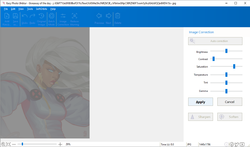
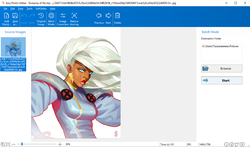
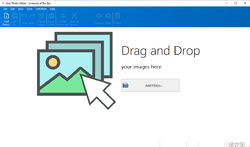
Commenti su Easy Photo Unblur 7.0
Please add a comment explaining the reason behind your vote.
When a photo is overexposed you can never make it perfect. When a photo is blurry you can never make it perfect.
When a photo has been taken with a flash you can never make it perfect, the shadows at the back are too much. A photo that is taken where light and shade are coming together does not look perfect, you can never make it perfect, whatever SoftOrbits may claim.
Why do you think photographers take several photos of a subject. They keep the good photos, the failed into the garbage bowl.
Save | Cancel
Sara Findley, FWIW, the amount of data captured is key. A photo that's over/under exposed is not a problem *If* there's enough highlight & shadow detail. If the scene has too great a dynamic range for a camera -- I *think* what you mean by light & shade -- bracket the photo & use HDR or blend in an image editor. Results using artificial lighting depend on the lighting. Even a roughly $30 [on sale] bounce flash, especially one that works with the camera's auto settings, can work just fine -- often as well as, if not better than natural light. And nowadays there's even hope for out of focus/blurry photos using AI software. Many [most?] pros feel there is nothing close to a perfect photo *until* it's been through an image editor. RE: Easy Photo Unblur, it might help, or not, depending on the photo.
Save | Cancel
There is so much talk about making photos perfect. I have used this program for a few years and have never expected perfection. I have used it to attempt to improve some of my very worst photos and have to say that in many cases there has been no improvement whatsoever. However, by fiddling with the settings I have managed to transform some really poor photos into just about acceptable ones even though they would be deemed far from perfect.
I feel that even a small improvement is better than keeping some of the really bad originals and for that reason alone I have stuck with this. My photo collection is marginally better after using the program than it was before and that is enough for me. Clearly this is insufficient for those of you who want total perfection and I can see that this program is not for you.
Save | Cancel
Thanks for a chance to check out the program.
It's a bit too slow at 45 to 60 sec per change on an Alienware M17 R3 (GPU 2070S)
Would also be great if user interface offered some guidance on expected result of a slider move.
I don't understand the preset choices light, soft, gentle, etc.
"Gentle" preset initially made the image a LOT worse in pretty much every way.
After playing with it for a while, I don't see a result that couldn't be achieved in adobe camera raw in less time.
For users without access to editing programs this could be a better than nothing choice.
But too slow for most others.
Save | Cancel