Ogni giorno offriamo programmi GRATUITI che altrimenti dovresti comprare!
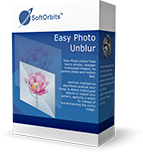
Giveaway of the day — Easy Photo Unblur 3.0
Easy Photo Unblur 3.0 era disponibile come app gratuita il 18 aprile 2019!
Easy Photo Unblur migliora la qualità degli scatti digitali rimuovendo il rumore eccessivo e mettendo a fuoco gli oggetti sfuocati.
Scattare foto in movimento oppure sotto una lice sfavorevole spesso risulta in scatti sfuocati o rumorosi. Con Easy Photo Unblur, le foto diventano chiarissime grazie all'ottimizzazione digitale intelligente. Gli algoritmi del programma mettono a fuoco le foto individuando gli oggetti sfuocati e pulendo in maniera intelligente il rumore.
Il programma offre una serie di modalità per mettere a fuoco le foto con parametri regolabili - regolazione dei dettagli, pre- e post-elaborazione del rumore. In base all'intensità del rumore, sei libero di utilizzare diverse modalità per mettere a fuoco le immagini per riparare il tremolio della mano, la messa a fuoco e il motion blur. Questa app per mettere a fuoco le foto supporta l'ottimizzazione delle immagini in modalità batch che risulta essere molto più veloce rispetto alla messa a fuoco delle foto una alla volta. Basta trascinare la cartella delle immagini all'app ed iniziare l'elaborazione.
Ci sono diversi modi per mettere a fuoco una foto e molti di essi richiedono competenze professionali nell'editing grafico. Easy Photo Unblur è perfetto per chiunque a prescindere dalle competenze in fotografia e design. Il programma aiuta a mettere a fuoco una foto utilizzando meccanismi di intelligenza artificiale. È molto più efficiente della semplice messa a fuoco utilizzata nella maggior parte delle soluzioni alternative. Un utente può vedere in anteprima il risultato e confrontarlo con la foto originale prima di salvare le modifiche.
Acquista una licenza personale illimitata (con support e aggiornamenti) con 70% di sconto!
The current text is the result of machine translation. You can help us improve it.
Requisiti di Sistema:
Windows 7/ 8/ 8.1/ 10
Produttore:
SoftOrbitsHomepage:
http://www.softorbits.com/unblur-photos/Dimensione File:
28 MB
Prezzo:
$24.99
Programmi correlati

Sketch Drawer è un tool per il foto editing inteso per convertire foto in schizzi a matita. Questo programma permette gli utenti di trasformare foto normali in bellissime foto disegnate a matita, sia in bianco e nero sia a colori. Mentre crei uno schizzo a matita, puoi scegliere le impostazioni e le opzioni che preferisci. Ci sono due modi con cui puoi editare foto con SoftOrbits: manualmente e con l'aiuto di impostazioni predefinite. Queste impostazioni possono essere utilizzate come guide dai principianti.

Photo Stamp Remover è una utility di correzione di foto in grado di rimuovere watermark, timbri di date e altri oggetti indesiderati che appaiono sulle foto. Offrendo un processo completamente automatico, il programma utilizza una tecnologia di recupero intelligente per riempire l'area selezionata con la consistenza generata dai pixel attorno alla selezione, così che il difetto si fonde con il resto dell'immagine naturalmente. Ciò che richiede ore per correggere utilizzando il tool di clonazione, può essere eseguito in un minuto utilizzando Photo Stamp Remover.

La linea di prodotti SoftOrbits Digital Photo Suite offre soluzioni di dati per ritoccare, ridimensionare, convertire, proteggere e pubblicare le tue foto digitali.

Commenti su Easy Photo Unblur 3.0
Please add a comment explaining the reason behind your vote.
I've always restrained form making comments on here and just opt to download the GOTD, but I was laughing so hard reading through today's comments...
The system requirements are displayed prominently close to the BIG HUGE download button so you never have to speculate whether it will or won't work on your system....
The instructions for installation(s) are always very clear (today was download, extract the files, read the readme file, run the .exe file, click on request activation key, fill in your email, check your email, click the button in your email, fill in your info on the new page, and copy your activation key into your software)
I know it seems like a lot when you type it out like that, but it took me less than 45 seconds to get it done.
A bit of advice - stop filling up the comment section with "will it work or no", "does it work for _______ system", and "I have _____ system, why exclude us 100 million users"..... come on - let us know if you like it or tell us what to look out for...
End of rant. ;-)
Save | Cancel
Easy Photo Unblur is similar to SoftOrbits Easy Photo Denoise, and Franzis Sharpen projects [which gives you more controls for a much higher price]. And like the Franzis app, Easy Photo Unblur *may* help a bit, depending on the image, but you could *probably* do better using the sharpen tools in something like PaintShop Pro, which can be found occasionally on sale for close to the same $24.99 price. As a GOTD it's probably worth getting, if nothing else to try in those cases where the tools in your image editor don't work to your satisfaction.
That said, nothing will fix a truly blurred image. You might be able to make it look a little better if it's an irreplaceable shot, but otherwise you're not going to turn it into a keeper. If the image has noise that's not too bad, or if the camera lens doesn't produce the sharpest photos, or if the camera auto-focused on the wrong thing, Easy Photo Unblur could probably help, though you might not get a complete cure. Perhaps ironically, Easy Photo Unblur might help most when you've taken a shot with your camera's anti-shake turned on, since that often has the effect of slightly softening the image.
Save | Cancel
Should have an automatic mode that processed a picture with different set up and show the result on screen. This way we could see the correction done on a picture. Right now it is a guest work to find the best parameter.
This is not an "easy" software
Save | Cancel
Just a few examples with the originals(use Preview):
https://ootjegotd.stackstorage.com/s/1p9FN3RAYOrW0Wc
Save | Cancel