Ogni giorno offriamo programmi GRATUITI che altrimenti dovresti comprare!
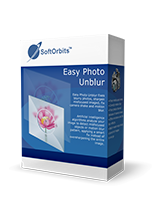
Giveaway of the day — Easy Photo Unblur 1.2
Easy Photo Unblur 1.2 era disponibile come app gratuita il 09 agosto 2017!
Easy Photo Unblur migliora la qualità degli scatti fotografici con la rimozione del rumore eccessivo e mettendo a fuoco gli oggetti sfuocati. Fare foto in movimento oppure sotto condizioni di luce non favorevoli risulta spesso in scatti sfuocati o con rumore. Con Easy Photo Unblur le foto diventano chiare grazie all'ottimizzazione digitale intelligente. Gli algoritmi dei programma mettono a fuoco le foto individuando gli oggetti sfuocati e in maniera intelligente pulendo il rumore. Il programma offre una serie di modalità per mettere a fuoco le foto con parametri regolabili – detalization, rumore pre e post elaborazione. In base all'intensità del rumore, sei libero di utilizzare modalità di immagine sfuocata per riparare il tremolio della mano, mancata messa a fuoco e lo sfuocato dovuto al movimento. Questa app per eliminare la mancata messa a fuoco nelle foto supporta l'ottimizzazione dell'immagine in modalità batch, che è molto più veloce rispetto alla modalità una per volta. Basta trascinare la cartella delle immagini e iniziare l'elaborazione. CI sono molti modi per rimuovere le mancate messe a fuoco nelle immagini e la maggior parte di essi richiedono competenze professionali nell'editing grafica. Easy Photo Unblur si adatta a chiunque a prescindere dalle competenze nella fotografia e nella progettazione. Il programma aiuta a rimuovere le mancate messe a fuoco utilizzando meccanismi di intelligenza artificiale. È molto più efficiente rispetto alla semplice messa a fuoco utilizzata nella maggior parte delle soluzioni alternative. Un utente può vedere in anteprima il risultato e confrontarlo con la foto originale prima di salvare le modifiche.
Acquista una licenze personale Illimitata (con supporto e aggiornamenti) con 70% di sconto!
The current text is the result of machine translation. You can help us improve it.
Requisiti di Sistema:
Windows 7/ 8/ 8.1/ 10
Produttore:
SoftOrbitsHomepage:
http://www.softorbits.com/unblur-photos/Dimensione File:
26.9 MB
Prezzo:
$49.99
Programmi correlati

Sketch Drawer è un tool di photo editing, che serve per convertire foto in schizzi a matita. Questo programma permette agli utenti di trasformare foto ordinarie in bellissimi schizzi a matita sia in bianco e nero sia a matita. Durante la creazione dello schizzo a matita, puoi scegliere le tue impostazioni e opzioni preferite. Ci sono due modi per editare le foto con SoftOrbits: manualmente e con impostazioni pre-esistenti. Queste impostazioni possono essere utilizzate come guide dai principianti.

Photo Stamp Remover è una utility per correggere le foto, in grado di rimuovere i watermark, i timbri di date e altri oggetti indesiderati che appaiono sulle foto. Offrendo un processo completamente automatico, il programma utilizza una tecnologia di restauro automatico per riempire l'area selezionata con la consistenza generata dai pixel attorno alla selezione, così che il difetto si fonde con il resto dell'immagine in maniera naturale. Ciò che richiede ore utilizzando il tool di clonazione può essere eseguito in un minuto utilizzando Photo Stamp Remover.

La linea di prodotti SoftOrbits Digital Photo Suite offre soluzioni per ritoccare, ridimensionare convertire, proteggere e pubblicare le tue foto digitali.

Commenti su Easy Photo Unblur 1.2
Please add a comment explaining the reason behind your vote.
Downloaded easily, if a bit longwinded. In use it seems very fiddly and I could not get any improvement on the original pictures. In fact, it made them worse.
Uninstalled.
Save | Cancel
Yes Soft orbits apparently removes other soft orbit GOTD programs when you install one of their more recent GOTD offers. This would seem to be more than questionable. In my opinion, it is theft and GOTD should not allow it. In my opinion, SoftOrbits should be boycotted until they change their policy.
Soft Orbits also seem to immediately offer, (the same day that you accept one of their GOTD offers) an update to the day's offer. Question is: does that then erase your GOTD and put you in a pay category? Don't know but perhaps GOTD can check. GOTD is great but it should policy some of these offers.
Save | Cancel
This program was a complete waste of my time! I do not comment a lot in this site, but i have found lots of good programs. This one first offers me a new version for a fee. This one is 1.1 and the update was to be 1.3 and I decided to try first the free version. Lucky for me that I made a copy of my photo to try. I left the settings as default an run the process. Al I got was a totally black photo, completely damage. Sorry but this is not a way to promote software.
Save | Cancel
Soft Orbits are makers of very good programs however their marketing is a strange and questionable one , they give you a program as a "giveaway "but first remove any other "give away "you had from them before, leaving you without a program you might have been depending on ,their programs are also to be found under different company names begging the question who are they working for or with , but all in all their programs are usually good just be warned you can loose any other you also have from them .
Save | Cancel
After reading how this programme apparently UNinstalls previous programmes made by SoftOrbits (and I certainly do have some) -- I thought I would try to defeat that by renaming the installation file.
But oh-oh, no you CAN'T. Because in the ReadMe it says:
PLEASE, DO NOT RENAME THE INSTALLATION FILE, OTHERWISE THE ACTIVATION WON'T WORK!!!
Well, that was enough for me. I went back and read several more negative appraisals that had appeared in the meantime -- and I am pulling out. I won't be installing this programme of debatable utility.
Franzis (in Germany) WERE having a discount to $20 for their Sharpening programme recently -- I think I will go back to them and see if it is still available, as I would trust them more.....
I do wonder though, now that someone has made the point, just how it might handle already-in-focus parts of the image. That is a point I had never even considered.... It's certainly worth thinking about -- and perhaps checking out, because unless there is an algorithm that prevents "over-sharpening", you might just end up with the reverse problem....
Save | Cancel