Ogni giorno offriamo programmi GRATUITI che altrimenti dovresti comprare!
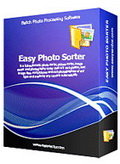
Giveaway of the day — Easy Photo Sorter
Easy Photo Sorter era disponibile come app gratuita il 16 ottobre 2010!
Easy Photo Sorter ordina cronologicamente le foto in maniera automatica. Il programma supporta 12 tipi differenti di riordini e vi farà risparmiare un mucchio di tempo in quanto fa tutto automaticamente. Dopo aver ordinato la vostra collezione di foto, potrete sfogliare i ricordi più belli della vostra vita in ordine cronologico.
Il programma non si limita a riordinare le foto, ma aggiunge a queste ultime informazioni quali date, orari, modelli di fotocamera usata, risoluzioni e testi personalizzati.
Per utilizzarlo basta:
- Passo #1: scegliere la cartelle contenente le foto da riordinare
- Passo #2: impostare l'ordine e come devono essere rinominate le foto
- Passo #3: scegliere la cartella di destinazione
The current text is the result of machine translation. You can help us improve it.
Requisiti di Sistema:
Windows XP/ Vista/ 7; 512 MB RAM (1 Gb Recommended); Processor: Pentium 4; 50 MB HD
Produttore:
EasysectorHomepage:
http://www.easysector.com/photosorter/Dimensione File:
3.24 MB
Prezzo:
$23.50
Programmi correlati
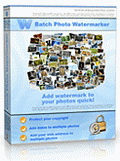
Batch Photo Watermarker - aggiunge watermark, commenti, date e loghi a più foto contemporaneamente.

Commenti su Easy Photo Sorter
Please add a comment explaining the reason behind your vote.
Hey "Doctor" Nitin... why don't you download this program, take it for a spin and compare it to your 'Adebis Photo Sorter' and get back to us with a report. As best I can remember, you have never posted a useful comment on this site. It's always drivel, most often laced with improper grammar. BTW, what kind of doctor are you? Your questions usually revolve around the same theme; "Is this program better than such and such program"? Blah, blah, blah. Why not reciprocate occasionally and post something someone else may find useful?
Save | Cancel
This sorts the photos by physically copying them to C:\Users (did not agree to accept another directory). This is not a viewer.
As I have my own organization of photos, I was rather looking for a way to verify it against the date/time stamps put inside the photos by the camera (rather than the dates of the files). However, the copying destroys the current directory structure, so for me it was useless.
Uninstalled.
Save | Cancel
A good piece of software for those of us with a TON of pictures on our hard drives. What this piece of software does is basically allow you to sort your photos into date and time taken or up to twelve other actions to allow easy photo organization.
It's easy to use, straight forward controls so there's not much of a learning curve.
But for me, this software is useless. I'm rather anal when it comes to how I sort my pictures. I have one folder, inside that folder I have another folder for each photo set. Then I have my *special* folder sets where I put various photos which I'll use in graphics or other material.
But for the average user, who has a ton of pictures on their hard drive, I'd recommend it. But most of us can probably do without it. :)
Save | Cancel
Well, this may have a couple more capabilities, but I think we should start with the most capable free snapshot organiser and revisor, Windows Live Photo Gallery. A new 'ribboned' version has just arrived. Available free.
The beauty of it is that you don't have to use folders for storage since you can view them in any way: dates taken, tags, faces, folders, filenames, types, ratings - filtered or not. And cloud publishing. Smart editing, too, of course.
Save | Cancel
#9 Dr Nitin (and everyone who always posts similar useless stuff):
This platform is NOT intended for you taking other people's (ours) time so we do the "work" for you, its not for people who only sit back and wait others to test and write up reviews (and..hint..hint..to rely on particular people do reviews for them instead of trying themselves and make up their own mind). The purpose of this platform is: we (users) get a program for free in exchange for taking the time to try it. Which means, if you aren't willing to download, install, test and compare yourself, then you're wrong here with such posts (I'm wondering anyway that the moderators let such useless posts through). If you want to have such questions answered, then find out yourself: download, install, look through. Then you know and if you want to post sth, you can also give time to others by writing a useful review.
So, #11 Mr. Lee speaks from my heart, I just had to say that too, as I thought the same, before reading #11.
Easy Photo Sorter is a nice little helper tool, yes, maybe not sth that one must have, but makes life just a little bit easier. I first thought, I don't need it, as my photo folders have their own chaotic - but for me artistically logic - order. But tried it anyway. I must say, its useful, because you cannot only sort pictures, but the program offers a very easy way to batch rename them too. So you can add year/month/date (or other order) before or after filename, add resolution before/after filename or add a custom string before/after filename. If photos don't have exif data, it creates a subfolder named "not sorted" where it puts in those pics, while the others are put in folders with year as name. It works fast and uncomplicated and you can select if you wish to copy or to move the photos once sorted. And you can also select the path where to copy /move them (#6 Harrym - don't know what you did, but one CAN select the path and it works).
For me, personally, I find the option to add the resolution most helpful, as it saves a lot of time to go through every pic to look for the resolution when I have any project and use my photos /pics for it. With one click it can add the resolution to the filename of each pic in a huge collection, so now I can right see it without looking through each and every pic first. So, I'll keep it and say thanks to GAOT and Easysector.
Some mentioned Windows Live Photo Gallery - I don't think it can be compared (and anyway, before judging, you have to download and try first). Windows Live Photo Gallery installs a huge ton of stuff (and as far as I saw in the installer, you can't choose the installation path, as it goes all to the C partition, which for me is a turn off, as C has to be kept free for the system only - however, I didn't get cross that point, but in any case, it also installs a bunch of NET and visual cc runtime stuff, with way over 100 mb alone for the Photo gallery. If you simply wish to sort your pics, but not all the Live stuff, thats heavily overloaded. For that one purpose today's giveaway is 10 0000 times better (and free too today anyway).
Wishing everyone a beautiful weekend
Save | Cancel