Ogni giorno offriamo programmi GRATUITI che altrimenti dovresti comprare!
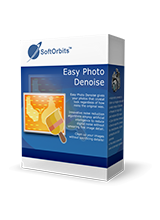
Giveaway of the day — Easy Photo Denoise 1.0
Easy Photo Denoise 1.0 era disponibile come app gratuita il 10 gennaio 2017!
Easy Photo Denoise ti aiuta a ridurre il rumore nelle foto fatte nell'oscurità o in condizioni di poca luce, con mano tremolante o con impostazioni ISO errate.
Se hai foto con rumore eccessivo, puoi farle sembrare più chiare con l'aiuto di Easy Photo Denoise. Questo programma per la riduzione di rumore in modalità batch rimuove efficacemente sia il rumore della luce sia le macchie di colore che di solito sono causate da foto con ISO alto, scattate nell'oscurità o in movimento. Il programma presenta un meccanismo di riduzione del rumore dell'immagine basato sull'intelligenza artificiale, offrendo alcune impostazioni di scatto in diverse condizioni. Questo foto editor per la riduzione del rumore permette la regolazione della rumore ella luce e del colore, impostando raggio e intensità. Oltre alla riduzione del rumore dell'immagine, puoi anche regolare la luminosità, il contrasto, la saturazione e altre impostazioni grafiche che trasformano il programma per la riduzione del rumore in un completo foto post-processor.
Di regola, il programma per la riduzione del rumore "mangia" importanti dettagli della foto insieme al rumore eccessivo. Easy Photo Denoise utilizza gli algoritmi di intelligenza artificiale, che effettivamente individuano i punti di rumore eccessivo e li sostituisce. Questo il miglior programma di riduzione del rumore per ottenere foto chiare come il cristallo anche durante il buio della notte persino da fotocamere digitali economiche, che non hanno impostazioni professionali. La riduzione selettiva del rumore delle foto è migliore della piatta rimozione del rumore offerta dalla maggior parte dei programmi di oggi.
Acquista una licenza personale illimitata (con supporto e aggiornamenti) con 70% di sconto!
The current text is the result of machine translation. You can help us improve it.
Requisiti di Sistema:
Windows 7/ 8/ 8.1/ 10
Produttore:
SoftOrbitsHomepage:
http://www.softorbits.com/photo-noice-reduction-software/Dimensione File:
9.25 MB
Prezzo:
$49.99
Programmi correlati

Photo Stamp Remover è una utility per la correzione di foto, in grado di rimuovere watermark, timbri di date e altri oggetti indesiderati, che appaiono sulle foto. Offrendo un processo completamente automatico, il programma utilizza una tecnologia di restauro intelligente, per riempire l'area selezionata con la consistenza generata dai pixel attorno alla selezione, così che il difetto si fonde con il resto dell'immagine in maniera naturale.
Ciò che ci mette ore per correggere con il tool di clonazione può essere eseguito in un minuto utilizzando Photo Stamp Remover.
Acquista una licenza personale con 70% di sconto. Se desideri acquistare una licenza busiiness o service, inviateci una email: sales@softorbits.com
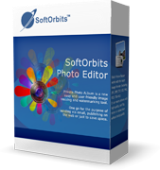
Trasforma i tuoi scatti digitali in una perfetta cartolina! Che sia un passante, un filo appeso, o solo un'ombra indesiderata, puoi liberare le tue foto da oggetti che distraggono con facilità. Rimuovi oggetti indesiderati con un solo click! SoftOrbis Photo Editor ti aiuterà selezionando l'oggetto intero e ricreando ciò che c'è sotto, producendo una cartolina pulita e perfetta libera da difetti e distrazioni.
Acquista una licenza personale con 70% di sconto. Se desideri acquistare una licenza busiiness o service, inviateci una email: sales@softorbits.com

La linea di prodotti SoftOrbits Digital Photo Suite offre soluzioni per ritoccare, ridimensionare, convertire, proteggere e pubblicare le tue foto digitali.
Acquista una licenza personale con 70% di sconto.

Commenti su Easy Photo Denoise 1.0
Please add a comment explaining the reason behind your vote.
Easy Photo Denoise is designed to get rid of image noise -- so just what is Image Noise?... I'm not sure everyone knows what to look for or what to expect.
We have a Kodak camera that's several years old now, & like most similar point & shoot cameras at the time, zoom in on a photo it took, & what should be a solid color is actually a mix of several different color pixels. Viewed normally the pictures look pretty good -- you only see this noise when zoomed in [e.g. using an image editing app], & its biggest effects are 1) to make precise editing [selections etc.] more difficult, and 2) you can't do something like take a small area of the picture & make it into a separate picture, because visually it's the same as zooming in.
Fast forward to today, and point & shoot cameras like that Kodak are no longer made, replaced by much improved cell phone cameras. The cell phone camera's electronics are designed & work differently than regular cameras, and image noise isn't as much or as big a problem. And if there are settings where lots of noise can occur, the software won't let you make them. It does show up in today's more expensive cameras however, more at the lower end, less with cameras like the [to me Very expensive] flagships from Canon & Nikon.
Generally speaking the noise from these cameras is different from what we see with our Kodak. In most cases you still have to zoom in to see it, though it can sometimes be bad enough to make an image unusable, it's usually caused by setting the sensitivity too high [higher or highest ISO settings], though sometimes longer exposures can also cause the problem, and it's usually less about different colored pixels, more about stray pixels.
As part of their review process, the Photography Blog [and some other camera review sites] includes sample images at different ISO settings just so you can judge the amount of noise. Here's the link to those sample images for a popular, less expensive Canon DSLR, which gives you a better idea of what image noise looks like up close [note some cameras are noisier than others, & Canons are, like Nikon, good in this respect overall]. photographyblog[.]com/reviews/canon_eos_m5_review/image_quality/
You can get noisy images from scanners, particularly if you're scanning negatives or slides, but sometimes what's mistaken for noise is film grain, or if scanning a printed source, something like printing patterns or dithering. The way that the jpeg image format works, data's tossed out -- if higher compression settings were used, the image can lose enough data that it appears noisy.
Getting rid of image noise is easy -- you just blend &/or blur everything -- but then you lose the sharpness in the image. So you have engineers & scientists trying to develop methods &/or algorithms that can selectively repair just the bad [noisy] pixels in an image. Some of the results of that work are likely in your camera already, and some are used to design & develop specialized apps &/or plugins, though there aren't that many, & with all sorts of settings, most can be difficult to use. SoftOrbits Easy Photo Denoise makes it easier, as the name implies, but in competing products those settings are there for a reason, so the results may not always be quite as good.
SoftOrbits understandably uses some pretty nasty images as examples on their Easy Photo Denoise web page -- they need to use a terrible photo to show off the before & after using a relatively small image. I think most photography enthusiasts & pros would avoid something that bad in the 1st place -- if they had an image like that, they'd delete it as unusable -- using specialized denoise apps/plugins [if at all] to improve images with much slighter amounts of noise that frankly many [most?] people wouldn't notice. That's because even the very best denoise software isn't magic, and the amount of unavoidable detail that's lost is considered unacceptable when the filtering is applied at the higher levels needed for an image that bad. However, as with the original image noise itself, lots of people won't notice missing detail or sharpness.
So, long story short, the noise in the example linked above is what denoise apps &/or plugins aim to fix, or at least minimize. Photographers go to great lengths to avoid that noise in the 1st place, so denoise software is not a common must-have that every pro or enthusiast uses. If you fit in that category, you might not have denoise software already, & even if you do, it can't hurt to give Easy Photo Denoise a quick try. If you're not an enthusiast or pro, or if you're more interested in image editing, it can't hurt to give it a shot if you have or get noisy images. Just be aware of the inevitable tradeoff in loss of detail, and that every image can be different, so mileage can vary every time you use it.
While the ad copy talks about "color blotches", & might [or might not] repair them as noise, if you've got a camera that lets you select too high of an ISO setting, you may be getting effects that might be best treated elsewhere, e.g. Chromatic aberration [wikipedia[.]org/wiki/Chromatic_aberration]. It is correct when it says: "Selective photo noise reduction is much better than flat denoise offered by the most of today’s programs.", as long as you understand that that goes for image editors, not necessarily competing, equally specialized software.
Save | Cancel
Install no probs. registration wants you to give too much info (Easily sidestepped tho) and then the installation process places an unwanted icon on your desktop (Spam).
Opened program and was then faced with a very uninspiring GUI to start with.
Loaded photo with minor faults and it made an attempt to correct some of them but when other editing tools were used (Brighten, Contrast Etc) the results were absolutely terrible. In changing modes it also seemed very buggy.
So I reverted to Photoscape (FREE) to modify the same photo and the results were quicker to apply, far far better and a lot easier plus Photoscape will do Sooooo much more than this one-trick-wonder!
THANKS - but No Thanks
Now uninstalled!
Save | Cancel
I would like to write a comment at the program. However, this is a piece from SoftOrbits, and I have never ever experienced a "giveaway" from that company for anything else, than a trial. All of a sudden, the program isn't licenced anymore - and I wonder, why GAOTD still promotes SoftOrbits as "giveaways". The real term is TRIAL. Thanks but no thanks today.
Save | Cancel
SoftOrbits uses the windows registry as scratch pad for all of their software and after a while their software turn into trial or stops functioning at all.
I just removed their previous photo software and Revo found 2035 registry entries and it took over the defaults for most of the photo set up as their own and I used it only once last year.
Not going to install their software anymore.
Save | Cancel
mike, morry is correct. I unistalled softorbits photo editor couple of weeks ago with IObits and found 1825 entries by softorbits. If you do not believe it, install this software, run it few times and then uninstall it and see for yourself.
Save | Cancel