Ogni giorno offriamo programmi GRATUITI che altrimenti dovresti comprare!

Giveaway of the day — Easy Office Recovery 2.0
Easy Office Recovery 2.0 era disponibile come app gratuita il 17 febbraio 2014!
Easy Office Recovery recupera i documenti di Office danneggiati o cancellati per sbaglio. Il programma incorpora potenti algoritmi di recupero ed è estremamente semplice da utilizzare rendendo il ripristino dei documenti di Microsoft Office alla portata di tutti. Funziona con i file di Outlook, Word, Excel e PowerPoint, indipendentemente dall’entità del danno o dalla data di eliminazione dei documenti.
Non ha importanza nemmeno il tipo di supporto utilizzato, il programma funziona con qualsiasi dispositivo e fa tutto il possibile per ripristinare il numero massimo di informazioni.
Acquistate una licenza personale (con aggiornamenti e supporto tecnico inclusi) con il 70% di sconto
The current text is the result of machine translation. You can help us improve it.
Requisiti di Sistema:
Windows 2000, XP, 2003, Vista, 2008, 7, 8
Produttore:
MunSoftHomepage:
http://www.munsoft.com/EasyOfficeRecovery/Dimensione File:
14.5 MB
Prezzo:
$59.95

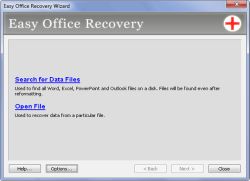
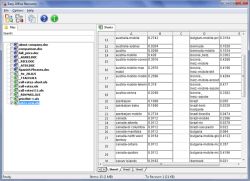
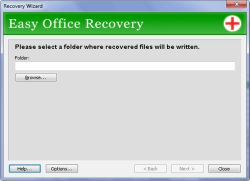
Commenti su Easy Office Recovery 2.0
Please add a comment explaining the reason behind your vote.
Does the job as it claims but....
http://www.filerepair1.com
http://godskingsandheroes.info/software/index.htm
http://dottech.org/88359/how-to-recover-data-from-corrupted-word-excel-and-powerpoint-documents-docx-xlsx-pptx
==> FREE! <== Enjoy!! ^_^
Save | Cancel
Installed and registered without problems on a Win 8.1 Pro 64 bit system.
A Russian based company and a google map to show, where the company is located. nice. We had already software from this company.
A simple and understandable User Interface: you can search for deleted data or you can recover a corrupt Office file.
I made a short test on a deleted .docx and a deleted .xls file. And I patched both files to make them "unreadable", but existing in a directory. The files could not be recognized by their corresponding programs. The .xls file could be opened, but the programs asked for "text import" wanted to know the structure, separator, length, etc...
With the .docx file, the program claimed, that is has no valid structure. This was, what I wanted by patching...
On the test of the deleted file, Easy Office Recovery scanned a 100 Gb partition in RAW mode in some twenty minutes, in the fast mode under a minute. It found some files, named with a new file name and you can revover them to a different directory on a different drive (always recommended).
The user input is not logical. I prefer a right click option on a selected file, not going back to the file menu. But it's okay.
The program comes on one recovered file with an error -11 and the information
You can sent the damaged file to support@munsoft.com and our developers will do their best to restore the file
That's a great offer, but no information about the costs. If it is free -> fantastic! I did not test this offer just for fun.
The program could read my "destroyed" and existing .xls and .docx files to an extend, that it was usefull. The .xls file could be copied completely, missing of course the destroyed cells.
The program makes a good and safe impression. If you have sometimes read errors on your documents, this will be a great help. Up to now, I had never a unreadable Office file.
Recommended!
Save | Cancel
Easy Office Recovery 2.0 works well for me to recover deleted and damaged Word, Excel, PowerPoint and Outlook files. Files and contents can be previewed before the recovery. As for windows users, I also try this data recovery software (http://www.stellarinfo.com/windows-data-recovery.php),
and Recuva (http://www.softpedia.com/get/System/Back-Up-and-Recovery/Recuva.shtml) is also works perfect for me. I also found another software named Recover Files. It is also suitable for Windows All operations system. You can find it here:http://www.softpedia.com/get/System/Back-Up-and-Recovery/Recover-Files.shtml
I also tried Mac OS X a few days ago, but I could not get used to it. So, occasionally, I deleted some documents. It was really a bad experience for me, and I was so frustrated. However, it was lucky to find one kind of freeware for Mac, you know, since it is really hard to find one kind of freeware for Mac. If you guys used Mac OS, you can try this software named Softtote Mac Data Recovery Free (http://www.softtote.com/data-recovery-free-for-mac.html).
No matter we used Windows version or Mac version, we can just pick one suitable recovery software for ourselves. Thanks for GOTD, and I can get the software I want from there. Thanks again!
Save | Cancel
It is very peculiar that so many people give a thumbs down just because they do not need the program. I would have passed the offer because of the "thumbs down" but fortunately I read the reviews so I will install it. Please don't give a "thumbs down" if you have not tried it!
Save | Cancel
#6: "So far free LibreOffice Portable 4.1 or newer always showed and printed these WORD files perfectly. I suppose same for its stepbrother Open Office which isn’t available portable anymore."
http://portableapps.com/development/outdated
"External Dependencies
These apps have something outside our control getting in the way of being updated.
.
Apache OpenOffice 4.0 - Build being prepped for Apache approval..."
* * *
#10: "Pity it wasn’t for WORKS files. Now that I could use. I have a lot of Works files that I can’t open because they were created with a long ago version of Works that only came supplied on floppies."
Google... e.g. http://answers.microsoft.com/en-us/office/forum/office_2010-word/converting-old-works-files-to-current-word-files/02b15a4b-e82a-48a7-99e1-bf72b7468b94
* * *
#11: "I’m not able to install this application (on a Win 64-bit HP system). I was trying to do that few times. Each time I received information as below:
NSIS Error
Installer integrity check has failed. Common causes include incomplete download and damaged media. Contact the installer’s author to obtain a new copy."
Perhaps turn off your security software temporarily?
NSIS is software used to create installation routines for apps -- it expands files stored in a setup archive, copies them where they should go on your hard drive etc. If your security software is removing setup files that the GOTD software puts in your system's memory, the installer [in this case NSIS] tells you correctly that they're missing. There's been plenty of discussion in the forum, the GOTD blog, & sometimes in the comments sections, so the Really Short version is that when that sort of thing happens it's a false positive triggered by the way the GOTD setup program works & not because it detects any sort of mal-ware file.
Save | Cancel