Ogni giorno offriamo programmi GRATUITI che altrimenti dovresti comprare!
Easy Foto 1.12 era disponibile come app gratuita il 11 gennaio 2021!
Quante volte hai desiderato di avere un partner che ti guardasse alle spalle e ti aiutasse nella valutazione di un'immagine individuale? Easy Foto è il partner perfetto per questo. Durante l'analisi delle immagini, il programma valuta le qualità foto-tecniche della tua foto in modo brutalmente onesto e matematicamente competente senza sensibilità.
Scattare foto migliori facilmente-questo è ciò che il nome Easy Foto sta per! Niente campane e fischietti, niente gergo fotografico. Solo più belle foto per chi non vuole affrontare il fotoritocco.
The current text is the result of machine translation. You can help us improve it.
Requisiti di Sistema:
Minimum: Windows 7/ 8/ 10, 32 Bit, processor Core Duo, 2 GB free memory, 2 GB HDD, screen resolution 1.280 x 1.024 pixels, graphic card: DirectX-9-compatible, 128 MB, 32 Bit colour depth
Produttore:
FRANZIS Verlag GmbHHomepage:
https://www.projects-software.com/easy-fotoDimensione File:
34.5 MB
Licence details:
Lifetime
Prezzo:
$29.00


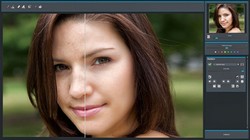


Commenti su Easy Foto 1.12
Please add a comment explaining the reason behind your vote.
Rarity on GOTD: Franzis programs can be reinstalled in case of a crash or change of computer. So keep carefully the executable and the email they sent with your ID and the code which is both registration code and serial number.
Save | Cancel
A couple nits/suggestions:
Having an "undo" button and/or the ctrl-z shortcut would be useful. It's pretty standard in such programs and surprisingly absent here.
Also, when you exit it will ask if you want to abandon your changes. Almost all programs ask if you want to SAVE your changes, so many users would quickly click "yes" in that situation -- but here that would cause you to lose the changes.
These are minor points. It's very good software overall.
Save | Cancel
I like this Easy Foto software. It's easy to use interface, with lots of options and goodies. Creates a image to your liking and taste. I had a old account already with FRANZIS Verlag GmbH from God only knows how long ago. Still had to go thru registration with the emailing. There are two parts you get in the email. 1.A personal customer number (user ID) number and 2.registration (serial code) number. You put your (user ID) number and (serial code) number before it installs the the software. After Easy Foto is installed you'll be asked to put in the (serial code) number again. Copy and paste everything, your good to go. I hope that helps on the how to registration. Thanks to GOTD and Easy Foto for the offer!
Save | Cancel
First of all, many thanks to Jim C for clearer directions for registering this! I was able to download, install and register with no problem. Tried the prog on a photo and really didn't see that it made much difference. I'll keep playing with it but if it doesn't do anything more than Irfanview I will uninstall it.
Save | Cancel
When I realized it was a Franzis program, I paid positive attention. The manual is at:
https://transfer.franzis.de/support/70723-9_Easy-Foto_manual.pdf
Save | Cancel