Ogni giorno offriamo programmi GRATUITI che altrimenti dovresti comprare!
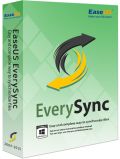
Giveaway of the day — EaseUs EverySync 2.1
EaseUs EverySync 2.1 era disponibile come app gratuita il 15 febbraio 2015!
EaseUS EverySync è un'applicazione molto semplice da usare che permette di eseguire backup e sincronizzare file all'interno del computer, in rete, via FTP o suoi servizi di cloud storage, come Microsoft OneDrive, Google Drive ecc. Gli utenti possono scegliere la modalità di sincronizzazione bidirezionale o unidirezionale, a seconda delle proprie esigenze. A differenza delle classiche immagini di backup, con EverySync si possono aprire direttamente i file e visitare i percorsi in Esplora risorse senza lasciare l'interfaccia del software.
Caratteristiche principali:
- Soluzione completa e sicura per la sincronizzazione dei file e il backup;
- Interfaccia semplice da usare e intuitiva che rende la sincronizzazione molto semplice;
- Sincronizza automaticamente i file di backup in caso di modifica.
The current text is the result of machine translation. You can help us improve it.
Requisiti di Sistema:
Windows Server/ XP/ 7/ 8/ 8.1/ 10; CPU: at least with X86 or compatible CPU with main frequency 500 MHz; RAM: equal or larger than 512MB; Disk space: Hard disk drive with 100 MB of available space
Produttore:
EaseUS SoftwareHomepage:
http://www.easeus.com/file-sync/Dimensione File:
32.6 MB
Prezzo:
$39.95
Programmi correlati

Un software per il backup dei dati gratuito e affidabile - uno dei software di backup migliori in assoluto. EASEUS Todo Backup può eseguire il backup di dischi, partizioni, sistemi operativi, file e messaggi di posta elettronica in maniera incrementale o differenziale. Inoltre, il backup dei dati può avvenire anche tramite la clonazione di hard disk, partizioni ecc.

Migrazione di dati/applicazioni per il passaggio a nuovi PC o nuovi sistemi Windows. Sposta dati e applicazioni su un altro PC o un nuovo sistema senza rete ma supporta anche il trasferimento diretto di dati e applicazioni via rete.

Un software gratuito per il recupero dei dati persi sull'hard disk. EASEUS Data Recovery può recuperare i dati persi dopo la formattazione, l'eliminazione, la perdita di una partizione, ecc. Recupera foto, video, e-mail, documenti, file audio ecc.

Applicazione che permette di gestire efficacemente disco e partizioni. Permette di ridimensionare, spostare, unire, estendere e copiare le partizioni senza perdere i dati. Estende le partizioni di sistema e quelle non di sistema, sposta le partizioni e combina spazi non allocati non adiacenti. La versione Pro può effettuare la migrazione da HDD a SSD, creare WinPE ecc.
GIVEAWAY download basket
Commenti su EaseUs EverySync 2.1
Please add a comment explaining the reason behind your vote.
Installed and registered without problems on a WIn 8.1.3 Pro 64 bit system. A clean install. The license is bound to a machine code.
A Chinese company with name&address from the High Tech Zone of Chengdu. A company profile worth reading:
http://www.easeus.com/support/download/docs/pdf/easeus_company_profile.pdf
EaseUS Todo Backup is one of their well known products. It was GOTD on September 24, 2014 (http://de.giveawayoftheday.com/easeus-todo-backup-home-7-0/)
Even if I denied in installation the "participate user experience", a task uexperice.exe wants to access the internet. I don't like these "statistic collections".
Upon start a green only to fullsize resizable window opens, the handling is a bit unusual. You define a source folder, a target folder and you have exactly three choices: bidirectional, from left to right and from right to left. No more option, what should be done with equal file names, different time stamp, different file size...
I use since long the FreeFileSync for my backup tasks. The interface and handling is not as "modern" as today#s software, but in my eyes more informative. In this case no explanation, what these arrows means. You should have a basic understanding before... For larger files no information about progress or remaining time. It is only displayed the next copied file.
http://i.imgur.com/eLt0Ae8.png
A nice synchronization program with a clean modern interface - If you like a modern UI, this is surely a nice program. If you want to have complete control over your synchronization tasks, this is not your program.
I'll keep it for further use.
Have a nice sunday!
@Domi: Only you don´t have it - it doesn´t exist? "To read it every day": If you really had done this : Karl explained how to get this version few weeks ago...
Madam / Sir,
usually I just browse through the comments of GOTD and enjoy the posts of Ashraf (where are you?), Giovanni (not so many contributions recently) and Karl (the new superstar).
And there are many more who share useful information here. Thank you all for your great comments!
Today I also get as bold as to post.
I can only corroborate what Karl has already stated, but I also want to add my experience with sync and backup software.
I was looking for a simple tool which is capable of making instantaneous as well as scheduled backups and is also easily configured.
My choice: AutoVer (http://beanland.net.au/autover/)
Runner-up 1: DirSync Pro (http://www.dirsyncpro.org/)
Runner-up 2: DSynchronize (http://www.softpedia.com/get/System/Back-Up-and-Recovery/DSynchronize.shtml)
I use AutoVer for real-time backups with version control, a feature that DirSync Pro also can perform but with a lot more overhead.
AutoVer also handles the problem of real-time backing-up of MS Office files which are in use at the moment of synchronizing.
AutoVer works flawlessly for nine months now.
Furthermore AutoVer is also working via FTP.
List of all programs tested by me for backup purposes:
(Please use a search engine to find reviews or download sites.)
AceBackup
AOMEI Backupper
AutoVer
Back4Sure portable
BestSync
BetterRobocopyGUI
BK
Bvckup 2
Cobian Backup
Comodo Backup
Comodo Online Backup
Create Synchronicity portable
DirSync Pro
DSynchronize
EaseUS Todo Backup Home
EVACopy portable
Fbackup
FreeFileSync portable
GM - UniversalSync
HDD Raw Copy Tool
Horodruin
ICE Mirror
Karen's Replicator
Magic Mirror
MultiRobo Robocopy GUI
O&O DiskImage 7 Professional
Ocster 1-Click Backup 2
ozSync
Paragon Backup & Recovery 11 Compact
Paragon Drive Copy 14 Compact
PCSuite Backup Pro 2
Personal Backup 5.4.6.0
RichCopy
RoboCopyGUI
RobocopyMonitor
RoboMirror
Simple Data Backup
Supercopier-portable
SyncBackFree
Syncless
SyncToy - NOT - portable
Synkron portable
Toucan portable
TSR Copy Changed Files Software
USB Backup 1.3
Windows File Replicator
WinRoboCopy
Yadis! Backup
YARCGUI
Best regards - and I do like GOTD and its vibrant community,
Georg Huber
This had been offered as softpedia giveaway just a or two months ago.
All Easeus Products ( including EverySync ) are as usual impressive and effective. I am a longtime user of their Partition Programs and other Hard Disk Utilities.
But I am really thankful to Mr. Giovanni for providing the information about amazing little but efficient app 'Create Synchronicity' ( light , about 220 kB zipped ). I generally use this followed by an efficient File Explorer FREE Commander which has really well-organized Folder Comparison as well as Synchronization features.
PureSync and Synchredible are another two incredible Sync Programs can be considered .
Thanks a ton to Easeus and GOTD.
@Domi http://imgur.com/ZlZAxyk title="source: imgur.com" /> there you go little one
@Domi The 8.1.3 does exists its Windows 8.1 with third update Please refrain from posting something you think you know about but have no clue. @Ian that picture only shows 8.1 but there is a thirdd update making 8.1.3 true


Il programma non fa backup via ftp. Praticamente non si connette via ftp.
Save | Cancel