Ogni giorno offriamo programmi GRATUITI che altrimenti dovresti comprare!
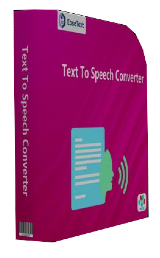
Giveaway of the day — EaseText Text to Speech Converter 3.1.2
EaseText Text to Speech Converter 3.1.2 era disponibile come app gratuita il 19 gennaio 2024!
EaseText Text to Speech Converter è uno strumento versatile per la conversione da testo a voce senza sforzo. È facile da usare e funziona offline per garantire privacy e sicurezza. Scegli tra oltre 1300 voci, inclusa la clonazione vocale per un tocco personalizzato. Il supporto per 30 lingue consente l'accessibilità globale. Compatibile con vari formati di file, offre conversione in blocco per una maggiore produttività. Sperimenta l'elaborazione in tempo reale e goditi la convenienza senza compromettere la qualità.
The current text is the result of machine translation. You can help us improve it.
Requisiti di Sistema:
Windows 11/ 10/ 8/ 7/ Vista/ 2003; Processor: A computer with an Intel Pentium 4, higher, or equivalent processor; RAM: 2 GB of memory (RAM), 4 GB recommended; Disk: 3 GB of free hard disk space
Produttore:
EaseTextHomepage:
https://www.easetext.com/Dimensione File:
61.7 MB
Licence details:
1 year license personal edition
Prezzo:
$3.95 per month
Programmi correlati
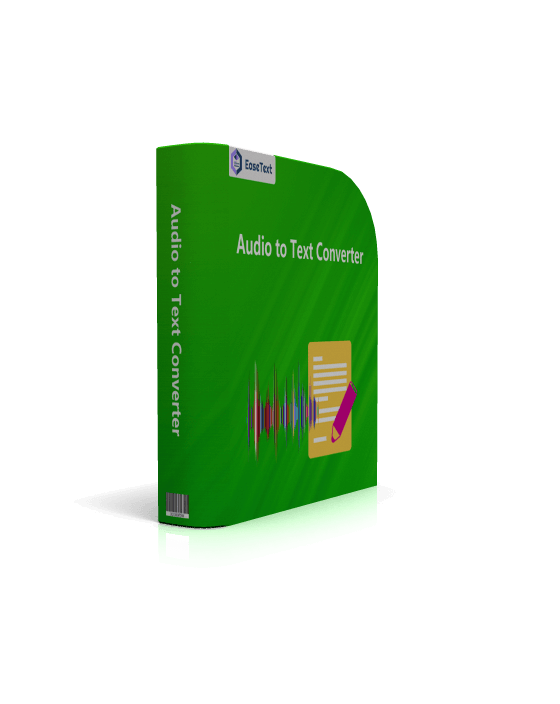
EaseText Audio to Text Converter è un software di trascrizione audio automatica basato sull'intelligenza artificiale che utilizza la tecnologia dell'intelligenza artificiale per trascrivere e convertire l'audio in testo in tempo reale. La trascrizione può essere eseguita offline sul tuo computer per mantenere i tuoi dati sicuri e protetti.

EaseText Image to Text Converter è un programma OCR offline basato sull'intelligenza artificiale. Fornisce un modo veloce, conveniente e sicuro per copiare testo da immagini sul computer. È supportata anche la conversione di file PDF in qualsiasi formato Microsoft Office come Word ed Excel.

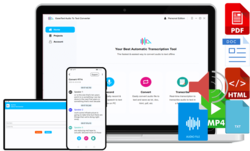
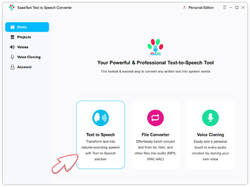
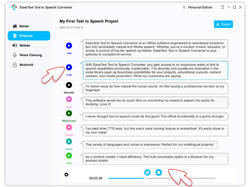
Commenti su EaseText Text to Speech Converter 3.1.2
Please add a comment explaining the reason behind your vote.
Several issues:
1) The downloaded file was obsolete and it prompted me to download another file
2) The box to enter User Name and Key was not directly paste capable and had to use the Control V to paste instead of the right mouse button (at least on Windows 11)
3) Had to select the voice every time even though I only had a single voice selected. Would recommend once a voice is selected it remains the default but gives you the option to change
4) Doesn't appear to support Word doc or docx documents
Save | Cancel
Nice program. Does what it claims and has easier access to new voices than the recent text to speech giveaway.
Big plus that only effects me is the exported wav files are true 44.1 KHz instead of 44.0 (I have a very old and very picky program I use for audio, but it only takes 44.1 KHz .wav input).
I gave it a try despite the one year license (I usually take at least half that time to get fluent with software since I don't use this sort of program with much regularity). I'll try to get "my money's worth" in the time given.
Thanks for allowing us to try it out for a year.
Save | Cancel
Dear GOTD users,
the registration page is working fine if you follow the simple steps.
Please make sure that you use the same browser for the archive request and key request and that your browser saves cookies. Also please request the key and don't close the previous download page in your browser during the page visit.
GOTD team
Save | Cancel
FYI,
I finally got to the get-key page by uninstalling the program and downloading from the email link, then reinstalling the program. Then I was allowed to get to the get-key page.
Save | Cancel