Ogni giorno offriamo programmi GRATUITI che altrimenti dovresti comprare!

Giveaway of the day — DVDFab DVD Ripper 12.0.4.8
DVDFab DVD Ripper 12.0.4.8 era disponibile come app gratuita il 30 ottobre 2021!
DVDFab DVD Ripper è utile per rimuovere le tipiche protezioni DVD per il backup, come CSS (Content Scramble System), APS (Analog Protection System), RC (Region Code), Sony DADC (Digital Audio Disc Corporation) e altro. DVDFab DVD Ripper può convertire i DVD in video MKV.Passthrough e audio 5.1 AC3 e supportare oltre 1000 formati video e audio per personalizzare il file di output. Converti qualsiasi DVD in qualsiasi formato video e audio ad alta velocità e ottieni una riproduzione senza interruzioni su qualsiasi dispositivo.
The current text is the result of machine translation. You can help us improve it.
Requisiti di Sistema:
Windows 10/ 8.1/ 8 /7 (x32/x64); Pentium 500 MHz; 2GB of RAM; 20GB of free hard disk space; A DVD-R (W) or DVD + R (W) Drive
Produttore:
DVDFabHomepage:
https://www.dvdfab.cn/dvd-ripper.htm?trackid=headmenu2Dimensione File:
2 MB
Licence details:
1 year license
Prezzo:
$59.99
Programmi correlati

Questo downloader di Amazon Video consente di scaricare film e programmi TV da qualsiasi sito Prime Video regionale, inclusi Stati Uniti, Giappone, Germania, Regno Unito e altri. Inoltre, puoi anche scaricare video H.264 o H.265.

Disney Plus Downloader ti consente di scaricare da tutti i siti Web regionali disponibili, ad esempio da Stati Uniti, Germania, Francia, Giappone e altri. Puoi scegliere di scaricare da uno qualsiasi dei servizi di streaming specifici del paese con qualità 720p e audio EAC3 5.1 e salvare per il tuo uso offline quando potresti non avere accesso a Internet.

A differenza di altri software di ripping Blu-ray, DVDFab Blu-ray Ripper può copiare i Blu-ray in video senza perdita di dati (MP4/MKV/M2TS.Passthrough) e audio (DTS-HD, TrueHD, TrueHD Atmos, DTS:X), portando a una riproduzione di qualità per l'home theater.

DVDFab DVD Creator può masterizzare tutti i tipi di video su dischi DVD o come file/cartelle ISO standard di DVD. È un software di creazione di film in DVD di fascia alta che crea dischi DVD/ISO/cartelle da video scaricati, video di videocamera e altri video comuni di quasi tutti i formati più diffusi.

DVDFab Blu-ray Creator è un software potente e professionale per la creazione e la masterizzazione di Blu-ray in grado di masterizzare tutti i tipi di video, inclusi video di videocamere HD, video MOV di iPhone, video SD comuni, ecc., in diversi formati in BD o AVCHD DVD per riprodurre o convertire in file o cartella ISO Blu-ray per il backup su PC.


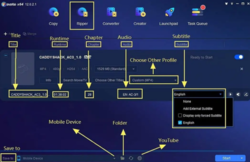
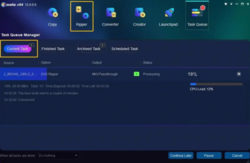
Commenti su DVDFab DVD Ripper 12.0.4.8
Please add a comment explaining the reason behind your vote.
After activation per email directions the DVD Ripper program still indicates it's a Trial. Further a dialog window pops up when ripping that indicates 3 disks in 30 day trial period and indicates to remove limitations one needs to purchase the paid version. Also the email instructs users to download DVDFab DVD Ripper from their website which is version 12.0.5.1 while the GOTD version is 12.0.4.8. Which version should people be using?
Save | Cancel
WARNING: Yet another program that automatically installs on your C: drive, giving you NO choice to install it elsewhere.
Save | Cancel
Alexander Priest, I think you must have missed the item 'Custom' on the bottom right of the install screen. Click on it and you're given the usual options of where to install, create a shortcut and so on.
J.
Save | Cancel
Seems to have installed and registered ok, though program components are indicated as 'Full Trial' and 'Trial'. Immediately offers an update, but it is not clear whether updates are valid under the license.
Save | Cancel
Attempting to authorize with the account and password that were mailed to me produces no error, but the DVD Ripper does not register. The only thing that shows Activated is HD Decrypter Free Edition.
Tried with both v12.0.4.8 from the GOTD download and v12.0.5.1 that the email linked to, it makes no difference.
Changing the username or the password results in an error, so it appears that the username and password they are sending out are valid. Nonetheless, the program fails to register.
Running DVDFab as Administrator suppresses the UAC prompt when FabRegOp.exe accesses OP_RegList.dat, but otherwise it makes no difference.
This is on Windows 7 SP1 x64.
Save | Cancel
You have to register, providing an email address, to get a serial number, and once it eventually arrives in your inbox you'll only be able to use that serial number on ONLY one machine.
So, best make a choice of whether you install it on either your desktop or laptop.
A good app but I don't like the lack of choice of where I can only install it to. In this day and age most of us do use both desktops and laptops.
Save | Cancel