Ogni giorno offriamo programmi GRATUITI che altrimenti dovresti comprare!

Giveaway of the day — DVDFab DVD Copy
DVDFab DVD Copy era disponibile come app gratuita il 27 gennaio 2011!
DVDFab DVD Copy è il software più potente e flessibile per la copia/masterizzazione dei DVD che può copiare e creare backup di qualsiasi DVD con solo una manciata di click. Potrete usare molte impostazioni di DVD Copy per personalizzare l'output, masterizzarlo su un DVD vuoto o su un hard disk/media server, comprimerne il contenuto per adattarlo a disco meno capienti e altro ancora. La scelta sarà la vostra!
Oltre a tutto questo, la copia dei DVD è super-veloce e la qualità dei risultati è eccellente. Si tratta sicuramente della migliore soluzione all-in-one per creare copie di backup delle vostre preziose collezioni di DVD.
The current text is the result of machine translation. You can help us improve it.
Requisiti di Sistema:
Windows 7/ Vista/ XP (x32/x64)
Produttore:
DVDFabHomepage:
http://www.dvdfab.com/dvd-copy.htmDimensione File:
15.1 MB
Prezzo:
$50
Programmi correlati

DVDFab Blu-ray Copy è il primo software completo per la copia/masterizzazione dei Blu-ray che può rimuovere tutte le protezioni dei Blu-ray finora conosciute e copiare i Blu-ray su qualsiasi Blu-ray/DVD vuoto o hard disk in uno o pochi più click. È molto veloce (supporta i processori multi-core, la tecnologia NVIDIA CUDA e il Lightning-Recoding homebrew) e la qualità dei video e degli audio di output è ottima, tutto in alta definizione!
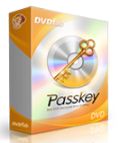
Passkey for DVD è un driver per Windows che funziona al volo per rimuovere le protezioni dai DVD cifrati. Il programma è in grado di rimuovere tutte le protezioni per i DVD finora conosciute e i codici regionali in pochissimi secondi, permettendo di accedere liberamente al contenuto dei DVD protetti con qualsiasi software. Uno strumento veramente utile e potente!

DVDFab DVD Ripper è lo strumento migliore per convertire i film in DVD in tutti i formati di video riproducibili su dispositivi come iPod, iPad, PS3, Xbox, cellulari e media player personali. Il programma supporta la nuovissima tecnologia NVIDIA CUDA, i processori multi-core e la conversione in modalità batch per aumentare la velocità delle operazioni. Con le varie opzioni e impostazioni disponibili, potrete ottenere il risultato di output perfetto per i vostri gusti.

DVDFab Blu-ray to DVD Converter, essendo il primo e il più potente software al mondo per convertire Blu-ray in DVD, è in grado di decifrare e convertire Blu-ray in video per DVD riproducibili in tutti i lettori da salotto e i DVD player software senza bisogno di soluzioni di terze parti. Il programma assicura un'esperienza utente felice grazie alle sue infinite potenzialità, la sua sorprendente velocità, la qualità indiscutibile dei file generati, la sua interfaccia molto facile da usare e molte altre apprezzabili caratteristiche.

DVDFab Blu-ray Toolkit è un pacchetto di software molto potenti per copiare i Blu-ray, rippare i Blu-ray / 3D BD e convertire3 i Blu-ray in DVD. Include tutte le applicazioni di DVDFab dedicate ai Blu-ray: Blu-ray Copy, Blu-ray Ripper, Blu-ray to DVD Converter, Blu-ray 3D Ripper. acquistate il pacchetto ora e risparmierete circa 100 dollari!
Commenti su DVDFab DVD Copy
Please add a comment explaining the reason behind your vote.
DVDFab is well known as it's one of the few DVD copiers that can copy almost all DVDs, including the DVDs protected by the new forms of copy protections (Sony's ARccOS, Macrovision's RipGuard, ...), and it is usually updated as soon as a new variant of the protection is produced. However, since the GOTD license is valid only for the current version, it might become obsolete very soon.
If you cannot rip a new DVD with this GOTD, use the free DVDFab HD Decrypter, that is supposed to be updated constantly: http://www.dvdfab.com/hd-decrypter.htm
I still prefer the good old DVD Decrypter (no longer developed, and not related to DVDFab), as it fails with an error message when it cannot read a sector of the disc that is not supposed to be a protected sector, as it should. DVDFab will try to copy it anyway, and if the DVD has been damaged, you will end up with a bad copy, without being clearly informed of the problem. So, I recommend to use DVD Decrypter for unprotected DVDs, and DVDFab when it fails. DVD Decrypter is still available here: http://www.dvddecrypter.org.uk/
Dear users.
We have contacted Fengtao Software considering license issue. The specific of the program implies that it does not work without updates, so we asked to extend GOTD license to 1 year.
What is the result? Well, the new build is already uploaded and is waiting for you to grab it right away. So go ahead! :)
ps: if you get “the key cannot be decrypted” message, please re-download the build with 1-year license.
Sorry for this inconvenience.
Have a nice day!
GOTD team
I have thoroughly enjoyed this product from the last GOTD. It works fast, clean and efficient. There is considerable flexibility in being able to take a standard double-density DVD and shrink it down to fit a standard 4.7Gb DVD (called DVD-5). Based on my experience with DVDfab, I purchased my own license for the extra functionality.
This software has not let me down. Thank you, GOTD.
When it comes to backing up your DVD & Blu-Ray discs there are mainly 2 software companies to choose from: Fengtao & SlySoft. SlySoft's AnyDVD is a driver package -- Fengtao offers a driver [Passkey] & the flagship DVDFab. When you 1st start DVDFab you'll see that it's one app with multiple feature sets -- you pay for & register those features you want/need... the basic decrypter is always free, but it lags behind the payware versions when it comes to handling the latest DRM on the newest discs. And all features are free for the initial trial period. Today's GOTD is a year's license for the DVD Copy portion or feature set -- because the DRM on new retail discs is constantly changing, keeping DVDFab current is a constant process, & so I guess the yearly license model makes a lot of sense from the dev's perspective.
A mature app, DVDFab is easy to use... You fire it up, pop in a disc, & wait for a minute or so as DVDFab scans & analyzes the disc. Once it's done, you choose what operation you want to perform from the headings along the left side of the program window. Clicking the green check mark button on the title bar brings up info on the disc, & is also where you make any changes to the way DVDFab works or behaves -- normally the defaults are just fine. Using the DVD Copy portion of DVDFab, I think most people will use the 1st two choices, "Full Disc" & "Main Movie" [Split allows you to spread a dual layer DVD over 2 single layer DVD blanks, & when you click More you get a pop-up to Customize Split, Clone, Merge, & Write Data]. Full Disc copies everything on the DVD: menus, features, etc., with the *Very* nice option or feature of being able to skip right to the main menu, avoiding all the ads & trailers [Note that this *usually* works, but *Do check the results*]. Towards the bottom of the window there's a text box with the disc name/title, & a drop down box where you select the target DVD size -- I leave the size set for the larger dual layer discs so I always get everything without re-compression.
Selecting Main Movie shows you all the titles & their contents [e.g. audio tracks & subs avail], with what DVDFab thinks is the main movie selected by default. Using Main Movie you'll get the movie itself with the audio & sub tracks you choose as a playable DVD without menus [Note many dual layer DVDs will fit on a single layer blank this way] [Note also that you can often isolate a *version* of the title (e.g. the Director's Cut) this way, or later using DVD Shrink or Nero Recode]. Without a license for the converter portion you might also use Main Movie to get a title on your hdd, then copy it to another folder using DVD Shrink with preferences set to *not* split VOB files -- that single VOB with the movie will often import into your video converter of choice, without having to worry about merging individual files or anything. Note that DVDFab phones home to check for updates, which can be turned off in preferences [that green checkmark button]. If you upgrade or use the Blu-Ray trial however, note that DVDFab has to go on-line when working with a Blu-Ray disc -- it's part of the decrypting process.
As far as speed goes, when you're backing up one of your discs you're copying data from point A to point B -- DVDFab has nothing to do with how fast your PC/laptop can do that copying. Faster drives help. A/V software can *sometimes* hurt. And if your DVD drive has it's speed governor turned on, reading/transferring data from a video DVD just isn't going to happen any faster -- check out Media Code Speed Edit if you want to mod your drive's firmware [there is some risk involved, so I'll run it on a brand new drive that I can (in theory anyway) easily return].
Installing DVDFab isn't too bad, though I want to add the disclaimer that because the app has it's own DRM, I can't be positive that monitoring setup.exe caught everything. Also please note that I monitored setup once in a win7 VM & was surprised by the results [70k+ new registry entries], so I did it again after restoring the VM, & things went the way they're supposed to. I've monitored DVDFab installs in the past, including on my regular win7 64 install, & I've never seen any issues. It might have been a fluke [probably was], but I wanted to mention it for those who'll want to set a Restore Point &/or back up their registry, & keep an eye on things themselves [Regshot 2 works well, including in win7 64]. In a regular install of XP Pro SP3 32 I recorded 32 new keys with 238 new entries in the registry. On my 2nd try in the win7 32 VM I recorded a total 878 new registry entries, but most of those were what appeared to be un-related garbage like mui cache -- the breakdown was 10 new keys for file associations, 2 for Autoplay, 1 for uninstall, 2 DVDFab app keys, & 6 new entries under App Compatibility. Once installed, unless I ran DVDFab as admin, running the app created new registry entries under Virtual Store, though I didn't record or see any files created under Virtual Store. DVDFab itself takes up ~40 MB with 263 files, 9 folders -- remember it packs all the conversion code whether you use that part of the app or not. Another DVDFab folder is also added to My Documents to store logs & temporary data.
I've used DVDFab from time to time for years, it's well known, & it's always done a great job of getting a DVD onto my hard drive. FWIW & AFAIK the dev has always had a good reputation, though his popularity might have taken somewhat of a hit when he started restricting the free version to older DVD titles. Fengtao posted that he made that change because pirated copies of DVDFab were so common [Google DVDFab & you can see his point], & maybe that's what caused him to limit today's GOTD license originally? Support is generally handled through the DVDFab forums, though most issues I've ever seen revolve around new DRM, usually after a new title comes out & before DVDFab's been updated to handle it, but check the forums out for yourself if you're thinking of upgrading today's license. If you're new to Blu-Ray & thinking about DVDFab's Blu-Ray options, try them out, being aware that there are limits to what you can do, not because of DVDFab but because it's Blu-Ray, & don't forget about DVDFab Passkey -- for some it's a better solution.
Expiration date is only free upgrade date. Product can be used without any time limitation.
At least, that's what I understand from their faq.
What is your renew policy?
For many years, we have sold our products with lifetime support and upgrades at no additional charge. The increasing costs of maintaining and improving product feature sets and keeping up with ever changing protection schemes regrettably mean this is no longer possible.
You need renew if purchases made after May 8, 2008 if you just order 1 year/2 years/3 years/4 years item. Renewals will be available for a modest fee. If you won't pay the renewal fee, you can still use the old version of DVDFab on your computer. Purchases that were made before the policy change date will continue to receive upgrades and support benefits, and the product you ordered will never expire.
http://www.dvdfab.com/faq/?type=upgrade_and_renewal#faq_4


@pippo pappo
Si che c'è; è solo che non ti è venuto in mente di andare a guardare sotto "Promotional Offers" e poi il link "Free Full Software"
Non ci voleva molto, in fondo...
Save | Cancel
risposta a ceccio
a quel sito non c'è ashampoo studio 2010 e sono tutti altri software a pagamento(sia pure con sconti)
Save | Cancel
si può ottenere Ashampoo studio 2010 full licenced gratis a questo indirizzo http://store.v3.co.uk/. HA tutte le funzioni necessarie e funziona a meraviglia.
Save | Cancel
Concordo con Dan. Inoltre non masterizza neanche i CD, soltanto i DVD!
Sembra quasi ci abbiano fatto l'elemosina!!!
Apprezzabile la richiesta fatta dal team di GOTD verso la Fengtao Software di estendere la licenza per GOTD a 1 anno. Ma per il resto... comunque deludente. Alla Fengtao direi: "Si potrebbe dare di più... una volta tanto." E che caxxo.
Save | Cancel
Secondo me non ne vale la pena. E' un software invasivo, ogni tre per due ti apre una finesta del browser di pubblicità verso il suo sito e addirittura richiede il riavvio dopo l'installazione. Inoltre è attivo solo per un anno e solo con la funzionalità di copia DVD. Tutte le altre funzioni (copia blu-ray, copia verso dispositivo tipo ipad e iphone, ecc restano in versione demo!!!!!!!!!)
Disinstallato subito.
Save | Cancel
Chè scicchezza parlar male di Giveaway.
Save | Cancel
Personalmente non l'ho provato perchè ho già software che fan questo lavoro, ma è sicuramente un buon tipo di programma, molto utile.
Save | Cancel
Cari utenti.
Abbiamo contattato Fengtao Software sui problemi incontrati con la licenza del programma. La specificità del software implica che questo non funzioni senza aggiornamenti, così abbiamo chiesto di estendere la licenza per GOTD a 1 anno.
Qual è il risultato? Che una nuova build del programma è già stata caricata e non aspetta altro che essere scaricata. Non fatela aspettare! :)
ps: se ottenete il messaggio di errore “the key cannot be decrypted”, riscaricate la versione con la licenza di 1 anno.
Ci scusiamo per l'inconveniente.
Buona giornata a tutti!
il team di GOTD
Save | Cancel
ottimo programma!! lo consiglio! io ho la versione 6 e spero che questa sia una nuova versione. permette di selezionare cosa copiare e cosa no.
Save | Cancel
Come mai dice che il software è attivato fino al 24 luglio 2011?
Save | Cancel