Ogni giorno offriamo programmi GRATUITI che altrimenti dovresti comprare!

Giveaway of the day — DupInOut Duplicate Finder 1.1.2.0
DupInOut Duplicate Finder 1.1.2.0 era disponibile come app gratuita il 19 aprile 2022!
Dupinout Duplicate Finder è un piccolo ma potente cercatore di duplicati per Windows. Ti consente di trovare documenti duplicati, foto, musica, video, archivi e altro ancora. Utilizzando gli algoritmi di scansione automatizzati, i risultati della ricerca sono accurati e veloci. Una volta terminata la scansione, sarai in grado di contrassegnare/deselezionare i file automaticamente utilizzando l'assistente di selezione e quindi eseguire un'azione a tua scelta (Elimina definitivamente/Sposta nel Cestino/Sposta nella cartella/Rinomina file/Sostituisci con collegamenti). Dupinout Duplicate Finder viene fornito con altri utili strumenti, vale a dire "Confronto cartelle" e "Organizzatore file". Con Folder Compare, puoi confrontare due cartelle e ottenere un elenco degli stessi file, diversi e aggiuntivi. Con File Organizer, puoi mantenere i tuoi file organizzati in una struttura di cartelle ordinata.
The current text is the result of machine translation. You can help us improve it.
Requisiti di Sistema:
Windows 11/ 10/ 8.1/ 8/ 7 (x32/x64)
Produttore:
DupInOutHomepage:
https://www.dupinout.com/Dimensione File:
1.82 MB
Licence details:
4 years license (No Updates); Free Support by Email (Non-priority)
Prezzo:
$19.00

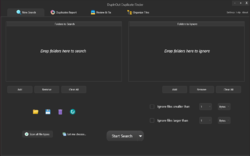
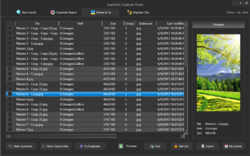
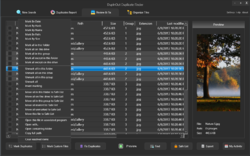

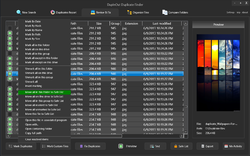
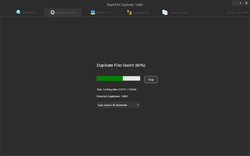
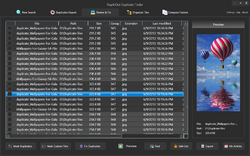

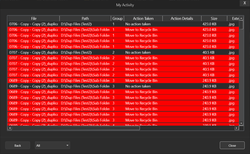
Commenti su DupInOut Duplicate Finder 1.1.2.0
Please add a comment explaining the reason behind your vote.
An information essential for each user is missing, i.e. what method (criteria) uses the software to compare files such as documents, graphics, video, audio etc. There are file comparers that use only such criteria as size, name, dates etc. There others more sophisticated and advanced programmes that use file-type specific criteria. So how about this GAOTD software?
Save | Cancel
Marek,
This software identifies duplicate files by comparing the text/ content inside your files. It generates a hash of the content inside your files and compares the same against hashes generated from other file's content. (Please refer to the Page # 5 of the User Manual for more details.)
In the case of the add-on feature 'Folder Compare', you'll have two options: Compare files located in the Source & Target folders by their- 1) Name + Content; 2) Or, File Name + Size + Modify Date. (Please refer to the Page # 44 of the User Manual).
Regards,
DupInOut Support
Save | Cancel
Feedback for DupInOut:
1. Can you add a "Pause" button for use during large/long comparisons?
2. There's a "Skin" option, but only one choice (Dark). Can you add one or two others?
Thanks.
Save | Cancel
Ray,
I really appreciate you pointing out the issue on PCs with very large monitors. I'll look into that issue.
Point # 2 & 3: Sure, will be done.
Thank you so much for your valuable feedback.
Regards,
DupInOut Support
Save | Cancel
Dear GOTD Users,
First of all, thank you so much for your interest in today's Giveaway.
In order to help you activate the program without confusion, a PDF Document ("ReadMe - Activation Instructions.pdf") is provided in the Zip file with the necessary instructions and screenshots.
The above PDF demonstrates two alternate methods to activate the program ("Online Activation" and "Offline Activation").
As a special gesture, we have NOT imposed a Giveaway time restriction on the Offline Activation Method. While the Online Activation will be able to activate your Giveaway copy only during a limited time period (24 hours), you can re-activate the program later (for example, after formatting the PC) using the Offline Activation method.
Please note that you're NOT entitled to free updates under this Giveaway license.
If you like the program, you may purchase a "Lifetime" License for just $19/ 1 PC.
We deeply value your feedback, suggestions, and feature requests. You can contact us at: support@dupinout.com
Regards,
DupInOut Support
Save | Cancel