Ogni giorno offriamo programmi GRATUITI che altrimenti dovresti comprare!

Giveaway of the day — Driver Techie Pro 1.0.1
Driver Techie Pro 1.0.1 era disponibile come app gratuita il 25 febbraio 2022!
Driver Techie è un programma di aggiornamento dei driver di dispositivo Windows potente ma semplice che può aiutare a risolvere i problemi del computer causati da driver obsoleti o errati. Quindi, anche se non sei abbastanza esperto di tecnologia da capire perché il tuo computer non emette alcun suono all'improvviso, perché il display del tuo monitor è distorto di punto in bianco e perché c'è una schermata blu costante di errori di morte quando non l'hai fatto t nemmeno apportare modifiche al tuo computer, Driver Techie si rimbocca la manica e risolve questi problemi per te in soli 2 clic: fai clic su Scansiona ora e poi su Aggiorna tutti i tuoi driver. Anche se hai le conoscenze necessarie per trovare i driver corretti per il tuo computer, dovrai comunque dedicare tempo alla ricerca, all'analisi e all'installazione manuale dei driver da solo. Con Driver Techie, tutto questo è al tuo posto. Così puoi risparmiare tempo prezioso per qualcosa di più prezioso e utile. A parte questo, il nostro database di driver in continua crescita garantisce che i driver di cui disponiamo siano abbastanza buoni da risolvere i problemi del tuo computer. Ma non ci siamo fermati qui: ci assicuriamo sempre che i driver che forniamo siano certificati da WHQL e abbiano superato i nostri test. Durante questi test, riusciamo a trovare il maggior numero possibile di dispositivi hardware (il che è abbastanza conveniente quando il nostro team di test dei driver si trova in uno dei più grandi hub di dispositivi hardware sulla terra). Prova Driver Techie e guarda quanto è buono un risolutore di problemi lo è.
The current text is the result of machine translation. You can help us improve it.
Requisiti di Sistema:
Windows 7/ 8/ 8.1/ 10/ 11 (64-bit)
Produttore:
TechiewareHomepage:
https://drivertechie.com/Dimensione File:
Licence details:
6 months
Prezzo:
$19.95

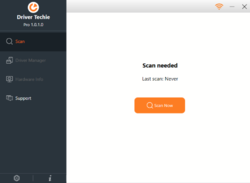
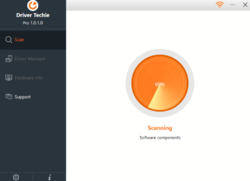
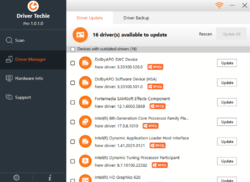
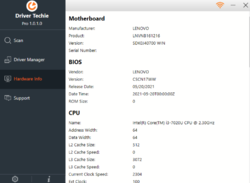
Commenti su Driver Techie Pro 1.0.1
Please add a comment explaining the reason behind your vote.
From experience these type of programs will tend to cause more harm than good. They remove the original drivers and replace them with drivers which 'probably' are not be entirely suitable for your particular computer. If a driver needs updating you will no doubt receive a notification by the manufacturer. Replacing an original driver with another which is not suitable can cause problems elsewhere. It's a risk that I'm not willing to take.
Save | Cancel
John H, first of all, we totally respect your choice and that of the others. And we won't press you or anyone else to do anything that they don't want to. The choice is all yours.
Secondly, we need to clarify this fact: Driver Techie doesn't remove the original driver files as you said - the older driver files are just replaced by the newer ones. In other words, they're still on your computer if or when you need the older drivers back.
And Driver Techie makes it easy for you to roll back the drivers: there's a system restore point created before the driver update, so if you need to revert back to a previous computer image, you can easily do so within the software.
Thirdly, drivers we provide are also from computer manufacturers, but it's not our only source. We also have drivers from chipset manufacturers and hardware device manufacturers. The latter usually update their drivers more frequently and timely than computer manufacturers. This is why our sources are wider than just the computer manufacturer you mentioned, and therefore provide more driver suggestions.
A very convenient example for you to better understand this would be the driver for the display card.
Let's say you have a Dell computer, and there are two display cards on your computer, one from Intel, the chipset manufacturer, and the other from Nvidia, the device manufacturer. As you can probably tell, Dell's SupportAssist won't let you know that there are newer drivers from Nvidia faster than the Nvidia Control Panel.
This is because when there's a new driver for a certain device, Dell has to customize the driver so it works fine on their computers. And this process can take quite some time to finish. The same logic also applies to the other hardware devices.
In all, thanks for your comment.
Have a nice weekend.
Kind regards,
Save | Cancel
Your program has two problems. It was developed with online registration in mind. What this means is that simply having a registration number doesnt give you access to register it. There isnt a place within the program to register it. Maybe a workaround? I haven't found one yet. #2 - The interface/GUI was written with a specific screen resolution in mind. What this means is that it doesnt scale well on a different resolution. Im running 1920x1080 and the interface is too small. Why wasn't it programed to scale to what ever size the enduser wanted? I will try this version. Possibly I helped in making the next one better.
Save | Cancel
the leading company of this type of software is Iobit with their Driver Booster, and works perfect for me just 5-6 years. The promoted software on GOTD is in beta stage i think first version. Sorry but not for me.
Save | Cancel
Hi GOTDers,
Nice to meet you here!
Hope you enjoy using Driver Techie, and that it can really help to fix your computer problems.
Should you have any questions or trouble with activation, driver update, or any other issues related to Driver Techie, please feel free to reach us out at support at drivertechie dot com.
We're ready to help.
Kind regards
Save | Cancel