Ogni giorno offriamo programmi GRATUITI che altrimenti dovresti comprare!

Giveaway of the day — Driver Magician 3.5
Driver Magician 3.5 era disponibile come app gratuita il 29 luglio 2010!
Driver Magician rappresenta una soluzione professionale per il backup, il ripristino, l’aggiornamento e la rimozione dei driver relativi ai vostri dispositivi nei sistemi Windows. Riconosce automaticamente l’hardware del vostro computer, estrae i driver e ne crea delle copie di backup dove volete. In caso di formattazione e reinstallazione/aggiornamento del sistema operativo, potrete ripristinare i driver precedentemente backupati, con un solo click. Basterà un riavvio del sistema e i vostri driver saranno tutti installati e pienamente funzionanti.
Grazie al suo database interno, questa versione di Driver Magician permette di cercare e scaricare automaticamente dal web i driver utili ad un corretto funzionamento del PC. Permette di risparmiare tempo, ottimizzare le prestazioni dell’hardware ed identificare dispositivi non correttamente riconosciuti dal computer grazie ad un vasto database interno.
Funzionalità Principali
- Backup dei driver in 4 modi;
- Ripristino con un solo click dei driver salvati;
- Aggiornamento automatico dei driver per una maggiore stabilità del sistema;
- Disinstallazione dei driver;
- Aggiornamento automatico del database per il riconoscimento dei driver;
- Riconoscimento dei componenti hardware “sconosciuti”;
- Informazioni dettagliate su ogni componente hardware;
- Salva tutti i driver in un unico file di setup (.EXE), utilizzabile anche senza Driver Magician.
The current text is the result of machine translation. You can help us improve it.
Requisiti di Sistema:
Windows 98/ ME/ 2000/ XP/ Server 2003/ Vista/ 7/ x64; 32 MB of RAM (64 MB recommended); 10 MB of HD space for installation
Produttore:
GoldSolution SoftwareHomepage:
http://www.drivermagician.com/Dimensione File:
4.51 MB
Prezzo:
$29.95
Programmi correlati
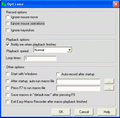
Easy Macro Recorder è un’utility molto semplice da usare che permette di pianificare delle operazioni da far compiere automaticamente al computer. E’ in grado di memorizzare tutti i movimenti del mouse e i tasti della tastiera premuti, salvandoli come macro. Queste ultime possono poi essere utilizzate da Easy Macro Recorder per automatizzare le operazioni compiute con più frequenza sul computer. Funziona con tutte le applicazioni per Windows. Easy Macro Recorder è facilmente utilizzabile, bastano tre passi: registrazione, salvataggio e riproduzione. Non richiede esperienze n ambito di programmazione per poter funzionare.
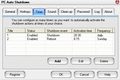
PC Auto Shutdown è un’utility molto semplice da usare che permette di spegnere, mandare in stand-by, riavviare, ibernare, sospendere o scollegare il PC dalla sessione di lavoro in via automatica, in base agli orari scelti dall’utente. Consente di spegnere automaticamente il computer dopo un determinato lasso di tempo quando nessun utente è connesso o quando il PC è in modalità di risparmio energetico. Permette di pianificare lo spegnimento del computer in base alle proprie esigenze.
GIVEAWAY download basket
Commenti su Driver Magician 3.5
Please add a comment explaining the reason behind your vote.
The Good
* Straightforward and easy to use.
* Users can backup drivers in multiple different ways, including to a standalone executable ("auto-setup package") which allows for restoration of drivers without having to have Driver Magician installed.
* Users have the ability to include or exclude Microsoft Windows drivers.
* Has a built-in tool to help users update drivers and detect unknown devices.
* Has a few extra backing up capabilities, like backing up the registry and My Documents.
* Allows users to restore drivers "silently".
The Bad
* Restoring backed up drivers from standalone executable ("auto-setup package") can be a bit annoying since users are required to input Driver Magician's registration details (name and code) to restore drivers.
* Users can't choose the name of backups.
* If an old backup is of the same name in the same location as the new backup, older backup will be overwritten without prompt.
Free Alternatives
Double Driver
For final verdict, recommendations, and full review please click here.
Hardware drivers -- the software that makes your hardware work with your PC/laptop operating system -- are a big hassle & potentially huge problems... Driver Magician tries to bring some sanity to the situation; it's a VB [Visual Basic] app that catalogs the driver files installed, can back them up [in folders, a compressed file, or a DriverAutoSetup.exe file], & restore them. Additionally it can check for driver updates based on the Driver Magician database -- not manufacturer's sites/downloads. Backed up drivers are stored as .inf files [the files containing setup instructions for Windows] & the actual driver files used -- you don't get or have the actual setup files many drivers come packaged with... you usually don't really need those complete setup files, but if/when you do a Driver Magician backup won't be enough.
While it's not always practical (or even possible), the best & safest way to handle drivers is to get the numbers etc off the chips used, track down the drivers at the various component manufacturer sites, then research how good (or bad) different versions are... this works particularly well with things like on-board network & audio chips/chipsets, but can be well worth it for USB, (e)SATA/IDE, RAID, graphics etc. [it can also be worth it re: RAM, CPU, Bios chip & so on, in case of future issues &/or Bios updates/settings]. It's much easier to take whomever made your PC/laptop at their word, assuming whatever's posted on their site is accurate, but it's not always correct, as they have little if any incentive to update on-line specs on their product sites. Nor do they have much incentive to provide newer drivers until or unless tech support is overloaded with problem reports that a newer driver solves. The ones with the incentive are the component manufacturers who want their products widely used, meaning more sales/profits. This strategy also applies to many peripherals & add-on cards, e.g. Creative Labs [i.e. SoundBlaster] has always produced limited feature, cut down versions of their retail products.
Obviously Driver Magician & similar apps are not going to be able to do all that, but have to rely on what Windows says is installed -- But -- the wrong driver may be installed, &/or the manufacturer's driver may be better/worse than what's included in Windows, &/or hardware may not fully identify itself to Windows. I've seen all 3 repeatedly. It doesn't help that Windows IDs hardware based on the driver installed. Driver Magician *may* help if you can't or don't want to bother IDing your hardware yourself, but IMHO it's main strength &/or utility is as a backup utility prior to *re-installing*, not installing Windows; then when/if Windows searches for drivers when you 1st get into Windows proper, you can refer Windows' driver setup wizard to the driver backup folder with the individual files. Even when/if you need to run the full driver setup program, hopefully that will be enough to keep Windows from installing it's own, generic, reduced function driver -- in Vista/7 that Windows version can sometimes haunt you, causing all sorts of grief & extra work. And using Driver Magician that way would be easier than learning how & then inserting drivers into Windows setup. Using a Driver Magician backup for fresh installs of a new Windows version **might** work the same way, but only in very limited situations, like if you're moving from Vista to 7 [when both are 32 or 64 bit], using the same hardware, & native 7 drivers are unavailable.
Looking at Driver Magician itself, as mentioned it's a VB app. It includes 15 system files, mostly VB runtime related, and not all the latest versions. When I monitored installation it did not overwrite existing VB files with older versions, but if you wanted to make sure, even though it stopped supporting VB ~5 years ago, Microsoft still has the latest files for download. [http://www.microsoft.com/downloads/details.aspx?displaylang=en&FamilyID=25437d98-51d0-41c1-bb14-64662f5f62fe] & [http://www.microsoft.com/downloads/details.aspx?displaylang=en&FamilyID=7b9ba261-7a9c-43e7-9117-f673077ffb3c].
Installing VB runtime files, because they're registered with Windows, means frankly a lot of new registry entries -- no avoiding it with VB. The app itself is small, at a bit under 4MB with 25 files, 1 folder, even after it updates it's database on 1st run. Drivers backed up to a single, compressed file can be uncompressed with 7zip, if you're worried about not having Driver Magician in the future. I also tried deleting the registry key with the license, & then running the backed up drivers packaged in a setup file -- while it did ask for license number I ignored it, & clicking next everything seemed to work OK.
@ 21 and those interested in "Drive The Life". (This site is Chinese)
BE CAREFUL what is recommended and which sites you go to!!
If GOTD will allow, without deleting the comment :((
From Google:
What is the current listing status for cnzz.com?
This site is not currently listed as suspicious.
What happened when Google visited this site?
Of the 123 pages we tested on the site over the past 90 days, 26 page(s) resulted in malicious software being downloaded and installed without user consent. The last time Google visited this site was on 2010-07-24, and the last time suspicious content was found on this site was on 2010-07-22.
Malicious software includes 58 exploit(s), 20 scripting exploit(s), 10 trojan(s). Successful infection resulted in an average of 6 new process(es) on the target machine.
Malicious software is hosted on 88 domain(s), including crwye.cn/, csszf.cn/, 520rtys.com/.
23 domain(s) appear to be functioning as intermediaries for distributing malware to visitors of this site, including nv88.us/, xhsyy.us/, mn30.us/.
This site was hosted on 28 network(s) including AS17672 (CHINATELECOM), AS4808 (CHINA169), AS23724 (CHINANET).
Has this site acted as an intermediary resulting in further distribution of malware?
Over the past 90 days, cnzz.com appeared to function as an intermediary for the infection of 4 site(s) including 111rt.info/, 68mh.com/, nbrcw.com/.
Has this site hosted malware?
No, this site has not hosted malicious software over the past 90 days.
#29: "... this program revealed that the Logitech drivers I tried SO HARD to get rid of ..."
If it helps... Windows itself includes/uses some branded driver files, by default installing some that you'll never need/use -- if you run Autoruns [from SysInternals at Microsoft.com], chances are you'll see at least a couple loading with Windows. Windows also stores copies of many drivers you've installed -- in XP it's no big deal as they're mostly in systen32 \ DRVSTORE & ReinstallBackups, but Vista & 7 can have you pulling your hair out trying to remove all traces of a bad driver... in 7 I've had to login as the so-called Super-Admin just to have permission to delete driver files *once* I found them, in itself no small task.
* * *
#27: "... Or is this not a portable software?"
#34: "I install on a USB and performed and backed up to the USB so… looks like this can be a portable application."
Driver Magic is a VB app, installs & registers a couple of it's own files in the system folder, & stores it's license key in the registry. It will run from your USB stick, because as far as Windows is concerned that drive's as good as any other on your system.
To qualify as a portable app [using the most generous definition] you need to be able to run it on any PC/laptop without installing it 1st, which unfortunately in this case is pretty much out of the question. Sorry. :-(
* * *
#47: "... Hence, hardly do I see any situation in which this software could be really useful, provided that you use reliable system/HD backup software and, in addition, keep installation discs and archive driver installation sofware on separate CDs/HDs ..."
If it helps, most drivers are updated at least once as a bug-fix for issues in the very 1st version... that very 1st version is what's usually on the installation CD/DVD. ;-) In fact, I can't remember using an install CD for the drivers themselves since every time an on-line check showed a newer version, even if/when I just bought the product & it was new on the market!
As far as archiving drivers you download, you're correct IMHO 99% of the time -- just sometimes a 2nd step is necessary... If a driver comes as a setup.exe file or similar, & if you're (re)installing Windows, Windows' hardware driver setup wizard won't work with a setup file, but needs the separate .inf [like Driver Magic stores]. Therefore personally I like to store both driver setup files & the extracted contents [with the .inf files etc] if/when possible. Sometimes that means downloading the same driver twice -- e.g. Realtek has drivers packaged both ways for download. Driver Magic could be an alternative in that situation.
You're right of course that having a disk/partition image backup trumps reinstalling Windows, but sometimes people need or prefer to reinstall.
Someone said:
"Restoring backed up drivers from standalone executable (“auto-setup package”) can be a bit annoying since users are required to input Driver Magician’s registration details (name and code) to restore drivers."
Well if you do this months from now, are we sure the registration number will still show as valid (since this is a one-day chance to use the registration number they give us now)?


HI all!!
This is SPECIAL ONE Number One, the unquestionable KING of FREEBIES!!
This SW is good and does what it claims.
So THUMBS UP for me!!
However I think that my American Geek friend ASHRAF just for once made a mistake in his daily GAOTD revie, since you can’t consider DOUBLE DRIVER and/or DRIVERMAX as FREEWARE ALTERNATIVES to this GAOTD (eh, eh, eh..ASHRAF is not the BEST one out there as far as FREEWARE ALTERNATIVES are concerned…LOL! Not everyone is a SPECIAL ONE like me...(ri)LOL).
In fact with DOUBLE DRIVER you can just BACKUP your drivers but NOT UPDATE them, whereas DRIVER MAX is actually NOT FREE because after a short trial period it put some limitations to the UPDATE DRIVERS feature exactly as SHAREWARE programs usually do.
The only FREEWARE and RELIABLE alternative to DRIVER MAGICIAN I’m aware of is a tool called DEVICE DOCTOR which is able to find all the UPDATES DRIVERS automatically, unlike DOUBLE DRIVER.
http://www.devicedoctor.com/
As you can see from their official website there is also a special PORTABLE version of DEVICE DOCTOR that can be used on multiple PC from removable drives without installation.
How cool is that??
Then, once you have updated your DRIVERS, you can use DOUBLE DRIVER to make a full backup of them and well…you are done….everything for FREE!!
As simple as that….LOL!!
Save | Cancel
Beh! Verificarne l'efficacia, significa trovarsi nella condizione di un restore.
In precedenti formattazioni, ebbi vari problemi nel ripristino dei driver con l'utilizzo di alcuni SW similari.
Non ho mai capito se il motivo fosse dipeso da uno stato vergine del S.O., e che potesse aver influito l'assenza degli aggiornamenti esistenti al momento del backup.
l'unico software che mi consentì di non spendere mezza giornata nel web per scaricare nuovi driver è DRIVER MAX.(ne provai solo tre) quindi ce ne saranno di migliori.
E' free, ma è necessario impostare un account utente per poter ottenere una chiave di registrazione prima di poter accedere a tutte le funzionalità.
Oltre chiaramente al backup e restore, consente di visualizzare un report molto dettagliato dei driver installati nel S.O., verificare la disponibilità di driver aggiornati e identificare hardware sconosciuto.
Io comunque consiglierei a tutti di creare una o più immagini del proprio sistema operativo, se non si avesse la possibilità di farlo in modo incrementale (funzione solitamente esistente in SW a pagamento), ed utilizzare programmi di virtualizzazione leggeri come sanboxie o returnil (con una buona reputazione in termini di affidabilità) senza necessariamente creare un pesante disco virtuale.
Visto la grande curiosità di scoprire le funzionalità dei SW offerti da GAOTD, penso sia indispensabile non fratturare un registro con installazioni e rimozioni.
Tanti saluti a tutti e buone vacanze.
Save | Cancel
Eccellente: mi risparmia un sacco di tempo nella ricerca dei driver su 3 diverse macchine in mio possesso. Rapido e efficiente. Grazie Giveawayoftheday.com
Save | Cancel
Premessa:questo software non l'ho provato....ne ho sentito parlare e ho già utilizzato dei software simili come Driver Genius Professional o Driver inspector e onestamente o funzionavano male nel senso che riconoscevano scaduti driver perfettamente aggiornati o reperivano i driver non adatti causando poi i relativi problemi..Questi software a mio avviso sono inutili o dannosi!quindi il mio consiglio è di fare tutto manualmente e recuperare i driver da aggiornare dalle rispettive case produttrici o aggiornarli tramite windows!Per il back up dei driver,lo ritengo poco utile e poi ci sono altri programmi con varie funzioni che lo fanno.....
Save | Cancel
Qualcuno è riuscito ad attivarlo o registrarlo???
Save | Cancel
Già installato in una delle sue apparizioni su GAOTD, il programma è semplice e facile da usare, ma i risultati, per quanto mi riguarda, sono stati disastrosi. Nel tentativo di aggiornare la scheda video, mi ha causato diversi problemi (Ho Windows XP SP3).
Save | Cancel
CHE FIGATA!
Save | Cancel
Marcello mi ha detto che fare una copia dei drivers significa avere il doppio degli autisti!
Uno lo tengo buono per portare a spasso Popof, così gli sarò meno antipatico e antistatico.
Save | Cancel
Se reinstallate il sistema operativo, le relative perifiche non funzioneranno come prima perchè necessitano del loro programma di installazione e non solo del driver. Forse utile per aggiornamento driver ma non per il backup.
Save | Cancel