Ogni giorno offriamo programmi GRATUITI che altrimenti dovresti comprare!
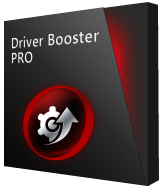
Giveaway of the day — Driver Booster PRO 7.3.0
Driver Booster PRO 7.3.0 era disponibile come app gratuita il 04 marzo 2020!
Driver Booster 7 è in grado di aggiornare, in tutto obsoleto/errati/mancanti driver con 1 click. In questa versione, il driver e il gioco componente database è notevolmente ampliata dal precedente 1.000.000 a presentare 3.000.000 di, che garantisce quasi tutti i vecchi driver e componenti di gioco possono essere aggiornati per tutti gli utenti. E fornendo i driver che passano Microsoft WHQL test e seguire rigorosamente IObit Rivedere le Regole, la precisione e la sicurezza di driver di aggiornamento sono garantiti. Inoltre, Driver Booster 7 offre anche un auto di aggiornamento dei driver del servizio in modo che il driver download e l'installazione può essere eseguita mentre il sistema è in idle, che permette agli utenti di risparmiare un sacco di tempo prezioso.
Più in particolare, Driver Booster 7 aggiunge una nuova funzionalità, Boost, per portare agli utenti la migliore esperienza di gioco, potenziando il sistema con 1-click. Inoltre, il 7 strumenti utili Driver Booster 7 consente agli utenti di ripristinare il sistema, visualizzare le informazioni di sistema, e fissare il comune, ma fastidiosi problemi come l'assenza di audio, di rete, guasto, cattivo risoluzione e dispositivo di errore. In sintesi, Driver Booster 7 non solo l'aggiornamento dei driver di periferica obsoleti e componenti di gioco, ma aiuta a correggere i più comuni, ma complicato problemi per aumentare la compatibilità del sistema e la stabilità, e anche il sistema di spinta per una migliore esperienza di gioco.
The current text is the result of machine translation. You can help us improve it.
Requisiti di Sistema:
Windows XP/ Vista/ 7/ 8/ 8.1/ 10
Produttore:
iObitHomepage:
https://www.iobit.com/en/driver-booster-pro.phpDimensione File:
23.6 MB
Licence details:
6 months with full support
Prezzo:
$22.95

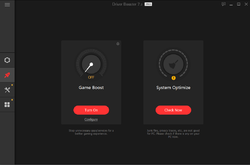
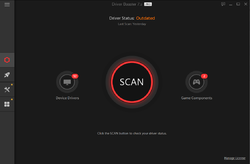
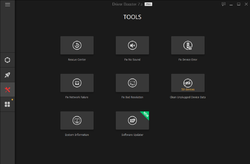
Commenti su Driver Booster PRO 7.3.0
Please add a comment explaining the reason behind your vote.
Hello, says "6 months with full support".
What happens after 6 months?
No more 'full support' but program continues to work after 6 months?
Or program stops working after 6 months, unless paid for and registered?
Thank you for clarification and for the program.
Save | Cancel
Thanks about this GOTD Offer! :)
All goes smooth (Win 10 x64 Pro), but when looking to find some buttons to click, to backup/re-install all the installed drivers, there is NO Backup, nor a Re-install button anywhere at this GUI.
?
Lets say it's just installed and an user likes to backup all the drivers, before installing anything.
Pretty normal,
They can't?
Re-installing a driver button isn't present either.
Hmm, looks some program updates might be of important.
PS: Have a happy work week & weekend! :)
Save | Cancel
USER, Glary Utilities, another GOTD from time to time, has an option to backup all your drivers.
Save | Cancel
The program download is for the free version, not the Pro version which is advertised. This is a bait and switch.
Save | Cancel
Timothy Blake, it upgrades to PRO upon license activation.
Save | Cancel
Installed on a surface pro 3 with no problems, when run found some drivers to update. I decided to set up a system restore just in case and then let it update. No my type cover keyboard doesn't work!
I then tried a system restore but it wouldn't work because it couldn't connect with onedrive in the restore process.
I'm now stuffed.
Save | Cancel