Ogni giorno offriamo programmi GRATUITI che altrimenti dovresti comprare!

Giveaway of the day — Driver Booster PRO 1.0
Driver Booster PRO 1.0 era disponibile come app gratuita il 18 ottobre 2013!
I driver obsoleti possono influenzare in maniera negativa le prestazioni del PC e possono rovinare l'esperienza di gioco, o addirittura portare a crash di Windows. Driver Booster PRO è progettato per trovare i driver obsoleti, scaricare e installare automaticamente i driver più corretti per il proprio PC. Basta un click.
Si tratta di uno strumento essenziale per i giocatori che fornisce un modo molto più semplice per modificare i driver e ottenere la migliore esperienza di gioco possibile.
The current text is the result of machine translation. You can help us improve it.
Requisiti di Sistema:
Windows 8, Windows 7, Vista и XP; 300 MHz processor or faster; 256 MB of RAM; 30 MB of free hard disk space
Produttore:
iObitHomepage:
http://www.iobit.com/driver-booster-pro.phpDimensione File:
17.4 MB
Prezzo:
$28.95
Programmi correlati
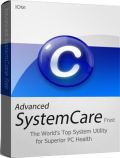
Advanced SystemCare 6 provides automated and all-in-one PC care service with Malware Removal, Registry Fix, Privacy Protection, Performance Tune-up, and System Cleaning capabilities. Moreover, it provides superior and safer online experience with the latest Surfing Protection and Internet Boost technology, ensuring you top online security and maximum PC performance.
To get Advanced SystemCare Free 6 today click here
GIVEAWAY download basket
Commenti su Driver Booster PRO 1.0
Please add a comment explaining the reason behind your vote.
I tried the FREE version of this tool a couple of weeks ago and, despite great reviews and ratings all over the net, it was able to find just 4 outdated drivers out of 28. So I wonder why almost everybody is so happy with this poor program (and here it got an excellent 65% THUMBS UP as well).
And now, after reading comment 5, I guess the PRO version does exactly the same ===> NO THANKS!
BETTER FREE ALTERNATIVES
The first thing to do in order to keep your PC in perfect shape is actually to update its INTEL drivers:
http://www.intel.com/p/en_US/support/detect
http://www.intel.com/support/oems.htm
Most important, besides Intel drivers, are also the VIDEO drivers:
http://www.geforce.com/drivers
And if you are a frantic PC GAMER:
http://www.razerzone.com/gamebooster
http://www.geforce.com/drivers/geforce-experience
Then, for the other remaining DRIVERS, best thing to do is to visit your PC manufacturer website and then download all of the right drivers there, according to the model and OS of your PC!!!
For instance, ACER users can go here to update the drivers of their machine:
http://us.acer.com/ac/en/US/content/drivers
Now, you may have several unknown hardware devices sitting in your system which are not recognized by the Windows Device Manager.
So how about having a FREE & PORTABLE tool capable of detecting the ID's of vendors, devices, subsystems and device classes of unknown PCI/PCI-X/PCI-E cards, even when you don't have their drivers installed, with the additional cool ability to display devices with driver errors?
http://pci-z.com
And as final touch you may also use FREE driver updaters...
The most accurate one I found so far is DRIVERMAX, by Innovative Solutions: the only problem is that you need a PREMIUM (==> $$$) account to update ALL your outdated drivers, otherwise you can update only 2 drivers a day, which is better than nothing of course!
http://www.drivermax.com/index2.htm
Other excellent 3 tools are also these:
* Driver Easy
http://www.drivereasy.com
But if you don't want to install anything, well no problem:
http://drivereasy.com/scannow
* MaConfig
http://www.ma-config.com/en/detectoffline
* Slim Drivers
Can update & backup your drivers with ease!!
https://www.slimwareutilities.com/slimdrivers.php
There's also an amazing FREE Russian app which automates the process of finding, installing and backing up the right updated drivers of your system with an unique and pretty infallible approach.
The only problem is that it comes with an ISO file of 4GB in size.
http://drp.su
If you are willing to pay, the BEST shareware program on the market I found so far (got it for FREE, of course...LOL!) is definitely "Advanced Driver Updater" by Systweak (can find what other similar tools cannot):
http://www.systweak.com/ADU
Enjoy!!
My 2 cents for today's giveaway...
Pros
*Lets you easily update drivers
*Creates restore points prior to installing a new driver
*Can do silent driver updates
*You can tell the program to not update drivers for some specific hardware
*Has always-free and PRO versions
Cons
*Not really a program you *need* or can't live without -- you can update drivers on your own without this program, it just makes it easier to do
*Updating drivers falls into the category of "if it ain't broke, don't fix it" rather than "always keep them up-to-date"
*Developer needs to be more clear on the differences in features between Free and PRO versions
Final Verdict
Click here for final verdict and full review
Never update your drivers if everything is working fine.
If you really want to update, pick only from the hardware manufacturer who made your PC component.
Latest drivers may not be greatest for your old PC. New drivers may be suited for the latest hardware sold, and if you have old stuff in your PC, the manufacturer does not expect people to use such outdated equipment.
Never accept questionable "best" and "latest" drivers from suspicious or unknown sources, somewhere out there in the Internet.
Always backup your existing working set of drivers in your system.
Avoid "1 click" driver updaters that never ask any more permission from you - after that one click, to whatever it likes to your PC.
Does not work.
I have 4 known drivers that are out-of-date and it didn't pick that up.
On the developer's website it says "Buy Driver Booster PRO at only $28.95 for 1 year's driver updating service...". So it looks like what is on offer is a free 1 year subscription, something that's not made clear in the description here on GOTD.
Ashraf said "Developer needs to be more clear on the differences in features between Free and PRO versions". The website says the PRO version can "download and update driver at an unrivaled speed". I suspect that means the download speed of the Free version is throttled in some way to make the PRO version appear to be better.



ottimo programma, grazie.
Save | Cancel
Di solito io non mi fido di descrizioni del genere, ma notando la quantità di pollici su e il commento di Max.. Posso provarlo per verificarne le qualità.
Io comunque sconsiglio l'utilizzo di questi tipi di programmi, tante volte si arriva a formattare poi il pc. Io per installare i driver utilizzo Driver Genius Pro, però vediamo questo programma.
Save | Cancel
il setup non funziona!!!
Save | Cancel
LA LICENZA E' VALIDA SOLO PER 6 MESI.....PECCATO
Save | Cancel
Ottimo programma così come tutti i prodotti IOBIT, professionali e sempre aggiornati. Grazie GOTD
Save | Cancel