Ogni giorno offriamo programmi GRATUITI che altrimenti dovresti comprare!
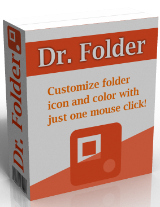
Giveaway of the day — Dr Folder 2.1.5
Dr Folder 2.1.5 era disponibile come app gratuita il 16 aprile 2016!
Dr. Folder è un programma che ricerca e sostituisce l’icona standard di una cartella in qualsiasi altra icona. È un programma potente, facile da usare con un’interfaccia carina e intuitiva. Puoi modificare le icone delle cartelle e in maniera libera cliccando diversi pulsanti. Così, Dr. Folder può farti risparmiare un sacco di tempo. La caratteristica più importante è che puoi dare vita alle tue cartelle, e renderle da invidia!
The current text is the result of machine translation. You can help us improve it.
Requisiti di Sistema:
Windows Vista/ 7/ 8/ 8.1/ 10
Produttore:
YL ComputingHomepage:
http://hi.ylcomputing.com/products/dr-folderDimensione File:
11.4 MB
Prezzo:
$19.00
Programmi correlati
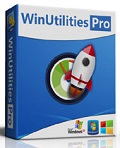
WinUtilities Pro è una collezione premiata di tool, per ottimizzare e velocizzare le prestazioni del sistema. Questa suite contiene utility per pulire il registro, i file temporanei sui tuoi dischi, cancellare la cronologia delle applicazioni e del browser Internet, la cache e i cookies. Supporta anche la deframmentazione dei drive dei tuoi dischi e registro per migliorare le prestazioni e la stabilità del computer. Lo Startup Cleaner incorporato ti permette di controllare i programmi d’avvio che si caricano automaticamente con Windows, di trovare file duplicati, di riparare le scorciatoie rotte e disinstallare i programmi non necessari. Ulteriori caratteristiche comprendono la cancellazione sicura di file, svuota il cestino, programmazione delle funzioni di manutenzione e il recupero di file.

Commenti su Dr Folder 2.1.5
Please add a comment explaining the reason behind your vote.
Dr Folder is better than the icon changer that I am using now. It has a nicer selection of icons and I can add my whole collection of icons in their own folders in one go. I really like the ability to create your own icons.
It is faster to find an icon than to read the names of folders and also faster than typing the name in search. I am really pleased with today's giveaway - it is a keeper so thank you GAOTD and the Dr Folder people.
Save | Cancel
Sandra ~ same here! I've got a collection of around 400 Icons that I made myself from different images, that I use for all sorts of things, and ...as you say...its a heck of a sight easier to spot one rather than reading titles.
Save | Cancel
If the screenshots are anything to go by - I'll stick with Icomancer. By far the best folder icon changer I've come across and more likely to:-
"make your folders lively and make others envy!"
Save | Cancel
Make it usable on WinXP please.
Save | Cancel
Charlie, Icomancer also works on Windows 10. I have it on two systems and it works without problems.
Save | Cancel
Downloaded, Installed and activated with no problems on my Win10x64 machine. Seems like a nice little program. Decent selection of pre-made icons for you. With the addition of the icon maker your icon envy will indeed be satisfied. Usually that's a whole separate program you need, so two birds with one stone here. This won't be a software you'll use everyday, at least I won't, but is a very nice addition to any machine. Thanks to the developer and ggotd!
Save | Cancel