Ogni giorno offriamo programmi GRATUITI che altrimenti dovresti comprare!
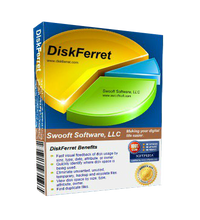
Giveaway of the day — DiskFerret Personal 2.2.0
DiskFerret Personal 2.2.0 era disponibile come app gratuita il 16 settembre 2017!
DiskFerret è un tool di analisi dello spazio del disco e di gestione. Analizza i file all'interno di un drive, di una condivisione di rete o cartella e offre tabelle e informazioni dettagliate per aiutarti a capire dove e come lo spazio del disco viene utilizzato. I Monitor del Drive monitorano costantemente lo spazio libero del drive locale o remoto e ti inviano una notifica via email quando c'è poco spazio a disposizione.
-Feedback visivo veloce dell'uso del disco per dimensione, tipo, data, attributo o proprietario.
-Identifica rapidamente dove viene usato lo spazio del disco.
-Elimina file indesiderati, inutilizzati, temporanei, di backup e obsoleti.
-Visualizza lo spazio del disco per dimensione, tipo, attributo, proprietario.
-Trova i file duplicati.
-Monitora costantemente lo spazio libero.
-Scansioni programmate ti fanno risparmiare tempo.
-Notifica email delle condizioni di spazio limitato.
-Identifica rapidamente i file più grandi, più piccoli, più vecchi oppure più recenti.
-Identifica i proprietari dei file che utilizzano maggior spazio.
-Filtri preconfigurati e personalizzabili per analizzare per tipo di file, nome, data, e dimensione. (comprende supporto espressione regolare).
-Filtri di esclusione globale per eliminare file e cartelle specifici, oppure file con attributi specifici dalle scansioni.
-Rimuovi rapidamente file spazzatura, che occupano molto spazio e proteggi la tua privacy con Cleanup Wizard.
-Stampa qualsiasi visualizzazione dei dati.
-Riduci il costo della gestione dei dati.
NB: La licenza illimitata, aggiornamenti gratuiti per versioni minori solo; aggiornamenti alle versioni Professionale e/o future sono disponibili; il Supporto Tecnico non è compreso.
The current text is the result of machine translation. You can help us improve it.
Requisiti di Sistema:
Windows XP/ Vista/ 7/ 8/ 10; Windows Server 2003/ 2008/ 2012 (Both 32-Bit and 64-Bit Supported); 32-bit Pentium or similar (400MHz or greater recommended); 256MB RAM system memory (500MB or greater recommended); 10MB available disk space; 800x600 resolution with at least 256 colors (1024x768 or higher recommended); Java Runtime Environment 1.6_07 or greater.
Produttore:
Swooft SoftwareHomepage:
http://diskferret.com/index.htmlDimensione File:
5.8 MB
Prezzo:
$25.00

Commenti su DiskFerret Personal 2.2.0
Please add a comment explaining the reason behind your vote.
This program "requires" Java 1.6. The current Java version (which I have) is 1.8. Therefore - you've guessed it - this stupid program wouldn't run. Uninstalled.
Save | Cancel
Wouldn't run after installation (On Windows 10). Tried 3 times...
Save | Cancel
This looks distinctly like a rip of of the FREE WinDirStat.
Save | Cancel
The biggest downside I've found to DiskFerret is its requirement of Java. I run both Win7 & Win10, have long had Java 32 bit installed in 7 for another app or two [latest = Version 8 Update 144 (build 1.8.0_144-b01)] [64 bit won't work with those apps], but feel it's not worth the hassle [& risk] to install Java in 10 or on any of our other Windows devices. So I've moved on to alternatives that don't use Java -- Google "disk space analyzer" [w/out quotes].
Where I've found DiskFerret & similar most useful is is on smaller SSD & eMMC drives, where space is at a premium. The space hogs I usually try to relocate are sometimes GBs of samples or FX in the User folders, from audio, video, graphics, & image editing software. Installing software can sometimes mean copies of the setup file(s) left in ProgramData &/or Windows\Installer\ &/or the program's folders, & those files can sometimes be huge. I make it a practice to manually update software, because when software updates itself the downloaded update setup file can often be stored in ProgramData. Driver setup files can be very large, e.g. AMD graphics drivers routinely run 400-500 MB, & copies of those get stored in C:\Windows\ System32\ DriverStore\ FileRepository\.
OTOH you don't need a disk space analyzer to tell you to clean out your temp folders or browser cache, or when it comes to old Windows Update files -- running Windows Disk Cleanup after an update in 10 routinely removes 3-5 GB of leftovers you don't need.
Save | Cancel
Drive Monitors continuously monitor local or remote drive free space and notifies you via email when you are low on space.
Er, NO thanks
Save | Cancel