Ogni giorno offriamo programmi GRATUITI che altrimenti dovresti comprare!

Giveaway of the day — DiskAnalyzer Pro 3.4
DiskAnalyzer Pro 3.4 era disponibile come app gratuita il 27 giugno 2011!
DiskAnalyzer Pro vi aiuterà a individuare e rimuovere i file che occupano inutilmente spazio sul vostro hard disk. Potrete visualizzare con precisione tutto lo spazio utilizzato ed ottenere resoconti dettagliati su di esso. Potrete raggruppare i resoconti in base alle tipologie di file, gli attributi, le dimensioni dei file, i loro proprietari e la loro data di creazione.
Il programma permette di ricercare e filtrare ogni tipo di file, spostare o rimuovere i file indesiderati, copiare file da una cartella all'altra, comprimere i dati e creare archivi ZIP. Tutti i resoconti sullo spazio del disco possono essere salvati in vari formati, come HTML, CSV ed XML. Questo vi tornerà utile se vorrete conservare la cronologia dell'utilizzo dello spazio sul disco o desidererete importare i dati in altri programmi. Utilizzando DiskAnalyzer Pro, potrete trovare file doppioni, file inutili, file temporanei della navigazione in Internet, immagini, video, file audio e archivi zip.
The current text is the result of machine translation. You can help us improve it.
Requisiti di Sistema:
Windows XP, Vista, Windows 7, Server 2003 or 2008; 7 MB Disk Space; 256 MB RAM (1 GB Recommended)
Produttore:
Reflection Software SolutionsHomepage:
http://www.diskanalyzerpro.com/index.htmlDimensione File:
3.67 MB
Prezzo:
$39.00
Programmi correlati
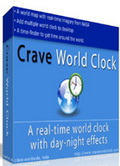
Crave World Clock è un orologio mondiale imperdibile per le persone che hanno bisogno di conoscere costantemente l’orario di varie città e zone di tutto il mondo. L’orario è visualizzato su una mappa del mondo aggiornata in tempo reale con effetti di giorno e notte. Potrete aggiungere alla mappa tutte le città che vorrete e impostare l’orologio mondiale come sfondo del vostro desktop. Potrete anche aggiungere orologi analogici e digitali al vostro desktop per tenere d’occhio l’orario di varie parti del mondo.
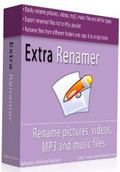
ExtraRenamer permette di rinominare immagini, video, brani MP3 e cartelle usando opzioni di rinomina molto flessibili. Con questo programma potrete aggiungere testi, date e contatori ai nomi dei file, rimuovere o sostituire caratteri e parole, rimuovere e inserire caratteri a un punto specifico dei nomi dei file. Potrete anche inserire testi in un punto specifico dei nomi dei file. Potrete salvare le opzioni di rinomina come preset e utilizzarle in altre occasioni, quando avrete bisogno di rinominare file dello stesso tipo. Liste dei file rinominati possono essere esportate sotto forma di file CSV o playlist M3U (se si rinominano file MP3). Potrete anche copiare liste di file rinominati su hard disk e dispositivi USB direttamente dal programma.
GIVEAWAY download basket
Commenti su DiskAnalyzer Pro 3.4
Please add a comment explaining the reason behind your vote.
WinDirSat is free, and offers the same functions, plus a very intuitive and original way of displaying the file sizes as a "treemap". It can be added to the Windows right-click menu.
Download it here: http://windirstat.info/
I have received a number of very good programs through this website so would like to say a big 'thankyou' to GOTD and the companies who offer 'freebies' on this site. But as importantly I would also like to thank those people, such as 'rO1Z' and others who, unlike myself, know about alternative free programs and offer the information here. You're a good bunch and I for one appreciate the shared information. Many thanks to you all.
What a kind of shock may it be for every software developer when there are free alternatives of his software available. I appreciate windirstat and previously sequoia view for the great overview they offer, but this DiskAnalyzer offers other detailed and usefull list views on the files on your harddrive. There are predefined File Filters for file types, Attributes, File Size, File Date, and File Time. File Date has Created Day, Last Modified, Last Accessed. And in every of this categories it divides reasonable groups: yesterday, last 7 Days, last 15 Days, This month, Last 3 months, Last 6 months, This year, Last year, and more than 2 years. This offers a very good access on all files selected on my machine. File Ownership is a filter criteria not missing, there is a Custom Types Sumary (Big Size Files, Video Files, Oldest Files, Compressed Files,...) for only to mention some of the carefull developed criteria. And there is a very long list of All Folders and Subfolders. And each entry has a numerical and visual percentage bar in the row of the list. You can map to network drives, - so it turns out that this DiskAnalyzer is a very usefull tool, which is not superfluous by every viewpoint. It also offers an export to different file types. On my xp machine I had somehow very slow tooltips, I think that could be improved. Another point which confused me is that the window, which opens if you select a filter criterium is a window, which is the only visible window of the program. The main window disappears and you have to close the only list window - and voilà, the main window reappears, in which you could choose other selections. On the lupe icon on the left (start file search) has a very inert tooltip, howevver - it lets you choose another drive or folder to examine. This dialog window does not close if you click on the x, but there is a cancel button. And there are summaries on the left side. This can be quickly ordered by clicking on little one-letter icons (for the tree of folders) by "A..." Folder names, "1..." size, "F" Files size, "A" File size allocated, "1" file count, "%" its share of parent of each folder in folder tree, and a litte spacy icon for no prefix in the summaries list. Why that icons tooltips are so difficult to appear and why the disappear so quickly? That is a question because the text in the tooltips is more than 2 words. In the tools / options there is no localization, but e.g. an exclude feature. The three themes offered prove a very distinct taste, I like the second most :) There are all necessary command available on the displayed files, installation went easy without necessary for a password. It runs well on my XP machine, and - this is indeed a very usefull and very great offer of GOTD and the authors of the software. Big thanks, and much success.
@shipdog I do not agree. On the Dutch GOTD page there will always be freeware alternatives presented for every software given away by GOTD.
Not only to have a comparison with the current giveaway but also for people that missed todays giveaway and thus have the possibility to have such program if they missed out on the days offer. These freeware alternatives are always presented by a group of 3 or 4 people and are never presented by a shill. you really think software developers check out GOTD to see if there is software presented that they offer too, bit paranoia don't you think?.
About todays offer, installed fine and registered without problem, i might try it out for a while although i do not see the advantage for me personaly
Since nobody is mentioning the best freeware (Folder Size)* I'll do that myself ;)
http://www.mindgems.com/products/Folder-Size/Folder-Size.html
*(added bonus... It's a portable application!)


Il programma di oggi e' carino, ma solitamente non lo si utilizza spesso. Io uso "Tree Size" da molto tempo
http://www.jam-software.com/freeware/
Assomiglia vagamente a questo odierno, e' piu minimale, ma e' free. Riesco ad avere comunque tutte le informazioni piu' importanti. Credo che esita anche di questo una versione a pagamento.
Save | Cancel
il programma space sniffer è free e molto migliore ma questi programmi non servono a nulla. Basta explorer
Save | Cancel
Questo è nettamente superiore ed è FREE:
http://www.uderzo.it/main_products/space_sniffer/features.html
Non si capisce perché uno dovrebbe spendere 40 $ se esistono FREEWARE migliori...mah...
Certo se uno non lo sa ci può cascare...
Save | Cancel