Ogni giorno offriamo programmi GRATUITI che altrimenti dovresti comprare!

Giveaway of the day — Digital Photo Organizer
Digital Photo Organizer era disponibile come app gratuita il 08 dicembre 2009!
Se utilizzerete Digital Photo Organizer, le vostre foto saranno sempre organizzate alla perfezione e pronte per essere sfogliate in qualsiasi momento. L'interfaccia user-friendly del programma assicura, inoltre, risultati veloci ed un trattamento sicuro delle foto.
Digital Photo Organizer permette di:
- Riordinare automaticamente le foto;
- Rinominare gruppi di foto utilizzando delle regole predefinite;
- Dare un nome unico a ciascuna foto.
The current text is the result of machine translation. You can help us improve it.
Requisiti di Sistema:
Windows XP, Vista, Windows 7, 64bit
Produttore:
Alexander G StyopkinHomepage:
http://www.styopkin.com/digital_photo_organizer.htmlDimensione File:
1.69 MB
Prezzo:
$19.95
Programmi correlati
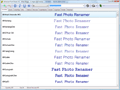
Advanced Font Viewer è un'applicazione onnicomprensiva che consente di visualizzare, stampare e gestire facilmente i font. Il visualizzatore di font incluso nel programma è capace di fornire un'anteprima visuale tempestiva dei caratteri di scrittura presenti nel sistema.
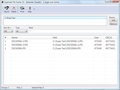
Trova e cancella tutti i file doppioni. Quanti file doppioni ci sono sul vostro PC? Forse non lo sapete, ma sicuramente copierete spesso grandi quantità di file, vero? Ci sono vari motivi per cui dei file doppioni possono essere presenti in un sistema, ma nessuno di questi importa veramente, i file doppioni sono inutili e vanno eliminati.
GIVEAWAY download basket
Commenti su Digital Photo Organizer
Please add a comment explaining the reason behind your vote.
Well, I installed it not expecting anything useful, and I am not disappointed. The images that come from my digital camera have sequential numerical names that are quite meaningless. This software allows you to make even longer, sequential, numerical, meaningless names. Yes, fully sorted if you are a mathematician! For normal people, finding a specific photo by name will still be impossible.
ACDSee and clones will do a much better job.
As for "# give a unique name to every separate photo." Windows doesn't allow identical names anyway - you HAVE to use unique names or they wont be on your computer! Absolute foolishness!
This software does nothing for me - it's uninstalled.
Digital Photo Organizer:
Download, installation, activation and first start of the programme were very fast without any hassle and even without right-click-administrator on Vista HP 32.
The GUI is clear, without unnecessary ornaments and intuitive.
But unfortunately, there is some need for improvements:
° You can't stop/interrupt the programme, only shut down with X or task-manager.
Single Renamer:
° Even for renaming of single photos, would a template be helpful.
Batch rename:
° The "Old Name" includes the extension (.jpg/.png), you can't delete it. When the old name shall be part of the new one, you'll have the extension twice in the new name. (Like: 005-OldName.jpg-2007-01-16.jpg)
° The thumbnails have a poor quality; especially those of resized JPGs with reduced JPG quality are heavily pixelated. Thumbs of .PNGs are much better.
° It seems that the programme is not able to read bigger(?) folders. e.g.: After loading for about 15 min I killed the process with task-manager; that was a folder of 1.45 GB, with 198 JPGs and 3 short AVIs.
Even smaller folders couldn't be read in an acceptable time or the programme froze.
Irfan View had no problem to show the thumbnails of even thicker folders very fast and in good quality.
° Well - the price is too high, especially when you look at lots of good freeware programmes.
Sorry Mr. Styopkin, I think you should improve this programme.
I like the straightforward design of your programmes, use and like your "Advanced Font Viewer" and the info about fonts on your site. Surely I will like an updated "Digital Photo Organizer" too.
Thanks for participating in the GOTD project.
graylox
Downloaded & installed fine on Vista Home Premium x64 bit OS.
You must run the "activate.exe" executable as Administrator for activation to take effect.
GUI is visually unattractive and unintuitive, but detailed Help File offers clear assistance.
Program offers several editing features, settings, and options, such as automatic resorting, batch renaming and single renaiming - but not as many functions as some freeware alternatives.
Not bad for a free giveaway, but I would not pay $19.95 for it.
Thanks for the program, GOTD and Mr. Styopkin.
Freeware Options:
Picasa - CNET User Rating 4/5
FxFoto - CNET User Rating 3.5/5
I'm using a totally free alternative i.e. Fast stone Image, and its much better
Installed fine but offers nothing than can be got elsewhere for free. I save all of my pictures into individual named folders in My Pictures so they are organised anyway. You can also batch rename photos in Windows very easily. If you need this type of programme then I suggest you use Picasa. It is free, very easy to use, has loads of features and it works. The only thing I would suggest with Picasa is to only let it scan your Desktop and My Pictures folder when given a choice or you will end up with millions of icons, bars, logo's etc. I should also point out that a couple of minutes with Picasa will transform any of the pictures that you take with your mobile phone that are just not quite as you want them. As for todays programme, at $19.95 it is massively overpriced and is still not worth considering for free as although there is nothing wrong with it there are far better programmes that do more for free everyday.


volevo dire 'stiamo' ... ma anche 'stiano' non guasta ..
Save | Cancel
sono d'accordo con Sergio.... visto che è gratis...l'anno ha 365 giorni, basta avere pazienza ed essere positivi. Semmai, stiano attenti ai malware
Save | Cancel
Il software non si attiva, restando "Unregistered version". Qualcun'altro ha riscontrato lo stesso problema?
Save | Cancel
Ma che palle....sempre gli stessi commenti. Sembrate un disco rotto.
Non lamentiamoci sempre...
Save | Cancel
Ci sono così tanti software per organizzare, modificare, rittagliare foto da far venire la nausea anche ai più incalliti dell'hobby della fotografia. Per non parlare che ci sono applicazioni per la gestione delle foto che creano slideshow e sono totalmente gratuiti e, sicuramente, non starò qui a lencarne. Pollice giù giù e ancora giù.
Save | Cancel