Ogni giorno offriamo programmi GRATUITI che altrimenti dovresti comprare!
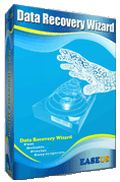
Giveaway of the day — Data Recovery Wizard Professional 4.3.6
Data Recovery Wizard Professional 4.3.6 era disponibile come app gratuita il 20 agosto 2009!
Data Recovery Wizard Professional è in grado di aiutare gli utenti in tutti i problemi relativi alla perdita dei dati. Può recuperare dati da partizioni formattate o danneggiate, file cancellati, elementi danneggiati a causa di crash di sistema o virus e molto altro.
Data Recovery Wizard Professional funziona perfettamente con RAID ed hard disk, dispositivi USB, schede di memoria SD, ecc. L'ideale per recuperare dati in qualsiasi situazione.
The current text is the result of machine translation. You can help us improve it.
Requisiti di Sistema:
Windows 2000/XP/2003/VISTA
Produttore:
CHENGDU YIWO Tech DevelopmentHomepage:
http://www.easeus.com/datarecoverywizardpro/Dimensione File:
6.69 MB
Prezzo:
$89.95
Commenti su Data Recovery Wizard Professional 4.3.6
Please add a comment explaining the reason behind your vote.
The Good
* Simple, easy to use, and straightforward.
* Has three different modes to help you recover individual files or full partitions.
* You can preview files.
* Has a built in search tool to search found files.
* You can recover more than one file at once.
* Shows the files in their proper folders instead of just giving you a list of recoverable files.
* Recovered my "test files" just fine.
The Bad
* Lacking the ability to burn a bootdisk/run from a bootdisk.
* "Partition Recovery" mode don't work very well.
* "Complete Recovery" is very slow.
* Doesn't properly tell the "recoverability" of a file.
* Many files found are not properly recovered.
* Can be CPU intensive.
* Search tool doesn't work properly.
* Cannot properly preview videos.
* Some timestamps are messed up.
Free Alternatives
Perfect Utilities
DiskDigger
For final verdict, recommendations and full review please click here.
Given the apparent weaknesses of today's giveaway, I will not download or install it - thanks much for your expert, thorough review, Ashraf.
At the risk of receiving thumbs-down-votes, here are links for three freeware options (100% FREE) Data Recovery programs, for your benefit:
1. <a href="http://www.adrc.com/software/data_recovery_tools/"ADRC Free Data Recovery Tool (Freeware).
2. <a href="http://www.theabsolute.net/sware/dskinv.html"Disk Investigator (Freeware).
3. Test Disk Data Recovery (Open Source).
I hope these software alternatives are useful and beneficial for your needs.
Best regards,
Happy Person
I installed this app to my permanently connected USB external drive to be able to recover files and/or partitions on all my hard drives.
I tried this on my USB flash drive, knowing that I had deleted a number of files.
It even picked up the files I had deleted some time ago and recovered them perfectly.
If you have gdiplus.dll (everybody does), mfc80.dll, mfcm80.dll, msvcm80.dll, msvcp80.dll, msvcr80.dll in your c:\windows\system32 directory, you can delete these files along with the manifest files saving almost 4.5 MB of space.
In my line of work, I can always use another deleted file recovery program.
As I said, I only used it on my flash drive, I can't comment on the other features, but I give it a thumbs up for recovering files there.
THREE FREEWARE OPTIONS (for your benefit) given the weaknesses & issues with today's GOTD GiveAway (which I've decided not to download/install, thanks to Ashraf's excellent review) - this is to correct my first, previous comment, in case GOTD actually posted it.
1. ADRC Data Recovery Program (FREEWARE).
2. Disk Investigator Data Recovery Program (FREEWARE).
3. Test Disk Data Recovery Program (OPEN SOURCE)
Hope you find these alternative programs useful & beneficial for your needs.
Best regards,
Happy Person
@22 Most recovery software will caution agains recovering your file
to the same disk that it was deleted from because if the recovery
fails you can try again. If the attempt was made to the same disk then
the file you're trying to recover could be overwritten and lost forever.
@1 Enjoyed ashraf's review. I think most people will form their own opinion even after reading. Sometimes I will decide not to download based on your trusted review, but change my mind as I read others. No one else puts a disclaimer on their opinions why should you just because yours is respected more because of all the free hard work you put into it for the benefit of others. No disclaimer necessary.
By the way, I liked your free alternatives espc. diskdigger. Another benefit, keep the reviews coming, I'll just mentally put in my own disclaimer.

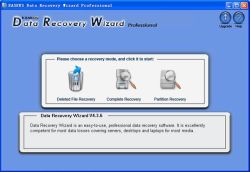
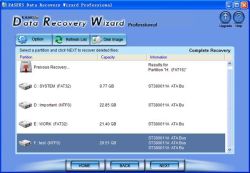


è l'ultima volta che passo di qui!
sono stanco di leggere i copiaincolla di CERBOTTO e i ritovamenti di Virus nel soft proposto da GAOTD
ADDIO! statemi bene!
Save | Cancel
e tu, Revenger, che ci fai qui?
Save | Cancel
Ogni tanto ripasso di qua e vi trovo sempre uguali.
Il tempo su GAOTD non passa.
Ma che cosa ci fate con tutto questo software gratis?
Non è meglio un compagno/a dell'altro sesso?
O, al limite, un bel criceto?
Save | Cancel
@trend
:) ... ognuno è libero di avere una propria opinione.
Secondo me no.
A che scopo dovrebbero avvelenare le proprie "galline" ... :) ? Non trovi ?
@Alex
E difficilmente ti dirà che è infetto ...
1) Norton può essere uno di quei antivirus che non è ancora capace di identificare questo virus
2) Il file che hai fatto analizzare è il programma di disinstallazione del software ... e non l'eseguibile del programma principale
Riprova ... ;) ... e vedrai che sarai più "sfortunato" (... si fa per dire)
@TurboDrWho ( :) ... e cos'è, un "Dr Who" con il turbo ? )
Si, hai ragione ... anche "Link Collector" è infetto ... e quindi va disinstallato.
Save | Cancel
Sembra un software interessante ..grazie.
Save | Cancel
Segnalo il medesimo inconveniente con Icon Commander, come da primario intervento di mario.o
Avira Premium Security Suite ha rilevato un virus all'interno di questo programma, ed ho dovuto disinstallarlo.
Questo problema si è verificato solo pochi giorni fa, probabilmente in seguito ad un aggiornamento dell'antivirus (che per ragioni di sicurezza avviene automaticamente).
Save | Cancel
Frustrato dalla vita, hi, hi, hi, comunque almeno non rompe più con quell'inglese del cavolo.
Save | Cancel
Perchè scusa "don", CERBOTTO ti sembra normale che scriva in lingua inglese e non fa altro che autostimarsi. - Almeno finalmente ha detto la verità, insomma che è un frustrato.
Save | Cancel
@ Rattuso
per me sei di Barletta o dintorni ....
non è che ti stimi molto però ...
@CERBOTTO: è la verità? o è lo scritto di un usurpatore di titolo?
Save | Cancel
@mario o.
Anche a me è successa la stessa cosa.
Save | Cancel
io ho 3d image commander scaricato qui e il risultato con virus total:
File unins000.exe
Risultato: 0/39 (0%)...
Col mio Norton...no Virus....
Save | Cancel
Un plauso a CERBOTTO !! Bravo !!
Save | Cancel
Utile software. Grazie GAOTD. A domani.
Save | Cancel
CERBOTTO: finalmente.. hai dato una risposta intelligente!!
Save | Cancel
Cerbotto sono fiero di te!!!!
Save | Cancel
@ HappyEnding: de che?
Save | Cancel
ehm e il mio commento?
Save | Cancel
Salve a tutti.
Rispondo al commento n. 13 del Signor Dr Who.
Dato che dici che è da notare che gli stessi file scaricati da sito ufficiale, non presentano problemi, allora mi domando io se questo sito non è stato fatto apposta con l'intento di far girare programmi con all'interno virus? Bohhh è solamente il mio pensiero.
Ri-salve a tutti
Save | Cancel
Hi losers,
SPECIAL ONE and NUMBER ONE here!! Best GAOTD blogger ever!!! LOL!
Nice FREEBIE today...definetely a keeper even though just for once I find the current USER RATING of this GAOTD a little bit overrated...LOL!!!!
Having said that it's well worth noticing that both TUNE UP UTILITIES 2008 (free here: http://dottech.org/freebies/6255) and ADVANCED SYSTEM CARE FREE VERSION can do the same job for FREE and in a very accurate manner as well as they both feature a nice module to recover deleted files.
DISK DIGGER is also a good option but, as I’ve just said to ASHRAF in his nice website, unlike TUNE UP UTILITIES 2008 and ADVANCED SYSTEM CARE, it fails to display the FILE NAMES when found, making their individuation very difficult indeed in case you have deleted many files of the same format of that you are looking for.
Other great FREEWARE ALTERNATIVES of today's offer that can be of interest to you (but maybe are too difficult to handle for you...LOL!!) may be the following ones:
h ttp://www.adrc.com/software/data_recovery_tools/
h ttp://www.theabsolute.net/sware/dskinv.html
http://www.cgsecurity.org/wiki/TestDisk
(please remove space at beginning of the above links)
E poi non dite che non vi aiuto...
COme vedete anch'io a volte ho un Kuore per i drammi esistenziali altrui: ogni riferimento a CERBOTTO PIRLOTTO è puramente casuale (ma perché hanno approvato la legge BOSAGLIA??)!!
LOL!
Enjoy!!
Save | Cancel
Salve a tutti.
Ho un HD esterno che viene visto in risorse del computer (su win 2k ma non su Xp pro) ma se ci clicco sopra mi dà l'errore: "impossibile accedere a F:\ la directory o il file è danneggiato e illegibile".
Qualcuno sa dirmi se questo sw potrebbe risolvermi il problema oppure se come posso intervenire su questo errore (possibilmente senza perdere tutti i dati)?
Grazie infinite :-)
Save | Cancel
@Dr who:grazie mille ,come sempre sei stato all'altezza,hai perfettamente ragione,forse GAOTD non ne sa nulla,cmq sia, un maggior controllo non farebbe male a nessuno...buona giornata...
Save | Cancel
@ don: lo so, rattuso = papi!
Save | Cancel
Non entro nel merito del programma di oggi ...
@"mario o."
... bisognerebbe chiedere a "BINERUS" perchè nasconde malware all'interno degli eseguibili del programma ...
... NON 'E GAOTD che ha realizzato il programma.
Ti faccio notare che è l'eseguibile del programma ad essere infetto, e non il file di "setup" o "Activate" di GAOTD.
Il file di Setup di GAOTD non fa altro che estrarre ed eseguire il file di "Setup" VERO (cioè quello della BINERUS) del programma da installare.
Dunque l'unico modo, nel caso di questi due programmi, è che sia stata la stessa software-house a inserire nel codice dell'eseguibile un malware (sempre che di questo si tratti)
Come ben saprai (?!?) un file di setup (detto in parole semplici) esegue determinate azioni sul sistema.
Tra cui l'eventuale decompressione dei file esistenti al suo interno, l'allocazione in determinate zone del disco fisso e modifica del registro.
Capirai quindi come sia difficile che GAOTD abbia messo le mani all' interno di questi file ... fino a raggiungerne l'eseguibile e modificarlo a sua volta.
Allo stesso tempo, in questo caso, è difficile individuare un malware (ripeto ... se di questo si tratta) all'interno di questa vera e propria "matrioska" (scusatemi il paragone :) ), specialmente se il malware o la sua variante non è ancora conosciuta.
Quindi dare la responsabilità di tutto a GAOTD mi sembra quantomeno esagerato.
Contrario se fosse stato subito rilevato.
Per quanto siamo daccordo sul maggiore controllo che GAOTD dovrebbe eseguire prima di mettere in rete un programma, in questo caso, come tu stesso hai ammesso, il file sembrava pulito quando è stato proposto.
Solo ora, dopo un aggiornamento dei vari database degli antivirus, questo file risulta (almeno fina a prova contraria, che ci DOVREBBE DARE la "BINARUS") un malware.
I programmi "offerti" da questa software-house ...
3D Image Commander:
ht tp://www.virustotal.com/it/analisis/414bff6fa1ba9b617316249291f3ba66d4ba48aef47dc7b99b7a4fe1092fa22d-1250763285
AntiVir -> W32/Induc.A
Authentium -> W32/Induc.A
Avast -> Win32:Induc
BitDefender -> Win32.Induc.A
DrWeb -> Win32.Induc
eTrust-Vet -> Win32/Induc.A
F-Prot -> W32/Induc.A
F-Secure -> Virus.Win32.Induc.a
GData -> Win32.Induc.A
Kaspersky -> Virus.Win32.Induc.a
McAfee -> W32/Induc
McAfee+Artemis -> W32/Induc
McAfee-GW-Edition -> Win32.Induc.A
Microsoft -> Virus:Win32/Induc.A
NOD32 -> a variant of Win32/Induc.A
Norman -> W32/Induc.A
Prevx -> Medium Risk Malware
Sophos -> W32/Induc-A
Sunbelt -> Trojan.Win32.Malware
Symantec -> W32.Induc.A
VirusBuster -> Win32.Induc
Icon Commander:
ht tp://www.virustotal.com/it/analisis/58989c2f40f43b1d5d66730d26d4b25f479c5f2a2cfb6a3275c4ffa1c8a88468-1250759822
AntiVir -> W32/Induc.A
Authentium -> W32/Induc.A
Avast -> Win32:Induc
BitDefender -> Win32.Induc.A
DrWeb -> Trojan.DownLoad.40229
eTrust-Vet -> Win32/Induc.A
F-Prot -> W32/Induc.A
F-Secure -> Virus.Win32.Induc.a
GData -> Win32.Induc.A
Kaspersky -> Virus.Win32.Induc.a
McAfee -> W32/Induc
McAfee+Artemis -> W32/Induc
McAfee-GW-Edition -> Win32.Induc.A
Microsoft -> Virus:Win32/Induc.A
NOD32 -> a variant of Win32/Induc.A
Norman -> W32/Induc.A
Sophos -> W32/Induc-A
Sunbelt -> Trojan.Win32.Malware
Symantec -> W32.Induc.A
VirusBuster -> Win32.Induc
Da notare che gli stessi file scaricati da sito ufficiale, non presentano problemi.
Nel frattempo consiglio a tutti di spostare in quarantena i file sospetti (come minimo), oppure eliminarli e disinstallare il software.
Dopo eseguire controlli con il proprio antivirus, antispyware, ecc.
Inoltre questa compagnia risultava "pulita" anche per SiteAdvisor ...
... Penso che la "BINERUS" debba dare spiegazione a tal proposito ... o quel "verde" di SiteAdvisor non durerà per molto!
Nella speranza che comunque anche GAOTD si muova in una richiesta di spiegazioni e spiegazioni ... a tutela dei suoi "utenti".
Saluti
Dr Who
Save | Cancel
visto che i virus ci dannano tanto, quale antivirus free ci suggerite? AVG mi sembra non straordinario-thank's
@ rattuso-> hai scelto tu questo nick? sai veramente che significa?
Save | Cancel
Cerbotto,
aver trovato un malware con un programma di terzi ti rende un GEEK e un GURU dell'informatica?... Nonchè:
King of Giveaway?...
Unbeatable?...
Invincible?...
Inimitable?...
Mercilessy?...
Number One?...
MavvattelappijànderGURU!
Save | Cancel
A me è successo ieri con 3D image commander installato tempo fa e usato parecchio.
Ieri Avast Professional mi ha segnalato il virus sull'eseguibile. Cancellato il virus, disinstallato il programma!
Save | Cancel
volevo solo aggiungere che i programmi interessati alla presenza del virus w32/induc .A sono icon commander e image commader,presentati esattamente il 20 giugno e il 7 luglio del 2009,quindi se qualcuno mi potrebbe illuminare... il produttore è binerus...buona giornata a tutti....magari con questo caldo è probabile in una mutazione dei file....
Save | Cancel
ATTENZIONE a scaricare i programmi da giveway,ieri io ho avuto problemi con un programma icon commander installato da tanto tempo ,e che all'epoca sembrava privo di pericolo...solo ieri il mio antivirus ha rilevato la presenza di un virus(scusate il gioco di parole),all'interno del file exe...oggi leggo in diverse sezioni del forum che anche altri utenti hanno avuto il mio stesso problema,addirittura oltre a icon commander con altri sw scaricati da codesto sito tempo fa...a questo punto penso che se i vari antivirus non segnalano niente al momento dell'installazione,sicuramente insieme al programma donato vengono anche elargiti malware,worm,virus che sono ancora sconosciuti ai vari avira,norton,karpesky e compagnia bella...pèer cui fate ATTENZIONE...buona giornata...tra l'altro qualche responsabile di giveway,forse dovrebbe testarli questi programmi prima di metterli in rete o vige la legge:caval donato non si guarda in bocca...sempre più perplesso e amareggiato!!!!!!!!!!!!!!!!!!!!!!!!!!!!!!!!
Save | Cancel
Hi INFERIORS!!
Cerbotto speaks, the unbeatable King of Giveaway! LOL!!
Dopo la MIA segnalazione allo staff di Giveaway dei malwares contenuti nel software di ieri, oggi la situazione sembra essere a posto... ho ricevuto tanti rigraziamenti perchè sono stato il PRIMO a segnalare la pericolosità del programma di ieri... d'altra parte sono pur sempre un GEEK e GURU dell'informatica, no??
VOI AVETE MAI RICEVUTO RINGRAZIAMENTI DA GIVEAWAY?? Non penso!!!
************************************************************
Il programma odierno è davvero un MUST HAVE per ki mastika un po' di informatika (quindi non voi... LOL!!!!!!!!).
Vi do alcuni semplici suggerimenti:
Before you recover lost data, you must keep in mind a very important rule:
DO NOT MAKE ANY CHANGES TO THE DISK ON WHICH THE LOST DATA IS LOCATED (the Bad Device).
The success of your data recovery depends largely on your adherence to this crucial rule. When we say to make no change to the damaged disk, we mean that you basically should leave the disk alone. This includes the following:
* Do not try to delete folders or files from the Bad Device, even if you are able to see them and think that they are not damaged.
* Do not try to save anything to the Bad Device.
* Do not attempt to format or re-partition the Bad Device, not even with a program like fdisk or format. If the support people for these or any other applications tell you it's OK to format or re-partition the Bad Device, do not listen to them.
You will risk permanent data loss if you do not heed these warnings. If you already have made one of these mistakes, don't worry. Just don't make any more changes to the Bad Device. You can use Data Recovery Wizard Professional demo version free to see if your data is still recoverable. And even if Data Recovery Wizard can't detect your Bad Device, all is not lost. If your Bad Device is HDD, which is not detectable by computer's BIOS. It's URGENT for you to turn off the power of the device immediately! You will not be able to recover the device with any commercially available utilities, and you should consult a professional data recovery service provider.
When performing a data recovery we recommend that you proceed as follows:
* Install Data Recovery Wizard on a healthy Windows machine without the drive attached you want to recover from. Make sure you have sufficient space on the "good drive" for storing the recovered data. The machine you are running Data Recovery Wizard on can have any of the following operating systems: Windows 2000, Windows XP, Windows 2003 and Windows Vista.
* Shut down the computer and attach the drive you want to recover from ("bad drive") as a 2nd drive (Please see: How to install a hard drive?). You might need to jumper it differently. Make sure it is recognized correctly by the BIOS when starting up the computer. If you're not sure how to create a master/slave setup on your computer, there is an excellent article with detailed instructions on how to do so here.
You can contact the drive manufacturer for assistance with installing their drive as a slave (secondary) device. Be sure that the primary drive is loading Windows.
* Start Data Recovery Wizard. Please select data recovery mode: "Deleted File Recovery", or "Complete Recovery", or "Partition Recovery".
Choose "Deleted File Recovery" if you want to recover files that were intentionally (or accidentally) deleted.
Choose "Complete Recovery", if you've lost data after computer crash, virus activity or formatting Bad Drive.
Choose "Partition Recovery", if you've not found the partition from which you want to recover data by "Deleted File Recovery" and "Complete Recovery".
* When Data Recovery has completed and you are ready to copy the recovered files over to the "good drive", never copy the recovered files to the bad drive.
* After copying all desired files shut down the computer and remove the "bad drive". Store the "bad drive" at a safe location.
We also recommend that you build a brand new system now if your bad drive has been severely corrupted. Use another device other than the bad one. Install the operating system, then install the programs from their installation CD-ROMS. Finally you can import the recovered data to the new drive.
Verify that you have got back all the data you need. Do not recycle the bad drive unless you are absolutely sure about all wanted data is in place. It is a good idea to wait for 4 weeks before re-using the bad drive. If the bad drive has any mechanical problem you definitely must not use it again.
If you notice that there is any mechanical problem on the drive such as bad sectors and unusual noises, you need immediately stop the recovery and make a drive image first (You can use our Free Sector by Sector Backup software - EASEUS Todo Backup). When it is successfully created, you can recover from this drive image as the same as recover from the original drive. A mechanically damaged drive can fail entirely at any moment. It must be your primary goal to fetch all the raw data from such a drive as soon as possible. Making an image also reduces the drive load because each sector is read only once. Professional Data Recovery companies always make an image of the drive before trying to retrieve any file.
Occasionally, if you could not get data back by Data Recovery Wizard, our lab will provide you with the service within 24 hours.
If you divert from the process described above, make always sure you
* Never install Data Recovery Wizard Professional on the "bad drive",
* Never use the "bad drive" as the boot-up system drive (C:),
* Do not have temporary files and folders use the "bad drive",
* Never copy the recovered files to the "bad drive",
* Make an image first if the "bad drive" has mechanical problems.
********************************************************************
Ah purtroppo è tutto in inglese, ma sapete, gli sviluppatori non hanno interesse a fare prodotti in o'italiano, lingua sconosciuta a tutti oltre CHIASSO... fatevene una ragione!!
Esiste pur sempre GOOGLE TRANSLATOR, no?
LOL! LOL!
ENJOY!!!!
CERBOTTO
King of Giveaway
Unbeatable
Invincible
Inimitable
Mercilessy
Number One
Save | Cancel
Quanti virus ci sono nel software di oggi?
Save | Cancel
Questo software ha il supporto per le lingue? grazie.
Save | Cancel
Potresti utilizzare SVS (free x uso personale) x installare l'applicazione virtualizzata (cosi non incasini il registro di sistema) e poi fare il backup (esiste un apposito plug-in x SVS).
In questo modo, i backup delle applicazioni virtualizzate possono essere importati quando hai reinstallato S.O. ed ovviamente SVS.
Divertiti ;-)
Save | Cancel
Davvero ottimo programma, il prezzo di quasi 90$ dice tutto.
Qualcuno mi sa dire il trucchetto da Geek con il quale i software di Giveaway si possono riutilizzare anche dopo la formattazione?
Many thanks!!!
Save | Cancel
data recovery wizard professional 4.3.6 e un programma o tutto o niente
ed e qui che casca l’asino
ma sapete vista e strano
postero di la
Save | Cancel