Ogni giorno offriamo programmi GRATUITI che altrimenti dovresti comprare!

Giveaway of the day — Data Recovery Suite 2.0
Data Recovery Suite 2.0 era disponibile come app gratuita il 13 gennaio 2016!
MunSoft Data Recovery Suite offre una soluzione di recupero completa sia per file cancellati che danneggiati. 6 programmi danno piena protezione per tutti i tipi di documenti, foto, file Office e altri. Il programma utilizza la funzione di Ricerca RAW per individuare i dati recuperabili ed estrarre il massimo numero di informazioni.
È supportato ogni tipo di memoria. Ogni programma ha un'anteprima che mostra il quantitativo esatto di dati disponibili per il recupero.
Acquista una licenza personale con 70% di sconto.
The current text is the result of machine translation. You can help us improve it.
Requisiti di Sistema:
Windows 2000/ XP/ Server 2003/ Vista/ Server 2008/ 7/ 8
Produttore:
MunSoftHomepage:
http://www.munsoft.com/DataRecoverySuite/Dimensione File:
38.1 MB
Prezzo:
$99.95
GIVEAWAY download basket
Commenti su Data Recovery Suite 2.0
Please add a comment explaining the reason behind your vote.
Installs and runs without problem (for me) on Win 7 x64.
It's presented as a suite of programs (essentially the same program differently purposed) for image, Office, mail, Access and 'Drive Data' recovery rather than as a single program.
Interface is clean and fairly minimal.
Drive searches seem to run as quickly as any other (I'm not planning detailed comparisons of speed, search and recovery) with the usual assessments of the condition of deleted files.
Recovery is to the drive of your choice, preserving the original folder structure. Files in 'good' condition seemed to recover well.
There are options to search physical and logical drives. (It would be helpful if the latter included the drive label).
You can choose to turn off the raw search and you can interrupt it and view the results up to that point (I've not seen a program that will let you do this and then resume the search as yet).
Importantly, you can choose to find only deleted files.
The filters work well but it would be helpful to be able to save these for re-use.
I don't know what steps forward version 3.0 has already taken.
A useful application. It doesn't have any standout features (over free alternatives) nor any obvious faults. Worth keeping in any case.
Hi all, just thought I'd add my comments to help give potential users a bit more to go on. Used the link on the GAOTD page, Installed on Windows 10 64 bit, no problem. Registration could have been slicker, tried to copy/ paste from the note pad file included in the download, but had to manually type in the end, that and a few pop ups to buy and a trip to the internet to purchase, closed them down and entered the code under 'options'. You get 13 shortcuts, 6 to the individual suite programs, a help file for each and an uninstall link. Having a 1TB drive, I will probably lose the will to live before testing all of the suite programs, I would certainly give it a try if you are in need of such a program. Hope this helps.. Andy H
As already noted by another, what was available for download was only a small part of the suite, Easy Photo Recovery, not the full suite as described, though what was downloaded had the title of the full suite.
As I already have several photo recovery programs, I uninstalled using Revo Uninstaller Pro without testing.
Perhaps there has been a mistake!
It activated OK using the options choice, ignoring the "buy" window.
Brian
You're completely wrong:
The package consists of 6 different data recovery programs: Easy Drive Data Recovery, Easy Digital Photo Recovery, Easy Office Recovery, Easy Mail Recovery, Easy Access Recovery, Easy Archive Recovery.
Downloaded this software and the programme I received was Easy Office Recovery. The photo displayed on this site shows Easy Photo Recovery, what's going on?
I was hoping for a more wide ranging recovery programme, not just Office files.

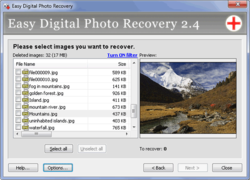
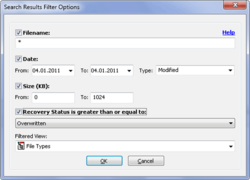
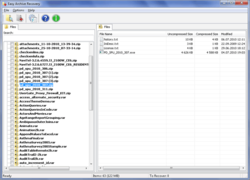

all'installazione messaggio di errore "Failed to launch the program"
Save | Cancel