Ogni giorno offriamo programmi GRATUITI che altrimenti dovresti comprare!

Giveaway of the day — Data Extraction Kit for Outlook 3.0.2
Data Extraction Kit for Outlook 3.0.2 era disponibile come app gratuita il 16 maggio 2019!
Che tu voglia semplicemente esportare le tue email su un altro client e-mail, oppure hai necessità di esportarli su PDF - Data Extraction Kit for Outlook è di grande aiuto. Apri il tool, seleziona una cartella Outlook, poi seleziona il formato di destinazione. In maniera agevole, il resto del lavoro verrà effettuato automaticamente ed accuratamente: il tool si occupa attentamente di allegati, codifiche e formati di immagine.
Interfaccia Bella ed intuitiva rende Data Extraction Kit for Outlook un programma must-have our qualsiasi ufficio ed un tool eccellente di emergenza quando hai necessità urgente di migrare da Outlook per qualche ragione oppure effettuare il backup ai dati di Outlook. Inoltre, con i report incorporati puoi facilmente creare report forensi per tribunale, anche in maniera automatica. E anche se hai smarrito una password dei tuoi account Outlook, Data Extraction Kit è in grado di aiutarti a recuperarli.
Nota bene: l'offerta comprende una licenza di 1 anno!
The current text is the result of machine translation. You can help us improve it.
Requisiti di Sistema:
Windows 7/ 8/ 8.1/ 10; RAM: Recommended 8 Gb (Minimum 1 Gb); Microsoft Outlook v.2002-2019 (standalone installation, at least one local user profile should be configured). (Alternatively Free Trial version of MS Outlook can be used)
Produttore:
GlexSoft LLCHomepage:
https://www.outlooktransfer.com/products/data-extraction-kit-for-outlook/Dimensione File:
4.02 MB
Prezzo:
$34.95
Programmi correlati
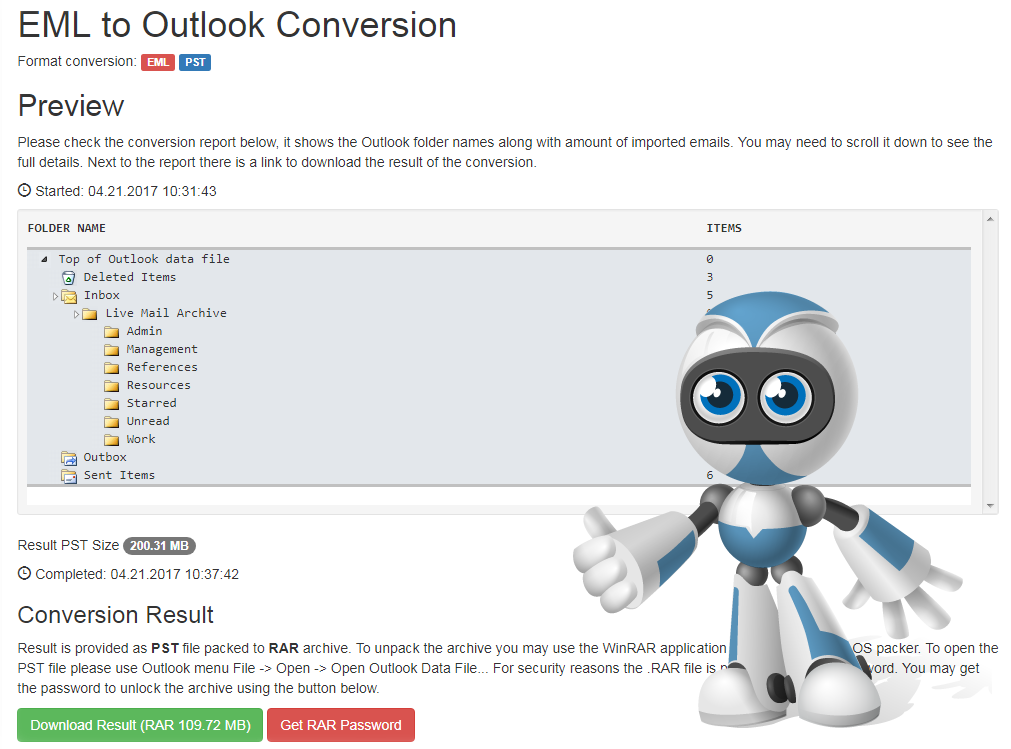
Il servizio permette di convertire email da diversi client email nel formato MS Outlook .pst. Supporta i seguenti formati sorgenti: EML, EMLX, MSG, Thunderbird, IncrediMail, Mac Mail, The Bat!, Gmail (Google takeout), MBOX, MBX, Entourage, Turnpike, Netscape, Postbox, Live Mail e anche formato VCF (vCard) dei contatti.

Commenti su Data Extraction Kit for Outlook 3.0.2
Please add a comment explaining the reason behind your vote.
OK some feedback.
It would be good if the 'Choose source folder' box was taller by default - I have to make it bigger every time it opens. Even if it remembered the last size it was at - that would hep.
It would be good if the 'title' of the pdf matched the email subject in some way. At the moment all the pdfs have the same title 'Data Extraction Kit for Outlook' which makes it hard to swap between files if you have a few of the pdfs open
The font size choice for the pdf only goes up to '10' - some larger sizes would be useful.
The 'add email attachments to pdf' option didn't work for me. It was the one thing I really wanted - to keep the images and the original emails together
Save | Cancel