Ogni giorno offriamo programmi GRATUITI che altrimenti dovresti comprare!
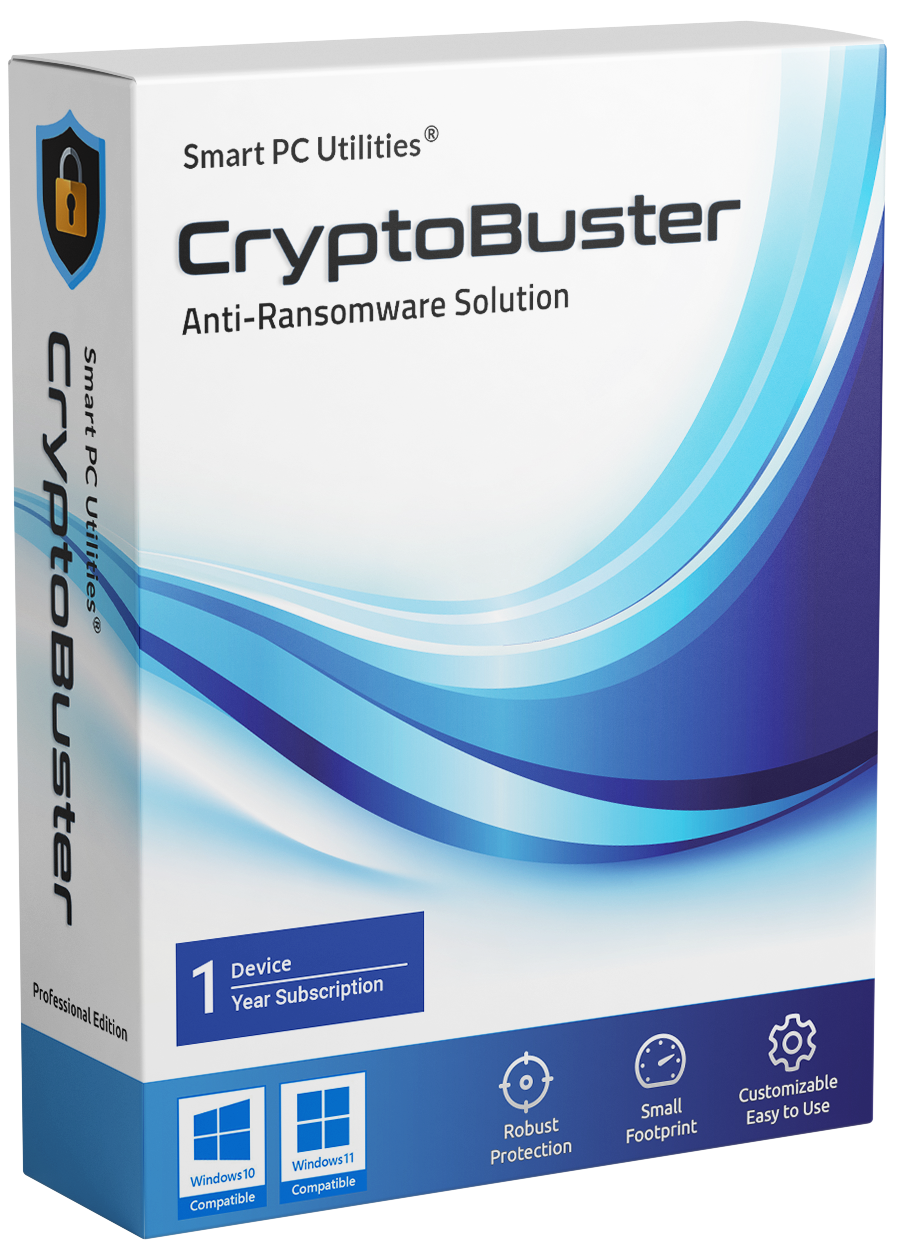
Giveaway of the day — CryptoBuster 1.0.9 Beta 2
CryptoBuster 1.0.9 Beta 2 era disponibile come app gratuita il 30 maggio 2022!
CryptoBuster è un'efficace soluzione anti-ransomware con un ingombro ridotto del sistema che può lavorare fianco a fianco con il tuo prodotto di sicurezza esistente per offrire un livello di sicurezza aggiuntivo e formare l'ultima linea di difesa contro il ransomware per proteggere i tuoi dati preziosi da danni. CryptoBuster utilizza honeypot, che è una tecnica efficiente e collaudata con basse possibilità di falsi positivi per rilevare e fermare i ransomware quando iniziano a crittografare i file degli utenti. Hai il pieno controllo del processo di creazione degli honeypot in quanto puoi creare honeypot personalizzandone manualmente i nomi e le posizioni oppure puoi lasciare questo lavoro a CryptoBuster che può distribuire centinaia di honeypot in posizioni strategiche del sistema con nomi e tipi di file personalizzati progettati per consentire al ransomware di indirizza quei file prima che possano raggiungere uno qualsiasi dei tuoi file importanti. Oltre agli Honeypot che sono efficaci per fermare i ransomware quando iniziano a crittografare i file degli utenti, CryptoBuster può monitorare in modo intelligente il file system per rilevare attività dannose che potrebbero indicare un attacco ransomware in corso o talvolta indicare i preparativi per un attacco. Ad esempio, CryptoBuster è in grado di rilevare la creazione di file con estensioni note per essere utilizzate dal ransomware per crittografare i file degli utenti, inoltre è possibile configurare CryptoBuster per rilevare la creazione di file potenzialmente pericolosi come file batch e script comunemente utilizzati negli attacchi ransomware o anche per rilevare la creazione di file di tipo sconosciuto, una tecnica aggressiva utilizzata per fermare la maggior parte dei ceppi di ransomware che modificano le estensioni dei file. CryptoBuster è stato creato per essere una soluzione anti-ransomware facile da usare e configurabile, ecco perché viene fornito con una gamma completa di strumenti e impostazioni per consentire di personalizzare tutti gli aspetti di protezione del ransomware forniti da CryptoBuster e di avere il pieno controllo sulle azioni compiute dal Software. È possibile scegliere quale modulo di protezione abilitare e configurare il funzionamento di questo modulo, configurare azioni automatiche da eseguire in risposta a un evento specifico o disabilitare questa risposta automatica impostando CryptoBuster solo per il monitoraggio e la segnalazione. CryptoBuster viene fornito con la funzione Cronologia sicurezza che registra tutti i problemi di sicurezza rilevati e le azioni eseguite da CryptoBuster; ciò consentirebbe agli utenti esperti di capire come funziona CryptoBuster e il modo migliore per configurare le impostazioni di protezione per le migliori prestazioni ed esperienza utente.
The current text is the result of machine translation. You can help us improve it.
Requisiti di Sistema:
Windows 11/ 10 (32-Bit and 64-bit); Microsoft .NET Framework 4.8
Produttore:
Smart PC UtilitiesHomepage:
https://www.smartpcutilities.com/cryptobuster.htmlDimensione File:
12.1 MB
Licence details:
1 year free updates
Prezzo:
$22.95
GIVEAWAY download basket
Commenti su CryptoBuster 1.0.9 Beta 2
Please add a comment explaining the reason behind your vote.
How it works internally I wonder ? From my knowledge ransomware is form of a rootkit, which operates on low level by hooking APIs working with files and encrypting/decrypting doing there - meaning from windows everything looks pretty much normal, until hook is removed - only then encryption is visible, right ?
So this 'buster' is something like 'Unhackme' or similar software hooking itself even somewhere lower (as dangerous as it sounds, makes it pretty much rootkit itself!) or it is just 'monitoring' windows file API activities (as useless as it sounds for finding ransomware) ?
dex, Not all ransomware are rootkits; most of them run in the User Mode which makes all their malicious and encryption activity visible to the OS and other apps. The current CryptoBuster Beta can only monitor and respond to IO activities made to honeypots or other file types monitored by the File Extensions Monitor. When a malicious IO activity is detected, CryptoBuster will respond with a variety of actions configured by the user. Those actions aim to halt the ransomware encryption activity, thus minimizing the damage.
Please be informed that CryptoBuster is designed to work with other security apps, so it can't offer full protection against ransomware by itself.
We are working on a file system driver for CryptoBuster that will not only allow CryptoBuster to monitor and respond to malicious activities, but it would allow the app to intercept and prevent honeypot modifications and other IO activities at the Kernel level.
Once installed, is there a way to test it to see if it actually works?
Port 139 is utilized by NetBIOS Session service. Enabling NetBIOS services provide access to shared resources like files and printers not only to your network computers but also to anyone across the internet. Therefore it is advisable to block port 139 in the Firewall.
After installing
Unable to communicate with the Cryptobuster service
What should I do ???
Block ports 139 (NetBIOS), 445 (Server Message Block), and 3389 (Terminal Services). These are the ports that APT29 uses. APT29 is the Russian hacking group that is causing much of the ransomware attacks. You're wise if you block these ports on your machine(s).



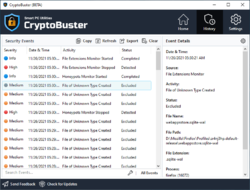



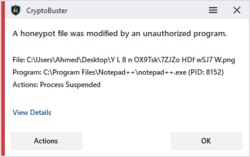

program doesn't start after installation. message: "Unable to start the Cryptobuster service"
Save | Cancel