Ogni giorno offriamo programmi GRATUITI che altrimenti dovresti comprare!
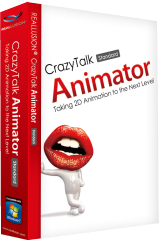
Giveaway of the day — Сrazy Talk Animator 1
Сrazy Talk Animator 1 era disponibile come app gratuita il 14 aprile 2016!
CrazyTalk Animator è un rivoluzionario pacchetto completo di software per l’animazione con tutti i tool necessari per creare animazioni a livello professionale in maniera facile. La scenografia di CrazyTalk Animator è uno studio 2D con layer 3D, dove puoi trascinare attori, accessori di scena, sfondi e immagini o video direttamente sul palcoscenico per l’allestimento della scena. Crea attori da qualsiasi foto o illustrazione e dall’innovativo Wizard Actor Creator di CrazyTalk Animator. Dai vita agli attori con un’animazione facciale automatica e un movimento innovativo di burattini. Trascina per costruire allestimenti con sfondi e accessori di scena. Filma e dirigi tutta l’azione con la camera e tracce del timeline per una animazione 2D completa.
The current text is the result of machine translation. You can help us improve it.
Requisiti di Sistema:
Windows XP (With Service Pack 2 or later)/ Vista/ 7/ 8/ 10; Pentium4 2GHz; 2GB free hard disk space; Display Resolution: 1024x720; Color Depth: True Color (32-bit); Graphics Card*: Support for DirectX 9.0c; Video Memory: 256MB RAM
Produttore:
Reallusion Inc.Homepage:
http://www.reallusion.com/crazytalk/animator/default.aspxDimensione File:
289 MB
Prezzo:
$49.95
Commenti su Сrazy Talk Animator 1
Please add a comment explaining the reason behind your vote.
Comment for GOTD site managers: PLEASE label the comments with numbers! On any given day, there may be upwards of 100 comments. It's easy to get lost when trying to go back to a specific comment because they all look alike. Finding my own comments and replies is difficult without a reference point. I have to do an in-page search for keywords I *may* have used just to find my comment entry. Using numbers for the comments means finding, say, comment 32 easy as pie. Plus it would help us understand the order comments were posted in better. PLEASE add numbers to the comments! Thank you.
Registration process way too much and the info regarding the registration web pages is inaccurate, there is really no need to make everyone jump through hoops to get a serial number for free software, why not put the serial number in the read me file. That aside installation was quick and easy (once reg sorted out) and looks like it could be fun to play with. please make GOTD registrations easier!
Reply to HUNG: I must admit that I thought it I would not get the serial number either at first; after creating your account, you have to go back to the first page (where you first created your account) to log into your new account; a window will then pop up for you to complete and get your serial number which must be inserted into your newly set up account by going back to the dashboard to register. This must be done after you verify your e-mail account and obtain a new account with them. Hope this makes sense to you.
jane, you need to go to this page
http://www.reallusion.com/event/CTA1Std/giveawayoftheday_CTA.html
There you can find the "Log in with your Reallusion Member Account to Get your Serial Number" button. It took me a while to figure it out as well but now it worked.
Can not find "Log in with your Reallusion Member Account to Get your Serial Number" button after registration of my new account :(
Okay, after jiggling and using a few rolls of duct tape I discovered that once you register do not click the email confirmation , instead go back to the link that you used in the readme txt.. go down to the bottom and click submit.. the serial number will appear.. now install the program and enter this number then either follow the readme txt or go to email and then click confirmation.. enter serial number there and it should be good to go. Quite complicated but hey, it's a GOTD freebie..
OK. Here's what to do to get the serial #
Go to the following page: http://www.reallusion.com/event/CTA1Std/giveawayoftheday_CTA.html
DON'T CLOSE THAT PAGE....
Create an account with the Publisher.
Once done, go back to the other page, and scroll down... down to:
"Log in with your Reallusion Member Account to Get your Serial Number"
Then, and only then, will you get your serial number.
Geez, the registration process should be more complicated... (said with sarcasm) :-)


vorrei inviare un commento; ma oltre al fatto che non si riesce più a scaricare e quindi testare il programma, cosa dire se non si ha la possibilità di toccare con mano? Prima era molto più accessibile, ora hanno complicato le cose!!!
Save | Cancel
Anch'io sto facendo un sacco di giri ma non trovo dove danno il codice di registrazione. Bah che sistema! Vogliono l'iscrizione e poi non danno niente.
Save | Cancel
preoblema superato adesso si registra il programma.
Save | Cancel
come al solito non si riesce ad ottenere il codice di registrazione,
Save | Cancel