Ogni giorno offriamo programmi GRATUITI che altrimenti dovresti comprare!
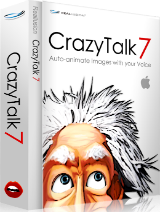
Giveaway of the day — Crazy Talk 7 Standard (Win&Mac)
Crazy Talk 7 Standard (Win&Mac) era disponibile come app gratuita il 23 ottobre 2018!
Se sei un utente Mac OS, clicca il seguente link qui (file size: 181 MB).
CrazyTalk7 è il tool di animazione facciale più famoso al mondo, che utilizza le voci e il testo per animare in maniera viva le immagini facciali. Scopri la magia di creare personaggi dinamici e parlanti da immagini statiche, che sussurrano, urlano, parlano e cantano con movimenti esilaranti, che emulano la tua stessa energia vocale.
Con questa tecnologia innovativa di Auto Motion, devi solo importare le immagini, specificare i punti caratteristici facciali e registrare la tua stessa voce, mentre automaticamente genera sincronizzazioni delle labbra, per creare video parlanti in 3D. Utilizza centinaia di modelli di movimento automatico collocate nella ricca libreria di contenuti, oppure utilizza potenti tool di burattini per creare animazioni professionali senza nessuna esperienza.
The current text is the result of machine translation. You can help us improve it.
Requisiti di Sistema:
Windows XP SP2/ Vista/ 7/ 8/ 10; Mac OS X v10.6.8 /v10.7.5 /v10.8.2 or later
Produttore:
Reallusion Inc.Homepage:
http://www.reallusion.com/crazytalk/default.htmlDimensione File:
209 MB
Prezzo:
$49.00




Commenti su Crazy Talk 7 Standard (Win&Mac)
Please add a comment explaining the reason behind your vote.
The same version of CrazyTalk Standard has already been offered here, last time it was in february this year:
https://www.giveawayoftheday.com/crazy-talk-7-32-standard-2/
In case you already have CrazyTalk Animator and are wondering:
CrazyTalk and CrazyTalk Animator are two different programs by Reallusion. CrazyTalk creates 3D animated and talking heads while CrazyTalk Animator creates 2D animated and talking characters (or heads) moving in 3D.
Save | Cancel
Apparently will not launch unless accept default program install distination (C). I prefer to intall programs to another partition, but tried twice to do so and program would not launch.
Save | Cancel
"Crazy Talk 7 Standard (Win&Mac)"
Same version as last time.
Tutorials: https://www.reallusion.com/crazytalk/tutorial.html
Some steps to create a new actor:
https://www.dropbox.com/s/q8pv2ix3gbrmrps/NieuwHoofd.png
https://www.dropbox.com/s/0obiqkkm4l9jkt6/NieuwHoofd-2.png
https://www.dropbox.com/s/mlbmumk6ti7lbcx/NieuwHoofd-3.png
Add some sound and export.
Small example: https://ootjegotd.stackstorage.com/s/wA4e9tBMrdXUpY7
Also TTS can be used:
https://www.dropbox.com/s/e1c6sr2yb8ithrw/TTS.png
Result: https://ootjegotd.stackstorage.com/s/55Mddlvylgk1Hhp
A car was a mistake?:
https://ootjegotd.stackstorage.com/s/oYNMbI0xtHDlxFs
The settings of a voice can be changed:
https://www.dropbox.com/s/00xw0ufsk4hwm7x/InstellenStem.png
Examples before and after:
https://ootjegotd.stackstorage.com/s/FoaYmh2M0h1xLAC
en: https://ootjegotd.stackstorage.com/s/cRMTx89KQV9ggsJ
Maybe download the examples first and then play them.
Ootje
Save | Cancel
Have been waiting for this to be offered again, as I missed it last time. I was however able to read the comments concerning it, and have watch a few videos about it on YouTube.
For those of you that are wanting to know how to use it, tutorials can be found on YouTube.
Save | Cancel