Ogni giorno offriamo programmi GRATUITI che altrimenti dovresti comprare!

Giveaway of the day — Crave World Clock Pro 1.6.5.0 (Re-run)
Crave World Clock Pro 1.6.5.0 (Re-run) era disponibile come app gratuita il 31 luglio 2021!
Crave World Clock consente di tenere traccia del tempo corrente per le principali città e fusi orari su una mappa del mondo reale. È inoltre possibile aggiungere tema orologi analogici e digitali sul desktop di Windows per tenere traccia del tempo corrente per qualsiasi città che ti piace. È inoltre possibile impostare l'orologio mondiale con mappa come sfondo del desktop o usarlo come screensaver. Uno strumento time finder consente di trovare rapidamente l'ora corrente per qualsiasi città o paese che ti piace. Uno strumento di promemoria consente di impostare promemoria per appuntamenti, riunioni, telefonate, ecc. secondo altri fusi orari. Un popup verrà visualizzato con un messaggio di promemoria all'ora specificata nella città o nel fuso orario specificato. Ha anche uno strumento di calendario che visualizza un calendario per l'intero anno a colpo d'occhio. È possibile scegliere l'anno per il quale il calendario deve essere visualizzato oltre all'anno corrente. Crave World Clock ha anche uno strumento che visualizza i codici di selezione internazionali per tutti i paesi in un elenco che è possibile fare riferimento per le telefonate.
The current text is the result of machine translation. You can help us improve it.
Requisiti di Sistema:
Windows XP/ Vista/ 7/ 8/ 10
Produttore:
Reflection Software SolutionsHomepage:
http://www.craveworldclock.com/index.htmlDimensione File:
12 MB
Licence details:
Lifetime with no free updates
Prezzo:
$19.00



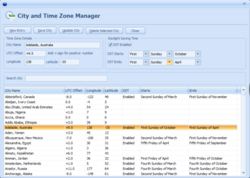
Commenti su Crave World Clock Pro 1.6.5.0 (Re-run)
Please add a comment explaining the reason behind your vote.
I excitedly downloaded and installed this the first time (two weeks ago). It's been a huge disappointment.
The first time I opened it, I created three small desktop clocks and all was good.
Then I rebooted my system and now I have nothing but trouble.
1) When I try to create a small desktop clock, I can 'create it' but when I click 'Add to desktop' I get the message that
it's already running, but it's nowhere to be found on my desktop or any signs of it anywhere
2) So I closed the main window, thinking that if I close and reopen it I'll be able to start over. But when I try to open the program I get the message that 'it's already running'.
Extremely frustrating.
Was there a problem with the program two weeks ago?
Am I doing something wrong?
Is there something I'm missing in using the program?
HELP!
Save | Cancel
Thanks for this! I like it and appreciate the easy install & lifetime license.
I've been wanting my old analog clock back on windows 10 since they removed the option and forced digital on us, but it seems to only be an add on and not a way to replace the standard windows clock.
Trouble making "Idea Informer" post my comment, so to improve this product I suggest being able to replace the default windows clock with an analog one like we used to get on Classic operating systems. As it is, this program forces us to have both and the auto-hide is not as simple to call up the clock as the old ways.
I honestly have no use for world wide time zone customization and only wanted an analog clock, but this provides that and it's still better than not having one at all!
So thanks again and good luck with the promotion.
Save | Cancel
David Jaynes, You can always download 7-sidebar. This app has many options for analog clocks, calendar, weather (but I use foreca), sticky notes, etc. There are several things you can add to your sidebar. (used to be widgets, which MS eliminated some time ago). This download is free.
Save | Cancel
Downloaded on the 23rd, and worked great at first. Next day there were no clocks, even though it said they were running. Kind of defeats the purpose of them if I can't see them. Uninstalled and don't think I'll be reinstalling this one. Both are version 1.6.5.0, and it did look nice while it worked.
Save | Cancel