Ogni giorno offriamo programmi GRATUITI che altrimenti dovresti comprare!

Giveaway of the day — Coolmuster Data Recovery 2.1.1
Coolmuster Data Recovery 2.1.1 era disponibile come app gratuita il 18 febbraio 2016!
Per molte persone, la perdita di dati può essere un disastro nella vita quotidiana, soprattutto se non abituate a fare il backup dei dati con regolarità. Un tool di recupero dati robusto ed affidabile è veramente una necessità per un'esperienza digitale senza problemi. Coolmuster Data Recovery interviene a questo proposito per soddisfare le tue necessità. Adesso, le cose possono diventare più facili se possiedi il tuo programma Coolmuster Data Recovery.
Caratteristiche Principali:
- Recupera oltre 550 formati file, comprese foto, video, musica, documenti, e-mail, .zip, ecc.
- Recupera file cancellati, formattati o altrimenti inaccessibili in situazioni di perdita dati.
- Recupera dati non solo dal disco fisso interno, ma anche da tutti i tipi di disco fisso esterni.
Sconto 30% per qualsiasi Prodott Coolmuster! Codice coupon: COOL-KICV-HHTU
The current text is the result of machine translation. You can help us improve it.
Requisiti di Sistema:
Windows 10/ 8/ 7/ Vista/ XP; Processor: Intel Pentium 1000MHz and above; CPU: 1GHz (x32/x64); RAM: 256 MB or more (1028 MB recommended); Hard Disk Space: 200 MB
Produttore:
CoolmusterHomepage:
http://www.coolmuster.com/data-recovery.htmlDimensione File:
13.8 MB
Prezzo:
$49.95
Programmi correlati

Coolmuster Lab.Fone per Android, il programma i recupero dati più utile per Android, ti permette di recuperare file smarriti o cancellati dalla scheda di memoria interna del telefono Android oppure da una scheda esterna SD. Con l'aiuto del programma, la perdita di dati preziosi su un dispositivo Android non è più un problema reale.
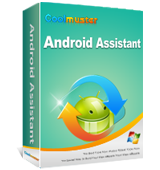
Coolmuster Android Assistant ti permette di gestire (esportare, importare, cancellare) SMS, contatti, foto, app, musica, video, libri, etc. dai dispositivi mobili sul tuo PC! Trasferisci i tupi dati dal telefono mobile sul computer per il backup. Puoi importare file da un computer a telefoni mobili anche. Una ampia gamma di marchi Android sono supportati da questo tool di gestione Android, compresi HTC, Samsung, Motorola, Sony, ZTE, LG, HUAWEI, Dell e molti altri.

Non riesci a trovare un modo per recuperare i tuoi messaggi di testo smarriti oppure cancellati e i contatti dal tuo telefono Android? Non cercare oltre Coolmuster Android SMS+Contacts Recovery, che è completamente in grado di recuperare SMS e contatti dai dispositivi Android in maniera facile.

Gli SMS e i contatti sono due delle cose più cruciali su un telefono mobile. Quando perdi i tuoi contatti e i messaggi di testo dal tuo iPhone a causa di situazioni inaspettate, tutto quello di cui hai bisogno è il programma professionale iPhone SMS+Contacts Recovery, che può aiutarti a recuperare tutti i contatti e i messaggi SMS sia dalla scheda SIM dell'iPhone sia dalla memoria interna.
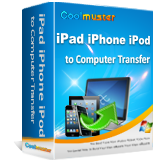
Hai per errore cancellato oppure smarrito alcuni file importanti da iPad, iPhone o iPod? Questo può essere causa di panico per molte persone. Per cui, fare il backup su un computer sembra essere molto importante per gli utenti iOS. Così, Coolmuster iPad iPhone iPod to Computer Transfer arriva in soccorso di tutte le esigenze degli utenti iPad iPhone e iPod.

Commenti su Coolmuster Data Recovery 2.1.1
Please add a comment explaining the reason behind your vote.
This category is filled with many free tools that are superior to today's giveaway. to name few:
EaseUS Data Recovery http://pcsupport.about.com/od/filerecovery/fl/easeus-data-recovery-wizard-review.htm
Recuva http://pcsupport.about.com/od/filerecovery/gr/recuva-review.htm
Puran File Recovery http://pcsupport.about.com/od/filerecovery/fl/puran-file-recovery-review.htm
Disk Drill http://pcsupport.about.com/od/filerecovery/fl/disk-drill-review.htm
and TestDisk http://www.cgsecurity.org/wiki/TestDisk which comes handy to recover boot sector
many others but I use the above to great satisfaction
As for today's tool, installed on Win7 64 and tried to recover 700MB video file. it menage to recover the file if the file was deleted (also from the trash) but could not recover the file from a formatted partition (all the above tools manage it without a problem and the operation was faster).
uninstalled
Save | Cancel
I installed and registered this application on a computer running system 10. There does not appear to be any way to select the target drive or to the drive to which recovered data is to be saved. The user is presented with four options as to type of data recover, but when any one of those is selected. the application stops being responsive.
Save | Cancel
HJB
FWIW some of the code libraries used by Coolmuster Data Recovery appear to be older versions, which may have compatibility problems, especially with 10 since it's the newest version of Windows.
On a positive note it adds the program's folder, along with folders in My Docs & Users\ [UserName]\ AppData\ Roaming\, with almost no registry entries, so it's not hard to remove it completely if you want or need to.
Save | Cancel
HJB
I had a similar experience except the program didn't stop responding it simply crashed with no information as to why. Checked compatibility and after applying the recommended settings it still crashes. No target drive selectability built in and the program continues to crash at least using Windows 10 64 bit so for now it is a non-starter.
Save | Cancel
I also installed on a Win 10 system, but I have 2nd hard drive (separate) Drv E (not a partition) & the ONLY drive visible to the program IS Drv E - why won't the program recognize Drv C (I did not install it there.), and since I haven't anything catastrophic to investigate this week yet ((knock wood)) I cannot tell if the program is actually DOING anything or just recognizing it's nesting place (NOT Drv C - 17" notebook & space for two physical drives, each 1TB). I am sorry there wasn't anything to test the program on today, but I do like the looks of the program.
Save | Cancel