Ogni giorno offriamo programmi GRATUITI che altrimenti dovresti comprare!
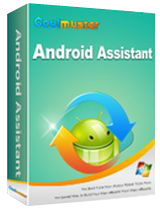
Giveaway of the day — Coolmuster Android Assistant 1.9
Coolmuster Android Assistant 1.9 era disponibile come app gratuita il 15 dicembre 2015!
Coolmuster Android Assistant ti permette di gestire (esporta, importa, cancella) sms, contatti, foto musica, video, libri, ecc del tuo telefono sul tuo PC! Trasferisci i tuoi dati dal telefono mobile al computer per il backup e importa i file dal computer al telefono mobile.
Una vasta gamma di marchi Android è supportata da questo tool di gestione Android, compresi HTC, Samsung, Motorola, Sony, ZTE, LG, HUAWEI, Dell e molti altri.
Scarica qualsiasi prodotto Coolmuster con lo SCONTO del 30%. Utilizza questo codice coupon: COOL-Y6AO-DUYV
The current text is the result of machine translation. You can help us improve it.
Requisiti di Sistema:
Windows XP/ Vista/ 7/ 8/ 8.1/ 10 (x32/x64); Processor: Intel Pentium 1000MHz and above; CPU: 1GHz (x32/x64); RAM: 256 MB or more (1028MB Recommended); Hard Disk Space: 200 MB and above
Produttore:
CoolmusterHomepage:
http://www.coolmuster.com/android-assistant.htmlDimensione File:
9.5 MB
Prezzo:
$54.95
Programmi correlati

Coolmuster Lab.Fone for Android ti permette di recuperare file smarriti o cancellati dalla memoria interna e dalla scheda SD esterna del telefono Android. Con l'aiuto di questo programma, la perdita di dati importanti da dispositivi Android non è più un vero problema.

Stai cercando un modo per recuperare i messaggi di testo e i contatti smarriti o cancellati dal tuo telefono Android? Coolmuster Android SMS+Contacts Recovery è completamente in grado di recuperare gli SMS e i contatti dai telefoni Android in maniera facile.

Temi di perdere i tuoi contatti e i messaggi di testo dal tuo iPhone a causa di eventi inaspettati ? Tutto quello di cui hai bisogno è il programma iPhone SMS+Contacts Recovery, che può aiutarti a recuperare tutti i contatti e i messaggi SMS dalla SIM card e dalla memoria interna dell'iPhone.
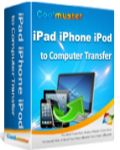
Cancellare involontariamente dei file importanti da iPad, iPhone and iPod può creare una situazione di panico in molti individui. Per cui, fare il backup dei dati sul computer sembra essere così importante per molti utenti iOS. Coolmuster iPad iPhone iPod to Computer Transfer aiuta a soddisfare tutte le necessità degli utenti iPad iPhone e iPod.

Coolmuster iOS Cleaner for Mac è un freeware, in grado di spazzare via quasi tutti i tipi di file inutili e dati privati dal tuo iPhone, iPad e iPod touch. Il processo di pulizia è efficente, e assicura la protezione delle tue informazioni personali contro eventuali diffusioni delle stesse. Recupera maggiore spazio sui tuoi dispositivi iOS e accelera il funzionamento di tutti i tuoi dispositivi Apple.

Commenti su Coolmuster Android Assistant 1.9
Please add a comment explaining the reason behind your vote.
Doesn't work ....Tried both USB and Wi-Fi connections and getting the error that Coolmuster Android Assistant has stopped and it seems like quite a few are having the same or similar problems and they want $54.95 for it! Who's kidding who here! Doesn't inspire confidence in their other products. Uninstalled.
Save | Cancel
As I am far from being a genius, especially not in the IT field, I am always happy to learn from people who are - or claim to be.
Providing they are not rude with me.
The practice here is to share your experience with a giveaway and, if you can, to help others who have a problem with it. It can be done without being contemptuous.
And btw, before you posted, lui had already mentionned that he had activated USB debugging.
Save | Cancel
Myphoneexplorer does this for free.
http://www.fjsoft.at/en/
Save | Cancel
I can't find any further FAQ/technical info on this program on the website. How does this program backup/restore data from other apps? Does the phone need to be rooted? Do you need to have USB debugging enabled? (and what about apps who have USB debugging disabled for that particular app? Can they still be fully backed up/restored?)
Save | Cancel
Ah, found it after all... http://www.coolmuster.com/android/app-manager-for-android.html
Looks like you DO indeed need to have USB debugging enabled... which probably means it doesn't work with apps that do not support exporting their data through USB (ie apps that have this disabled in their manifest file), so data from those apps cannot be backed up...
Save | Cancel
There is a video of the complete installation and use of the program on Youtube:
https://www.youtube.com/watch?v=1P7iCBglZyo
Save | Cancel
how is it different than the Samsung free kies?
http://www.samsung.com/us/support/owners/app/kies
Save | Cancel
Kies has many problems and is a pain to use.
Save | Cancel