Ogni giorno offriamo programmi GRATUITI che altrimenti dovresti comprare!

Giveaway of the day — CodedColor PhotoStudio Pro 6.1
CodedColor PhotoStudio Pro 6.1 era disponibile come app gratuita il 25 dicembre 2010!
Con CodedColor PhotoStudio Pro 6.1 potrete sperimentare la bellezza di visualizzare, organizzare, modificare, migliorare e condividere le vostre foto e immagini digitali - è facile da usare, completo e garantisce risultati professionali!
The current text is the result of machine translation. You can help us improve it.
Requisiti di Sistema:
Windows XP/ Vista/ 7
Produttore:
1STEIN Corp.Homepage:
http://codedcolor.com/en/Dimensione File:
26 MB
Prezzo:
$49.00
Commenti su CodedColor PhotoStudio Pro 6.1
Please add a comment explaining the reason behind your vote.
The process for downloading is a bit weird.
You download from GAOTD site a file. Open this and it downloads a further file(s), namely the programme. There are a lot of add-ons included so ensure you know what extras you want to include. For this look at the manufacture’s website.
It also seems to add some photos to your folder where your photos are stored. I feel this is unnecessary.
To register you have to fill out a form with your email address. So those who worry about sending out personal information this is not a programme for you. Whilst working with the programme I got a warning (from the programme) that it is contacting CodedColor website. It did state it was not sending personal information but there is no way of turning this contacting of website off.
Whilst this programme worked well and looked promising I am sorry to say I had to remove this programme.
I agree the main site does not state it covers my particular Sony Camera RAW files (yes it works with some older models) I decided to try it. It does not work for all RAW files so check which cameras are covered. Working with RAW all the time may mean this may not be a programme for you. As it could not work with my RAW files it crashed/hung.
I did use in JPG mode and with RAWs from a Nikon and it worked OK.
First, since they didn't provide much detail on GAOTD about the software's capabilities, I went to the vendor's website. It is strange - the detailed description is in a small grey font at the bottom of the main page below a divider - what looks like it would be "fine print" legalese - and it's all run together in a single long paragraph.
Then, I have found 3 different claims for the download size. Just above that "fine print" description it says "Try it now for free! The download size is only 10 MB." Here on GAOTD we're told it's a 26MB download. But then on their website on their "Feature Matrix" page (which compares their freeware version to the Pro version), it says both versions are 45MB!
These things might seem insignificant, but they speak to the developer's attention to detail and accuracy , which can affect the quality of the coding.
If you're interested in the features of this software, you will probably do well to read the Feature Matrix page at http://gd.is/DCKA.
During the download, my firewall said it needed authorization to download Pixipedia Publisher. Now, just before that I'd had to choose several components to uninstall, and maybe this was one of them. I didn't pay close attention, and I opted for all the choices. But if this was one of them, it is the only component that required a separate download and the only one that has a separate entry in Windows' Programs list.
Pixipedia Publisher, as it turns out, is the Web Photo Album publishing component and is by the same author.
I registered the software and received the registration code by email within seconds.
I played around with the software some. It has some nice tools and features. The interface is OK, perhaps a bit cluttered but I'm guessing familiarity and usage (time and and experience with the software) would make it easier to work with.
Finally, at the end when I exited the software it told me that it was going to minimize to my Windows taskbar rather than close, and that this was in order to keep my image database up-to-date. It said if I want to really exit the program that I would then need to exit from the taskbar. I don't like that one bit! If it had given me an option at that moment rather than telling me that's what it was going to do whether I liked it or not, that might have been better. But don't force your program into my memory without my approval!
All in all a decent tool, I think, but way too many issues with it.
Besides the comments of 'Ian In Galicia' (currently post # 9) which I second in full, most users probably do not notice that next to a bunch of unnecessary stuff (borderline with BLOATWARE) this program creates a 12 MB (!!!) folder inside C:\Documents and Settings\All Users\Application Data... Pardon my French but WTF!!!
I concluded to go thumb down on this one but thanks anyway to both GAOTD and developer and HAPPY HOLIDAYS + JOYFUL, HEALTHY & PROSPEROUS 2011 to everybody reading my post :)
This appears to be a good photo program, I hope we get some intelligent reviews and comments today.
No, this doesn't do a bunch of bad stuff at installation as others have implied. Pixpedia Publisher is a separate automatic download and installation, and downloads some templates. This adds a single demo picture to your "My Pictures" folder.
Install was clean, it associates with some file types but doesn't make itself the default unless you configure it to, pay attention at installation time. It does add "Browse with CodedColor" to the context menu of all folders (not very bright). The default data location is for all users. You can change that, but it had already installed some files and I didn't check whether they should be copied. Like a lot of photo apps, it has a configurable database, and you can decide whether it should run all the time to track changes.
It comes with a searchable tutorial. The Help topic labels are in German but the descriptions are in English.
I'm no photo expert, and I only tried a few things, but it seemed to work very well with lots of advanced options. There's a lot to this, I would be suspect of many "reviews" where people have only looked at it briefly. The UI has some nice touches which may not be documented. Many people here seem incapable of exploring UIs. A right-click on a tab will close it.
@ #6 & 7
If your registration key hasn't arrived try again, and don't hit the OK button, hit the button on the far left, I think it said Register Now. You'll get your key in a couple of minutes. I know, that's what I did. LOL
I don't think it's at the level or even near the level of PSP or PS, but, it's a nice program with lots of frames & masks. I'll probably end up finishing my graphics in PSP though. And it can make collages & burn to CD too... I haven't tried those features yet. So far, a good little program.

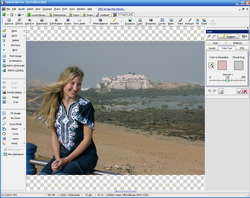

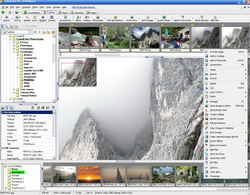


Questo è un bel programma regalo per natale. Auguri di buon natale.
Save | Cancel
AUGURI A TUTTI
Save | Cancel