Ogni giorno offriamo programmi GRATUITI che altrimenti dovresti comprare!

Giveaway of the day — Cloud Backup Robot 1.0.1
Cloud Backup Robot 1.0.1 era disponibile come app gratuita il 18 febbraio 2015!
Avete mai pensato a che disastro sarebbe se perdeste i vostri documenti più importanti, le vostre foto o la vostra raccolta musicale? Installando questo software di backup sul vostro computer potrete proteggervi da situazioni come questa. Cloud Robot Backup è una soluzione molto semplice e facile da usare per il backup di file, cartelle e database MSSQL. Esegue il backup dei dati in un file .zip crittografato e lo invia ai servizi di cloud storage (Dropbox, Google Drive, Amazon S3, SkyDrive o Box), a una cartella di rete o a un server FTP.
È possibile salvare i dati manualmente, con un semplice click, o automatizzare il processo. Proteggete i vostri dati da virus, guasti hardware ed errori umani con Cloud Backup Robot!
The current text is the result of machine translation. You can help us improve it.
Requisiti di Sistema:
Windows Server 2003/ 2008/ 2012/ XP/ Vista/ 7/ 8/ 8.1
Produttore:
CloudBackupRobotHomepage:
https://cloudbackuprobot.com/Dimensione File:
38.7 MB
Prezzo:
$59.95
GIVEAWAY download basket
Commenti su Cloud Backup Robot 1.0.1
Please add a comment explaining the reason behind your vote.
Installed and registered without problems on a Win 8.1.3 Pro 64 bit system. I forgot to monitor the installation, sorry! After installation a detailed help page:
https://cloudbackuprobot.com/help/about/#pk_campaign=Install
A new (2014)(Russian/Ukrainian? - digitally signed Vasiliy Makritzkiy) company without name and address. The email address protected by CloudFlare:
http://i.imgur.com/B3PKztk.png
A blog, which was active with a few entries from March to August 2014. Even the paid standard version does not have "lifetime updates".
https://cloudbackuprobot.com/blog/
The program uses 7zip for compression and encryption. In the "about" all components from other companies are listed. that's good.
An easy to understand,clean, resizable interface opens. You define your backup task, files or folder, the backup destination, which can be a cloud, but also another folder, drive or ftp. In the options you should disable the automatic updates.
You can protect your backup, a .zip file with a password. The 7zip setting do allow to see all content, password needed for extraction. It would be better, if the 7zip call would add the "filename encryption".
In my test a nice and easy to use backup solution. Due to the nature, no incremental backups possible. Makes a good impression ... but:
You know that you give your cloud access data to Vasiliy Makritzkiy (you know him personally?) or some unknown company without name and address. I would not do this.
Uninstalled via reboot
@Corno, yes and no.
It is a difference, if I access a cloud directly (which we know is insecure - until you do something) or via the login of an unknown company. In the first case I have only Microsoft, Google, Dropbox or whatever as a security risk - on the other part additionally a small unknown company in China, Russia or wherever.
Your misgivings about giving NN access to your data applies principally to all cloud storage.
If you don't need to backup to the cloud but want to backup securely and locally then just a compression file alone controlled by a.. BAT file will do.
In the dark ages of computing when the maximum hard drive size was about 20 MB all my programs were in a compressed state until used.
After use they were deleted with only the archive remaining.
The command line use allows files that have changed only to be updated in the archive, 7-zip’s help file has good information regarding the command line.
Although I have no interest in cloud storage nor have I used it, Karl’s point regarding giving the company your cloud access data seems very valid and something I would avoid.
Compared to my old method of storage today's download would be easier if you're willing to pay the price, I'll stick with my old method.
To all commentators here - with ransomware as a big risk, we need an automatic back-up + sync program that is safe from ransomware. Ideally, it would automatically on a schedule back up and sync any selected files and folders, or even an entire hard drive, to any destination, be it a cloud supplier or another HD in the PC or another computer on the network. And would need to do versions of files or the whole hard drive. But somehow safe from ransomware.
SugarSync, for example, which we are using, has admitted that ransomware will encrypt our files and they will re-sync with SugarSync AS ENCRYPTED by the bad guys, although theoretically (after wiping the computer) we could then pull down previous versions. But still a ton of work and never tested.
Any ideas? Thanks.
All software from reliable companies is free from ransomware. However the moment you let your machines have permanent and uncontrolled access to the internet things can change by trojans being injected . If you run your own NAS for backups you need not worry any more unless your organisation is vulnerable beyond imagination. It is a completely false belief that any cloud storage can be regarded as totally safe. Whilst reputable providers such as Microsoft, etc. may take great efforts to protect their users from abuse I have not yet read any legally binding statement re compensation for third-party malpractice.
Sugarsync is just another tool.
My synology NAS does not cost USD 550 per annum for just 1 TB, I have 8 TB storage space (Western Digital NAS-approved HD) and paid less than 1,000 for the complete setup inclusive of high quality power guard. The transfer rate is also something up on my internet upload rate, actually it must be very many times the speed and the best about it is that no-one can listen in.

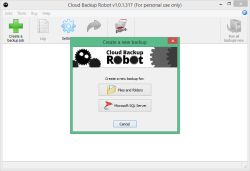

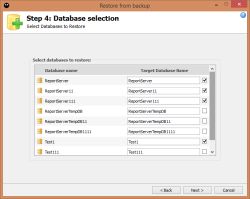

Pazzesco, dopo aver istallato il programma ho provato a fare un Backup su Dropbox, la cartella conteneva solo alcune foto, il backup e andato a buon fine archiviando un files.zip sul mio dropbox, o voluto fare una prova di ripristino del file ma il programma mi dava errore il files sembrava corrotto al chè ho provato ad aprirlo cliccandoci sopra e udite udite all'interno del files.zip ho trovato tutti i miei contatti di facebook, e tutti i mieio contatti di telefonia fissa e mobile circa 500 salvati in questo modo : iCloud-CardDav - 16-04-2014 07-16 - (418 contacts) . Assurdo invece di fare il backup della cartella indicata il programma a cercato tutti i miei contatti....... un caso ? comunque o disistallato immediatamente il programma dal mio computer. La mia domanda e... ma sono veramente controllati questi programmi prima di essere proposti a noi fiduciosi internauti ?
Save | Cancel
il 99% di applicazioni che mettete free sono inutili per il 99% delle persone comuni!
Save | Cancel