Ogni giorno offriamo programmi GRATUITI che altrimenti dovresti comprare!

Giveaway of the day — Cleanse Uninstaller Pro 6
Cleanse Uninstaller Pro 6 era disponibile come app gratuita il 26 novembre 2009!
Cleanse Uninstaller Pro è un programma molto avanzato che consente di disinstallare i software, anche quelli più ostici, in maniera più rapida e completa rispetto alla procedura tradizionale. Dite basta ai programmi che non si vogliono disinstallare. Usando la funzione di ricerca automatica, per avviare la procedura di rimozione di un programma basterà trascinare la sua icona nella finestra principale di Cleanse Uninstaller ed avviare il processo di disinstallazione.
Cleanse Uninstaller cercherà di rintracciare tutte le chiavi di registro legate al programma da rimuovere (in quanto possono rallentare il PC) aiutando l'utente a rimuoverle, insieme a tutte le altre tracce residue del software, per aumentare le prestazioni del sistema. Cleanse Uninstaller include anche uno strumento che ottimizza l'avvio del sistema ed un altro che rimuove i file inutili dall'hard disk. Adesso sì che potete disinstallare qualsiasi programma.
The current text is the result of machine translation. You can help us improve it.
Requisiti di Sistema:
Windows 95/98/ME, 2000/NT, XP, 2003, Vista; .NET Framework 2.0
Produttore:
Zards SoftwareHomepage:
http://www.zardssoftware.com/uninstaller/Uninstaller.htmlDimensione File:
3.24 MB
Prezzo:
$19.95
GIVEAWAY download basket
Commenti su Cleanse Uninstaller Pro 6
Please add a comment explaining the reason behind your vote.
WARNING
http://www.mywot.com/en/scorecard/perfectuninstaller.com
Please ignore the comment of #2 "best-uninstaller"
It's listed as malware and all the other baddies. :(
Sometimes I wished the posted links could be checked before they are published.
graylox
Regullary the program is available for $19.95 and as usual, "no free upgrades to future versions". I do understand that you cand not claim all benefits from a free offer and I do like the job GAOTD provide for us.Still here is my one and only question.
More than an year ago I install Revo Uninstaller as a freeware. It does the same job and tasks (maybe a little more), it is safe and secure, fast and stable, upgrades works for free also, system requirements are decent and the language suport just great. Maybe the developer of the Cleanse Uninstaller Pro can say why should I (or any Revo user) replace Revo with Cleanse ?
Cleanse forces access to the internet. Otherwise it will not start. I dont know, which datat are send nor which are received. You cannot disables this "bug". Its a no-go for me. Uninstalled !
The Good
* Straightforward and fairly easy to use.
* Performs regular uninstall of programs, then searches for left over registry entries, files, and folders.
* Gives users ability to enable prompt to create restore restore before every uninstall.
* Can break backup of registry.
* Can backup files/folders before they are deleted.
* Has a handy "force uninstall" for programs not listed in uninstall list.
* Has *extra* tools: startup manager, junk file cleaner, and secure file deletion.
The Bad
* Algorithm to search for left over registry entries can be improved.
* Although legacy files (for most people), IO.SYS and MSDOS.SYS are not necessarily "junk" files as listed under the Junk File Cleaner.
Free Alternatives
RevoUninstaller
Ashampoo UnInstaller 3
For final verdict, recommendations, and full review please click here.
i tried uninstalling a simple music plugin/program and it wanted to delete 3000 files including ones from all manner of other applications.
(important and unrelated totally to the original choice may i add!)
a great tool if you want to accidentally scrub your computer :(

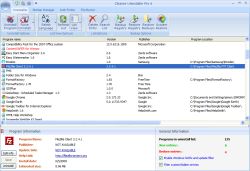



@ silly78
se usi vista o 7 esegui il programma, il setup o eventualmente l'activate.exe come amministratore
Save | Cancel
preso! funziona bene e mi sarà utilissimo. Grazie raga!
Save | Cancel
Beh diciamo che c'è già revo uninstaller che è FREE ed è praticamente perfetto!!!;)
Save | Cancel
Mi è successo ancora.. leggo le istruzioni, eseguo il setup, poi faccio l'activate, così come è scritto nel file readme. Però quando apro il programma mi dice unregistered version.. è già il secondo programma che mi fa questo problema..
Cosa posso fare?
E' capitato anche a qualcuno questo problema?
Save | Cancel
installato su windows xp sp3 professional ho disinstalalto openoffice ,ma mi ha lasciato una cartella in programmi ,quindi per me il programma non e valido,perche un disinstallatore deve togliere tutto come fa total uninstall(a pagamento)
Save | Cancel