Ogni giorno offriamo programmi GRATUITI che altrimenti dovresti comprare!

Giveaway of the day — Cleanse Uninstaller Pro 5
Cleanse Uninstaller Pro 5 era disponibile come app gratuita il 19 aprile 2009!
Cleanse Uninstaller Pro è un software “disinstallatore” che riesce a rimuove dal sistema anche i programmi più ostici, grazie anche ad una semplicissima funzione di drag and drop. La disinstallazione è veloce, facile e completa (cosa che non accade con altri software del genere).
Caratteristiche:
- "Pulitore" di sistema veloce ed efficace.
- Facile da usare.
- Il più avanzato "disinstallatore" su piazza.
- Rileva e rimuove Adware/Spyware prima di avviarsi.
- Ripara gli errori contenuti nel registro di sistema. Permette di risparmiare tempo e denaro.
- Fa risparmiare spazio su disco e soldi per acquistare nuovo hardware.
The current text is the result of machine translation. You can help us improve it.
Requisiti di Sistema:
32 bit version: Windows XP/Vista/2000/Me/98 compliant; Microsoft .NET Framework 2
Produttore:
Zards SoftwareHomepage:
http://www.zardssoftware.com/uninstaller/Uninstaller.htmlDimensione File:
1.26 MB
Prezzo:
$19.95
GIVEAWAY download basket
Commenti su Cleanse Uninstaller Pro 5
Please add a comment explaining the reason behind your vote.
Works fine, has many cool features like removal from registry and forced uninstall for apps with no uninstaller. Nice, straightforward UI.
Free alternatives? Revo Uninstaller is actually pretty good, although Cleanse Uninstaller has more features, and is free today.
As much as I’d like to like this software, I don’t believe it’s cutout to be anything more than a program uninstaller.
It didn’t detect any registry errors, it recommended that I remove critical system files (drivers), Firefox extension files (not all, just apparently a few random ones), a few .ini files for several programs, and Thunderbird profile and mail files via the Junk Finder feature.
Also, the best way to prevent/stop Adware/Spyware infections is to not engage in risky web surfing habits, and to not download and install programs that are suspicious, among other things that can be done to avoid spyware/adware issues. I wouldn’t trust a program to completely block any of this stuff.
Furthermore, options to backup files and registry entries before selected for removal prior to deleting them are not enabled by default, which should be the case. If you do use this program for this, make sure these options are enabled.
I haven’t used the file shredding and the uninstaller, as I had nothing to uninstall or destroy.
Also, all features of this program probably should have some kind of a main screen to choose which function the user would like to perform with the program instead of having to deal with the uninstaller portion of the program first, and then have to select from a tiny drop down menu to use the other three functions. That’s really the only issue I take with the GUI, which otherwise seems pretty straightforward.
In my opinion, there are enough small drawbacks and inability to replace programs that I feel are more accurate and thorough, and wouldn’t cut it as a sidekick to several other programs that I have.
Frankly, I’ll be sticking with Revo Uninstaller and AusLogics Registry Cleaner as my two primary programs for uninstalling and registry cleaning.
For adware and spyware detection, Spybot S&D would be your best bet.
I found this in the forums on the publishers webpage. It wasn't replied to. But how serious is it if you cannot do a system restore? :-
'I'm on WinXP SP2. Up until today, I'd been happily using Nirsoft's MyUninstaller. It allowed me to sort software by install dates (it showed install dates going back years). Earlier today, I was tempted to try Cleanse Uninstaller. A few hours later, I launched MyUninstaller. To my dismay, I've noticed that ALL install dates of ALL software on my machine have been reset to the exact date and time I installed Cleanse. I can tell this for sure, because the time I see in the "Installation Date" field corresponds exactly to the System Restore point I set right after installing Cleanse. I tried to use System Restore to revert back to before Cleanse installation. No such luck: System Restore decided not to cooperate and gives me an error message: "Cannot restore to that point." Now I'm stuck with all install dates being the same and I can't tell which software was installed when. Do you know why all install dates point to the date and time when I installed Cleanse? How do I get my install timestamps back?
PS. I tried sending an email to you through your "Support" form. When I hit submit, the form simply wipes everything I've written, without any indication whatsoever whether the message has been sent or not. I couldn't even go back to the previous page to recover what I've written and had to type it all over again.'
Edited by element - 02 Jul 2008 at 4:42pm
Dear Visitors!
The program should become registered after running Activate.exe. Try to restart the program after the procedure. The program is considered to be registered if:
- there is no "Trial version" message on start up (see message)
- there is no Register point in the top right corner of the program window
If you are the Windows Vista user, try to run Activate.exe in the name of the Administrator on your computer. (Right click on "Activate.exe" and select "Run as administrator")
Best regards,
GOTD project team.
Does not activate on vista 64-bit. I have run the Activate.exe several times and it didn't make any difference.
This works fine on XP by the way.

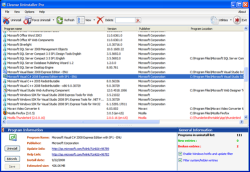


@replicante .... grazie per la dritta :)
Save | Cancel
@replicante
grazie amico per la traduzione in italiano!
Save | Cancel
Permette di risparmiare tempo e denaro.
Fa risparmiare spazio su disco e soldi per acquistare nuovo hardware.
Con soldi risparmiati compro un bel
TONNO D?ORO
da offire in premio a chi cancella
quelli che non riescono a installare.
ANDATE A ZAPPARE IL PC NON E PER VOI!!
tutte le risposte che viaservono sono qui
http://www.caip.it/news/index/cat/14
Save | Cancel
Per chi interessa, può scaricare la traduzione in Italiano all'indirizzo -www 2shared com/file/5413295/6fb84f60/Italiano html- aggiungete i punti negli spazi vuoti.
Save | Cancel
@ Yanus
la risposta ti è stata già data da Alessandro. Almeno una delle risposte possibili. In aggiunta ti posso (e segnalo a tutti) indicare che abbiamo in programma di creare stanze per dare maggior sviluppo al forum.
Inoltre, come giustamente hai indicato tu, qui andrebbero postati soltanto commenti sul software, segnalazioni di alternative, richieste di aiuto per problemi, andrebbero invece inseriti nel forum, come indicato da:
"Commenta solo il software qui. Se hai problemi tecnici o suggerimenti per il nostro progetto, ti preghiamo di lasciare una nota nel nostro forum."
Se quindi, ci fosse maggiore collaborazione da parte degli utenti di GAOTD, 'utilizzo del forum sarebbe più chiaro e più utile per tutti.
Save | Cancel
come mai tante persone non riescono ad installare il programma?
Io, con vista home premium, ci sono riuscito subito:innanzitutto, per gli utenti di Vista, credo che la cosa migliore da fare sia disattivare lo UAC , poi, in generale per tutti, fate doppio click sull'installer(dopo aver dezippato il file scaricato), installate il programma e alla fine dell'installazione NON lanciatelo, ma chiudete semplicemente. Poi cliccate sulla chiave di attivazione, vale a dire il secondo file , quello con l'icona di una chiave. E' tutto
@Fiorella, somaro!! dove sei? ci stai impiegando troppo tempo! vogliamo conoscere il tuo parere sul programma! ...mannaggia: bisogna incoraggiarlo!LOL
Save | Cancel
non si registra, penso non funzioni con vista basic
Save | Cancel
Lo provo, grazie :-)
Save | Cancel
@Yanus, il forum italiano è moderato e le cretinate postate dai vari scemotti vengono cancellate, qui invece rimango ad imperitura memoria di quanti s...i ci sono (anche in Italia)
Save | Cancel
???
Save | Cancel
A proposito di Forum italiano (v. Wot@n), giusto così per sapere... a che caspita serve se c'è già questo spazio per i commenti? La prova provata che è inutile è nelle date (preistoriche) e nella non-attualità degli ultimi post... Così per sapere che ne pensate voi frequentatori abituali... ciao
Save | Cancel
E' arrivato il mago Giovanni
siamo a posto
adesso si che riusciamo ad installarre sto coso ue!
GRAZIE!
Save | Cancel
Altra CHICCA niente male...meglio persino del mitiko (e FREE) REVO UNINSTALLER, perché ha più FEATURES....
2 BIG THUMBS UP!!
Per installarlo correttamente...come dicono a casa di NINO, SIMONE, ALESSANDRO e cervellini vari seguire attentamente le istruzioni in O'INGRISHE....LOL!!
Dear Visitors!
The program should become registered after running Activate.exe. Try to restart the program after the procedure. The program is considered to be registered if:
- there is no “Trial version” message on start up (see message)
- there is no Register point in the top right corner of the program window
If you are the Windows Vista user, try to run Activate.exe in the name of the Administrator on your computer. (Right click on “Activate.exe” and select “Run as administrator”)
Best regards,
GOTD project team.
Comment by Giveaway of the Day project team — April 19th, 2009 at 4:54 am
Saluti dallo vostro SPECIAL ONE preferito...LOL!!
Save | Cancel
Uhm, richiede NetFramework2 ? Allora tengo il mio Revo.
Save | Cancel
Per chiunque non riesca ad attivarlo in vista:
La soluzione è semplice, basta eseguire l'Activation.exe con i permessi d'amministratore. Il programma verrà correttamente attivato.
Bye!
Save | Cancel
A fiorè...ma...quando piove e tira vento chi è che bussa al mio convento?
Save | Cancel
Ma la disinstallatone avviene con metodi tipo Total Unistall? Che fa una istantanea del registro ad ogni nuova installazione?
Save | Cancel
Un altro che e' sempre li a tafficare con il suo pistolino...
ma ache ambiente di maiali porko fungo
MA NON CI AVETE MICA UNA CASA?
Save | Cancel
FOTT.......
Save | Cancel
xTopoTonnoJuventino
Il primo suggerimento e' per quello qui sopra che nel 2009 inoltrato usa ancora un catenaccio per invalidi informatici come Acrobat.
Per il resto mi pronuncio quando ho finito di provare PROFESSIONALMENTE queso programa!
Save | Cancel
@chi non riesce a registrare
postate nel forum i problemi che riscontrate, dire solo non lo attivo, non spiga niente.
@ Pastello
anch'io uso e consiglio ReVo, però ho trovato più funzioni interessanti, in questo software, soprattutto una grande ricerca di junk files (ovviamente da controllare uno per uno).
Indica in modo evidente colegamenti errati in programmi instalati (e questo a me ha permesso di ottimzzare la partenza di Adobe Acrobat, per fare un esempio)
Save | Cancel
Forza Fiorella che ci mancano i tuoi suggerimenti :)
Save | Cancel
Adesso lo uso per disinstallare da questo forum un po' d somari!
PROVO!
Save | Cancel
Uso, e sono abituato a Revo.
Cosa fa di più o di meglio, questo?
Grazie,
Stellario.
Save | Cancel
@Giuseppe Flavio
conosci un programma analogo a questo che non lasci tracce nel registro di sistema? persino Revo uninstaller ne lascia.
@Fiorella dove sei? urge uno dei tuoi video-tutorial per spiegare una volta per tutte come far funzionare l'attivazione (per "Carmenuccia"- commento n°5)
Save | Cancel
Anche io non riesco a registrarlo eppure non e' la prima volta che installo programmi da GAOTD.
Agli altri riesce?
Save | Cancel
provate a disinstallare un programma,poi entrate nel registro di sistema e vedrete che questo bel programma lascia traccie del programma che avete disinstallato! Pollice giù!
Save | Cancel
scusate, ma perchè non riesco a registrarlo? l'attivazione non ho capito bene come usarla..
Save | Cancel
ottimo programma.
lo uso da anni e devo dire che fa il suo dovere in modo egregio. a cio aggiunge un'interfaccia molto semplice. utile anche la funzione d segnalazione dei programmi con chiavi di registro bronken.
giudizio : ottimo
Save | Cancel
Secondo me è un valido, semplice e molto dettagliato software per questo genere di azioni.
Save | Cancel
Ciao a tutti. Mi piace per la sua semplicità e fa il suo dovere.
Segnalo "autospam" leggere http://numerico.altervista.org/UNINSTALLER.htm
Revo è un ottimo tool per disinstallare e non solo. Totalmente free multilingue.
Pollice su per "Cleanse Uninstaller Pro 5" anche se devo ammettere che spendere $19.95 quando ci sono tool gratuiti in lingua Italiana, di ottima fattura.
Save | Cancel