Ogni giorno offriamo programmi GRATUITI che altrimenti dovresti comprare!
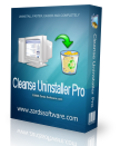
Giveaway of the day — Cleanse Uninstaller Pro 10
Cleanse Uninstaller Pro 10 era disponibile come app gratuita il 02 agosto 2012!
Cleanse Uninstaller Pro è un software “disinstallatore” avanzato che riesce ad individuare e rimuove dal sistema anche i programmi più ostici. Con esso, la disinstallazione diventa veloce, facile e più completa rispetto a quella offerta da altri programmi.
Using the Auto Find uninstall software function all you have to do is drag and drop the program icon you want to uninstall onto Cleanse Uninstallers icon and Cleanse will Auto Find the program in the uninstall list and start the advanced uninstall process.
Usando la funzione di ricerca automatica, per avviare la procedura di rimozione di un programma basterà trascinare la sua icona nella finestra principale di Cleanse Uninstaller ed avviare il processo di disinstallazione. Cleanse Uninstaller cercherà di rintracciare tutte le chiavi di registro legate al programma da rimuovere (in quanto possono rallentare il PC) aiutando l’utente a rimuoverle, insieme a tutte le altre tracce residue del software, per aumentare le prestazioni del sistema.
Recuperare spazio libero sul vostro hard disk con la ricerca dei file spazzatura e disinstallate i vostri programmi con Cleanse Uninstaller Pro 10!
The current text is the result of machine translation. You can help us improve it.
Requisiti di Sistema:
Windows XP/ Vista/ 7 (x32/x64)
Produttore:
Zards SoftwareHomepage:
http://www.zardssoftware.com/uninstaller/Uninstaller.htmlDimensione File:
5.26 MB
Prezzo:
$19.95
GIVEAWAY download basket
Commenti su Cleanse Uninstaller Pro 10
Please add a comment explaining the reason behind your vote.
This GAOTD is a decent uninstaller app which does its job pretty well but the following two FREE tools are in my view far better and more comprehensive (and of course always UPDATABLE unlike this GAOTD):
* Advanced Uninstaller PRO
http://www.advanceduninstaller.com/
* (Portable) Geek Uninstaller
http://www.geekuninstaller.com/
Yes this is super SATURATED NICHE now, meaning there's no need to pay anything for this kind of apps, as long as you know it of course...LOL!
My 2 cents....
Oh, one more thing--this feature: "Entries in the uninstall list are color coded to highlight the type of entry, black entries are normal, green are new and red are broken entries." wasn't accurate for me. Programs that had come installed with my laptop were listed as new, programs I'd installed two hours ago were listed as normal, and many programs I use regularly were listed as broken.
The golden standard for Uninstaller is to be able to uninstall all that you have installed as if it had not been installed AT ALL. So far I have been testing many of these uninstallers from GOTD, but sad to say, NOT ONE of them is able to really remove everything written, and mind you, I am referring to monitored installation. My only uninstaller that I trust and have been using it for 5+ years is Total Uninstall, and not only does it uninstall EVERYTHING (for monitored installation) that I am able to re-install trial software after the trial period, but is also able to see every registry key added, including password and everything. Besides, after uninstalling anything, this software will keep a record of all keys and files installed (in a zip file), for later re-installation. Until any uninstaller can beat this, I must stick to this alone. The only drawback is that is is a paid software. But for anybody seriously needing an unbeatable uninstaller, this so far, in my opinion, is the only choice. www.martau.com
One of the few programs I paid for. Have used over 5 years with no problems. It uninstalls even the most stubborn programs, including registry. Without giving problems later to the user. I am installing today's program in rest of the home pcs which I could not afford to pay for. For info, I have a XP and Vista and Windows 7 operating systems on different pcs. I also have tried other uninstall programs- I have not seen one better, which why I paid for this.THANK YOU GOTD for this giveaway.
"The interface looks rather primitive"
I must say I disagree, it's rather stylish (CCleaner-like layout) and actually looks less 'primitive' (e.g. native OS) than say Revo Uninstaller. I'll use Revo as comparison.
Installed without problems, simple procedure without any bloatware. Says it supports 64-bit on their site, but installer gave me a 32-bit version nevertheless. Oh well.
Like I said, clean and effective interface. Gives a nice tabbed overview of all different categories of software. Starts with all entries in the general tab, switching back and forth between tabs fixes this small bug.
Creating Restore Points and registry-backup arn't enabled by default, so make sure to enable them if necessary in the Settings window. You will be asked to backup the registry etc. but Restore Point is skipped unless you enable it. Uninstall procedure is otherwise similar to Revo.
First it runs the applications uninstaller, which triggered Avasts Sandbox, that never happened with Revo. Small annoyance but not something to get all worked up about.
Then it scans for both leftover registry entries and files. The progress window freezes, but comes back when scanning is finished. Quite fast scanning I must say, faster than Revo.
It did the job well and without hiccups, but doesn't offer anything extra compared to Revo.
I wouldn't buy it personally, but that's not because it's not worth it or of the freeware alternatives. I usually install with Sandboxie or Time Freeze, which gives me the control I want when I want it. If I still want to uninstall afterwards however, this would be a good program to use.
Thanks GOTD and Zards software. It's a keeper this time.
However, I got a tip for Zards software: I was able to verify some links (Brothersoft, Softpedia (really old version 2.9), X 64-bit Downloads, Frostapps and PC Welt (site search results)) but to make it easier for potential customers, or rather to attract more real customers, link your badges and awards to the corresponding articles. There's no greater turndown than a non-existing badge or award.

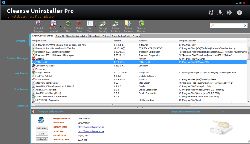


Your Uninstaller non è gratis è solo "in prova" per pochi giorni!!!!!!
Save | Cancel
ma dai, si trova di meglio e "aggratis" :)... Revo Uninstaller, Geek Uninstaller e Your Uninstaller
Save | Cancel
@ gigivilegge
Molto bene per disinstallare, il mio preferito, la versione free di Revo Uninstaller.
Efficace nel rimuovere le benchè minime tracce(senza far casini)
Save | Cancel
Your Uninstaller. Il migliore in assoluto e pure in Italiano !!!
Save | Cancel
Scusate, ma se conoscete software migliori di quelli che offre GAOTD perchè non li menzionate nei vostri commenti? Almeno tutti gli altri avrebbero più termini di paragone. E' inutile dire "conosco software migliori" e basta, Tanto vale non lasciare nemmeno il commento
Save | Cancel
Conosco software migliori per la disinstallazione dei programmi! Pollice down!
Save | Cancel
sempre programmi utilissimi!è vero che li regalate e non ci si dovrebbe lamentare ma esistono migliaglia di programmi gratis migliori di quelli che offrite voi..io passo tutti i giorni e se va bene scarico un paio di programmi al mese che dopo pochi giorni cancello perchè inutili...
Save | Cancel
non da il codice di attivazione
Save | Cancel