Ogni giorno offriamo programmi GRATUITI che altrimenti dovresti comprare!
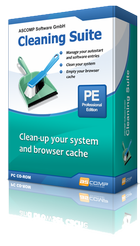
Giveaway of the day — Cleaning Suite Professional 4.0
Cleaning Suite Professional 4.0 era disponibile come app gratuita il 03 ottobre 2020!
If the system boots up more and more slowly and the hard drive gets fuller, then it is high time for a thorough system cleaning! But which data can be deleted without risk, which are still needed for the smooth system and program flow? Cleaning Suite gives the answer!
A total of six helpers analyze your system and enable deep cleaning operations. For example, you can delete temporary files, clean browser histories, caches, and cookies from all popular Internet browsers, and prevent installed applications and tools from starting automatically at system startup.
The Windows Registry can also be optimized by Cleaning Suite in a targeted manner. The Windows software proceeds very carefully to ensure unrestricted use of your computer even after the cleaning process. On top of that, Cleaning Suite provides advanced features for the Windows Recycle Bin.
A restore center provides the ability to undo certain actions of the software at any time. The detailed journal also provides information about the entire cleaning history.
The current text is the result of machine translation. You can help us improve it.
Requisiti di Sistema:
Windows XP/ Vista/ 7/ 8/ 10
Produttore:
ASCOMP Software GmbHHomepage:
https://www.ascompsoftware.com/en/products/cleaningsuite/tab/detailsDimensione File:
6.3 MB
Licence details:
6 months
Prezzo:
$23.71

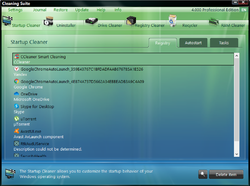


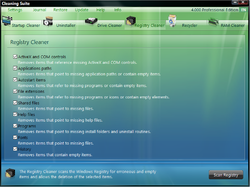
Commenti su Cleaning Suite Professional 4.0
Please add a comment explaining the reason behind your vote.
From HelpDeskGeek:
"Registry cleaners were very popular years ago when computer disk memory was very limited, and every small ounce of space was very precious.
The reality is that any small number of left-over pieces in the registry (from uninstalling an app, for instance) takes up an insignificant amount of space. It isn’t an image or video file stored in the registry. It’s simply text.
Also, Microsoft has never recommended running registry cleaners, nor has it developed its own, mostly because it doesn’t want users messing around with the registry. Just one inadvertent mistake in deleting a registry key could potentially corrupt your entire Windows operating system.
The reality is that there are stories out there of people experiencing damage to their Windows OS by running CCleaner’s registry cleaner.
If it’s dangerous for you to manually go through the registry and edit it yourself, why would you let a third-party application go in and try to “guess” what registry keys are unnecessary? There is also no evidence that registry cleaners speed up Windows.
Add on top of that the fact that Windows 10 is far more effective at managing the registry than all past versions of Windows, and there’s really no need to use any registry editor application at all."
Save | Cancel
jj juice, I have been saved numerous times using a registry cleaner to remove traces of uninstalled programs. Some software will not install/update/configure correctly if the registry keys are not removed in my experience. It is a great troubleshooting method, though I will admit it is not ALWAYS successful. JV16 Powertools/RegCleaner (later marketed by "Macecraft"), Ccleaner, Wise Registry Cleaner, and others have ALL benefited me at one time or another. Would I pay a fortune? NO! But for free, it's a welcome addition to my toolkit.
Save | Cancel
Why is this better than Glarys Utilities or Cleaner? Those 2 are the time tested best ones and free.
Save | Cancel