Ogni giorno offriamo programmi GRATUITI che altrimenti dovresti comprare!
CinemaHD 2.0 era disponibile come app gratuita il 23 settembre 2011!
Allargate e migliorate i vostri film! CinemaHD 2.0 è un software rivoluzionario che permette di allargare e migliorare i file video senza dover cambiare l'hardware del computer o dover acquistare prodotti professionali più costosi. Allo stesso tempo, il programma permette di gustare i video girati con il cellulare nel lettore DVD del salotto e crea filmati in Alta Definizione partendo da DVD video standard.
Tutto ciò è reso possibile da ODU - Object Detection Upscaling. Un metodo rivoluzionario per ridurre e coprire gli artefatti causati dall'allargamento dei video usando i metodi standard, come Spline e Lanczos.
The current text is the result of machine translation. You can help us improve it.
Requisiti di Sistema:
Windows XP/ Vista/ 7
Produttore:
Engelmann Media GmbHHomepage:
http://www.engelmann.com/eng/cinemahd.phpDimensione File:
25.7 MB
Prezzo:
$39.99
Programmi correlati
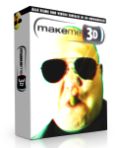
MakeMe3D trasforma i vostri video in veri video 3D! MakeMe3D è in grado di convertire automaticamente qualsiasi video 2D e portarlo nella terza dimensione. I video 3D generati sono compatibili con tutti gli occhiali 3D anaglifici e l'hardware stereoscopico 3D in commercio.
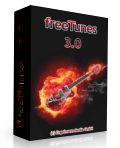
Il convertitore audio universale! freeTunes vi permetterà di convertire legalmente i CD/DVD con musica e video acquistati in formati più compatibili (che possono essere riprodotti su tutti i lettori moderni). Oltre ai CD musicali e ai film in DVD (per estrarre le tracce audio), il programma supporta anche i file musicali, gli audio book, i podcast e i video clip. Per l'output, potrete scegliere formati quali MP3, AAC, OGG, WMA e WAV e addirittura creare suonerie per iPhone!
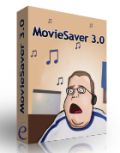
MovieSaver è un cosiddetto video downloader che - una volta inserito l'URL di un video - carica quest'ultimo e lo salva sul computer. Freeware!!!

Multimedia per Android - originale e facile da usare! Android Converter vi permetterà di creare video, audio e foto per gli smartphone e i cellulari animati da Android. Il programma converte DVD, file video, quasi tutti i formati di file audio (inclusi quelli protetti con DRM), tracce audio di DVD, video di varie piattaforme e CD in file compatibili con Android.

i-Studio 6: Il convertitore di musica e video per Apple iPhone, iPad, iTouch, iPod & Co... Grazie alla sua enorme quantità di funzioni e alla sua user-friendliness, i-Studio è ancora imbattuto!
Commenti su CinemaHD 2.0
Please add a comment explaining the reason behind your vote.
Hi All
System requirements not mentioned above
.net 3 Framework (will be automatically installed, if not available)
min. 256 Megabyte RAM (512 MB recommended), for Windows Vista 1 GB
CPU with min. 1 GHz
An MP3 Codec must be present on the system; MP3 Codecs from Windows
Media Player 10/11/12 as well as lame_enc.dll are supported.
graphic card with overlay-functions (for display of preview)
Chas
OK Folk, I found the reason why the registration code did not work as well as the help option is not working, I noticed the install program setup in a sub directory as ".\Cinema HD 2.0" in the windows program directory, the Cinema program is looking for "Cinema HD?2.0". The solution is to amend the Windows program directory and make sure the "?" position of the Windows program sub directory is changed to a space. I did that and it worked and also I can access the help option. This problem could be due to the Windows languge code setting issue if you have multi-languages setup. Cheer!
This group made Simply Good Pictures, a quality product, and then went all out trying to help me with a registration problem with that product a few months ago. Will try this just because of the good customer service and ultimately a good solid product.
HD 2 installs/runs OK on W7x64. Requires .NET 3.
Tiny preview window which can be expanded to full screen only. Some intermediate sizing and side by side comparison of source and original (a la Videomizer from the same stable) would be helpful.
Program remembers last output folder (but starts back at Desktop when you want to browse to an alternative) but apparently not input source. This should be changed.
The bitrate (and file size) estimator is useful but should be accessible from the main menu.
You can't do anything else - like selecting the next file(s) for conversion once a conversion is running - A shame.
No use of AMD/NVidia GPU acceleration?
Quick appraisal of enhancement desn't suggest huge benefits but that may be down to the sources I've tried.
Program won't work with copy protected DVDs.
Worth playing with. Thank you Engelmmann & GAOTD.
Downloaded and installed okay with Windows 7 x64
Does ask you to disable firewalls and virus software before installing - I really don't know WHY it asks this, I left them turned out and it installed without any problems.
Registration is very quick and by two emails (first asks you to confirm,second has the registration code - both turned up within seconds)
One thing to note however, is that you CANNOT cut and paste the entire serial number into the registration boxes - you have to do it a batch of 5 letters at a time.
Not had a chance to test this fully yet, but on the whole, it looks like a nice piece of software.
Thanks !



Su xp funge perfettamente.
Save | Cancel
Ho perso un sacco di tempo con questo programma, ma ora l'ho
disinstallato.
Save | Cancel
Su XP non funge !!!
Mi pare una cavolata.
Save | Cancel
@Gregorio
Ops, avevo saltato quel passaggio, fatto, registrato grazie Gregorio ;-)
Ho provato ad allargare un video, funziona!!! E la qualità non è male :-D
Save | Cancel
Se leggi il READ ME c'è scritto come ottenerlo. Devi registrarti in fase di installazione inserendo un indirizzo mail valido cui poi ti verrà spedito il serial number.
Save | Cancel
@Gregorio
Ops hai ragione, ora provvederò, grazie ;-)
Anche io l'ho provato, ma non cambia nulla del file,solo la dimensione in MB, mah proverò ancora...
Save | Cancel
Dovrebbe ingrandire i video mantenendo una buona qualità.
Il problema è che non si apre il pop up per registrare il programma on line. A me rimane in bianco.
Save | Cancel
@Michele:
Leggi bene ciò che c'è scritto.
Una volta installato il programma si aprirà una finestrella in cui devi inserire vari dati come nome ed email. All'email da te indicata poi ti arriverà un link di conferma. Una volta cliccato sul link riceverai un'altra email con il seriale.
Riguardo al software, nella teoria sarebbe buono, nella pratica mi pare quasi che faccia l'opposto di ciò che dice.
Ho testato il programma con un file video avi di poco più di 200 mb con risoluzione 720x480 HD
Con questa specie di "convertitore" ho settato come opzioni:
Format: DivX/Xvid HD
Quality: High
Il risultato è stato un file avi di circa 60 mb con una qualità pari a quella del video originale se non inferiore.
Come conclusione lo ritengo un buon software per la compressione dei video xD
Save | Cancel
Io mica ho capito tanto bene a cosa serva esattamente questo programma...che significa "allargare un video"? E' un convertitore o cosa?
Save | Cancel
Scusate, manca il seriale nel README.
Save | Cancel