Ogni giorno offriamo programmi GRATUITI che altrimenti dovresti comprare!
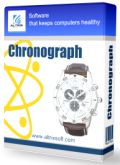
Giveaway of the day — Chronograph 6.85
Chronograph 6.85 era disponibile come app gratuita il 30 marzo 2015!
Siete sicuri che l’orologio del vostro computer indichi sempre l’ora esatta? Speriamo di sì, perché se così non fosse le conseguenze potrebbero essere molto peggio di un semplice programma “incasinato”. Contrariamente a quanto si potrebbe pensare, mostrare l’orario all’utente non è la funzione più importante dell’orologio del computer. Quell’orologio è usato anche da molti processi di sistema importantissimi, come la creazione di file e la gestione dell’esecuzione dei programmi. Ecco perché un orario non corretto può causare diversi problemi, da una errata programmazione delle email all’instabilità del sistema (nel peggiore dei casi).
L’orologio del computer è spesso impreciso. Usate Chronograph per mantenere il vostro orario sincronizzato con i server dell’orologio atomico dell’US National Institute of Standards and Technology. Chronograph fa automaticamente il suo lavoro con una precisione di una frazione di secondo. Mantenete il computer stabile e affidabile, scaricate Chronograph adesso!
Acquistate Hard Drive Inspector Professional con il 50% di sconto!
The current text is the result of machine translation. You can help us improve it.
Requisiti di Sistema:
Windows 95/ 98/ ME/ NT/ 2000/ XP/ 2003 Server/ 7/ 8/ 8.1; About 4 MB of disk space; Internet connection.
Produttore:
AltrixSoftHomepage:
http://altrixsoft.com/en/chrono/Dimensione File:
9.13 MB
Prezzo:
$19.95
Programmi correlati

Hard Drive Inspector monitora attivamente la salute del disco fisso e avvisa in caso di pericolo. Questo riduce le possibilità di perdere tutti i dati a causa di crash dell'hard disk. Scaricate Hard Drive Inspector subito, domani potrebbe essere troppo tardi per il vostro hard disk. Acquistate una licenza personale illimitata (con supporto e aggiornamenti) con il 50% di sconto.

Hard Drive Inspector monitora attivamente la salute del disco fisso e avvisa in caso di pericolo. Questo riduce le possibilità di perdere tutti i dati a causa di crash dell'hard disk. Scaricate Hard Drive Inspector subito, domani potrebbe essere troppo tardi per il vostro hard disk. Questa edizione include tutte le funzioni della versione Pro con in più delle feature specifiche per i notebook.

Commenti su Chronograph 6.85
Please add a comment explaining the reason behind your vote.
Installed and registered without problems on a Win 8.1.3 Pro 64 bit system. A clean install with one installed service.
A Russian company from Irkutsk with address. Active company news.
We had had a previous version Chronograph 6.80 November 16, 2013. Here are the old reviews:
http://www.giveawayoftheday.com/chronograph-6-80/
Upon start a small, not resizable window opens, in the settings you can define the automatic mode, network access and the look of the tray clock.
The tray clock is not available for 64 bit systems:
http://i.imgur.com/5uyw7nN.png (screenshots made by Greenshot)
This is a small and easy to use routine for synchronizing your computer clock. Something, which is done by Windows automatically.
This software has a nice gimmick, it shows the difference between computer time and the selected timeserver. You can choose among ten timeservers...
http://i.imgur.com/BhEJzrY.png
The differences are due to the different running time to the servers:
http://i.imgur.com/TMSi3yC.png
Instead of displaying server time, it should display WHICH server time.
If you want to have this feature and have no problems with additional software, service, ... you can take this.
I'll use the normal system features.
Uninstalled via reboot
Save | Cancel
Why install this program when Windows already does the same job free of charge, and also lets you use your own favourite time server ?
Perhaps there is some benefit with this program that escapes me, I am always ready to be enlightened.
Save | Cancel
Today's program is actually not bad at all . With widget-like interface it works as it claims. Importantly it doesn't take much system resources while it is supposed to run all the time and performs time synchronization at a defined period of time.
Windows' built-in "service" also allows the computer to reference an atomic clock servers operated by the National Institute of Standards and Technology (NIST).
But for simple and painless configuration you can use the following two freeware programs -
Atomic Clock Sync - http://www.worldtimeserver.com/atomic-clock/
NetTime - http://www.timesynctool.com/
Also there are -
PTBSync - http://www.netcult.ch/elmue/ElmueSoft-en.htm (comprises an organizer and a scheduler, as well as a desktop calendar and a highly customizable desktop notes utility )
Chronos - Atomic Clock Synchronizer - http://www.chronosatomic.com/
Thanks
Save | Cancel
WorldTime () is older but still works on systems at least through Windows 7 (including 64-bit), has many more useful features, and is always free.
Save | Cancel
All things considered, shouldn't the download message above read something like this -
'Chronograph 6.85 is available as a Giveaway of the day! You have 22 hours 43 minutes 15 seconds and 940 msecs to download and install it.' ?
I've always found the Windows clock accurate enough for most purposes, so I'll give this one a miss.
Thanks though to GAOTD and Altrixsoft for the giveaway, I'm sure there will be many who find it useful.
Save | Cancel