Ogni giorno offriamo programmi GRATUITI che altrimenti dovresti comprare!

Giveaway of the day — Chameleon Task Manager
Chameleon Task Manager era disponibile come app gratuita il 31 maggio 2011!
Chameleon Task Manager è un'alternativa al task manager di Windows che permette di avere il pieno controllo sui processi in esecuzione sul computer ottimizzando le prestazioni del sistema. Fornisce molti più dettagli sui programmi del classico gestione attività.
Funzionalità principali:
- Tempi di risposta del software migliorati;
- Aumenta la memoria libera;
- Avvia i programmi solo quando richiesto;
- Sicurezza migliorata;
- Accesso veloce alla gestione dei processi;
- Il programma colleziona statistiche sull'uso delle risorse.
The current text is the result of machine translation. You can help us improve it.
Requisiti di Sistema:
Windows XP/ 2003/ Vista/ 7
Produttore:
Neosoft ToolsHomepage:
http://www.chameleon-managers.com/windows-task-manager/Dimensione File:
4.78 MB
Prezzo:
$15.00
GIVEAWAY download basket
Commenti su Chameleon Task Manager
Please add a comment explaining the reason behind your vote.
I am sure a lot of people will comment that these tools are all built into Windows, you just need to know how or where to access them, however, I have found this to be a nice tool with a great interface. It can auto-optimize if you wish but I chose to wait and turn that on later. I like having all of these tools and insight into what's going on in my PC in one tidy package. For $15 the price is reasonable, unless there is a freeware equivalent with just as good if not better interface.
It only takes up 300 to 600kb of memory (less than having notepad open) which is next to nothing....a huge plus.
Thumbs up from me!
I checked the screenshots and website. Informational tools can be nice, and some startup options can be useful, like starting unimportant processes with a lower priority, but I strongly caution against most "optimizers". Process Lasso is relatively safe, but I don't use it as I don't need it on a multi-core Win7 PC. Messing with memory is always a very bad idea. Bad on XP, worse on Vista+, where it will not only interfere with prefetch but Superfetch and virtual memory management. Microsoft Sysinternals RAMMap is very informative. There's a dual graph of memory usage when you open it, and I like the File Details tab on the end, you can sort by path or size, and expand each file to find what memory is allocated to it. You can see Superfetch in action. The RAM is there to be utilized, Windows fills it with things it needs or might need.
I am using the freeware DTaskManager http://dimio.altervista.org/eng/ and (after having tested Chameleon I concluded that) I will stay with DTaskManager for a number of reasons, among which:
- Footprint: DTaskManager (150 KB) Chameleon TM (almost 6 MB)
- Portability: DTaskManager stores its settings to a local .ini file (1 KB) Chameleon after installation applies 431 changes to the system, including a gazillion changes to the system registry!
Thanks, but no thanks.
Seems like an awesome tool. Although, I'm a big fan of Sysinternal's Process Explorer but I'm gonna like Chameleon as well.
Nice Process Optimization
I really like its Settings feature which you can use to control any single process and you can control your RAM, Disk and CPU usage plus some other good controlling mechanism.
Notifications about new processes:A very nice feature is to notify the users about the start and detection of new process. I can use this to detect if any unknown process may be acting like Malware or Spyware etc.
***************
No Process Tree Info: However, I haven't found yet if this can display the Process Tree i.e. display sub processes started by other processes in a tree structure which helps to identify how a particular process was born.
@realrisk2, I too use to use the combination of Anvir Taskmanager and Process Lasso because of the dottech reviews here but I have found WinPatrol more useful than Anvir and maybe it's because it needed advanced configuration, I never noticed a difference w/ Process Lasso.
After using Chameleon for a night, it will most likely be a permanent part of my start-up arsenal. I have already disabled Dragon Naturally Speaking which was constantly running and blowing pop-up bubbles telling me something was done. (I haven't used that in months) Nothing else made it clear that was the cause.
Thanks Archimede and Dwarf2000 for the alt software tips. That's one thing I miss about dottech. (Let's hope his health gets better.)
One think I espeacially like about this program is that it has not tried to "phone home" as so many other programs have for better or worse.
This is one program that shouldn't be too hard for even a beginner to understand and if you don't it spells everything out so it you can understand everything.

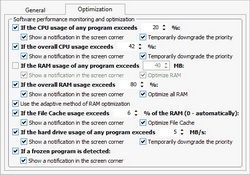
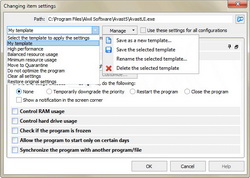
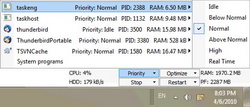


ci tengo a farti presente una cosa THUNDER.... tu hai postato due commenti certo, ma nessuno dei due hai scritto qualcosa per il programma.... fino prova contraria, l'unico commento con riferimento al programma e' stato il mio..... e con questo chiudo .... ora devo postare il mio parere sul programma di oggi.....ciao
Save | Cancel
infatti, il mio post provocatorio ha raggiunto lo scopo che mi ero prefissato: dimostrare che ci sono tanti "sapientoni" pronti a fare polemica gratuita ma nessuno disposto a postare un commento utile a chi visita questo sito.........meditate gente, meditate.
PS: A chi risponderà a questo post facendo ulteriore polemica inutile e gratuita, invito a farci un giro nei GAOTD passati dove un giorno si e uno no c'è un commento del sottoscritto sul sw del giorno
Save | Cancel
non male...6 commenti, 5 dei quali non dicono assolutamente nulla sul programma.....(almeno io ho puntualizzato che era un programma non utile al sottoscritto e credo a tantissimi altri....)
Save | Cancel
<>
non avrei scritto nulla se tu , caro Alessandro non avessi usato questo "tormentone".
io scrivo poco, perche' mi sento molto ignorante sul mondo soft, ma imparo molto dai commenti.
Non sapevo che ci fossero diverse paginate.
Perche' non accorparle tutte?
Forse non tuttti sono in gamba coi soft come te, Gio.
Scusami, ma te lo dovevo .
Con cio' ringrazio GAOTD per quello che fa.
Ho preso e appreso molto. GRAZIE
Save | Cancel
Noi italiani facciam schifo.
Save | Cancel
E regalaci allora una perla di saggezza. sarebbe molto interessante conoscere il tuo pensiero su cosa meriti che ci si mediti su.
Sono veramente interessato.
Save | Cancel
@thunder: pensa che l'unico commento e' quello di qualcuno che non dice nulla sul programma e medita.....ahahahaahah....
scherzo amico....se nessuno commenta e' perche' forse nessuno ha niente da dire....no???
sinceramente io ho scaricato e installato questo programma....ma non mi dice nulla di nulla come interesse....perche mi trovo benissimo con il task manager di windows e con altri programmi....e non ci trovo alcunche' di diverso o di cosi speciale in questo e sinceramente non trovo neppure alcun valido motivo per il quale si dovrebbe pure acquistarlo a 15 dollari simil cosa..... BAH!!!
per quello di ieri forse a nessuno interessava o il programma o di dire alcunche'....a volte puo' capitare eh.....
buona giornata....
Save | Cancel
Forse perché nessuno posta commenti intelligenti? O perché sono tutti al ... mare?
Save | Cancel
giorno 31 maggio, anno del Signore 2011 ore 17.15: sul sito americano di GAOTD ci sono ben 22 (dicasi VENTIDUE) commenti sul programmino odierno, mentre sul versante italiano siamo a 0 (dicasi ZERO) commenti per il secondo giorno consecutivo!!! Meditate gente, meditate....
Save | Cancel