Ogni giorno offriamo programmi GRATUITI che altrimenti dovresti comprare!
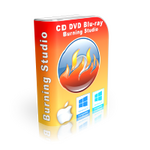
Giveaway of the day — CD DVD Blu-ray Burning Studio 3.8.8.80
CD DVD Blu-ray Burning Studio 3.8.8.80 era disponibile come app gratuita il 23 settembre 2022!
Cosa puoi fare con CD DVD Blu-ray Burning Studio? Per farla breve: tutto ciò di cui hai bisogno, ad esempio puoi masterizzare file e cartelle su qualsiasi tipo di disco, masterizzare file immagine su disco, masterizzare CD audio da sorgenti digitali come MP3, APE, FLAC, WAV o WMA o creare file immagine da disco , pulire un disco riscrivibile, copiare un disco, creare file immagine da cartelle/file, convertire file immagine o visualizzare informazioni su disco/unità con un solo clic. Non finisce qui: con questo software di masterizzazione dvd puoi creare DVD video e Blu-ray con video di alta qualità, anche 4K e HD se li usi come sorgente. I CD audio creati con CD DVD Blu-ray Burning Studio verranno riprodotti da qualsiasi dispositivo. Anche i CD MP3 ei DVD masterizzati con CD DVD Blu-ray Burning Studio verranno riprodotti da qualsiasi dispositivo. Anche i DVD video e i Blu-ray verranno riprodotti da qualsiasi dispositivo. Il programma ti offre alcune opzioni sulla codifica video ma principalmente esegue le conversioni necessarie. Certamente puoi trovare opzioni più avanzate software di masterizzazione cd e software di masterizzazione blu ray là fuori, ma con questa gamma di azioni e all'interno di questa fascia di prezzo sei ben servito con CD DVD Blu-ray Burning Studio. Inoltre, l'interfaccia utente non potrebbe affrontare le attività in modo più semplice. Non c'è alcuna complicazione. Non così tante opzioni ma più facile da usare rispetto a qualsiasi altra. Caratteristiche principali: 1. Consente di masterizzare i formati MP4, MKV, AVI, VOB, FLV, MOV, ISO su dischi multimediali. 2. Supporta tutti i formati/dischi importanti. 3. Supporta lo spanning del disco. 4. Eccellente per il backup manuale dei dati. 5. Può masterizzare/creare file ISO. 6. I tipi di DVD supportati includono DVD-9, DVD-5, DVD-R/RW e, in aggiunta, ottieni BD-R, BD-RE, BD-25, BD-25, BD-50 e BD -100. Funzionalità extra: 1. Nessun altro software interrompe le attività di masterizzazione dei media così perfettamente in un'unica interfaccia facile da usare. 2. Dimensioni occupate nell'anteprima del disco. 3. Converte tutti i tipi di media in contenuti compatibili con CD DVD Blu-ray. Se stai cercando di eseguire attività relative alla masterizzazione di file multimediali su CD, DVD, dischi Blu-ray, audio, video, dati, creazione e masterizzazione ISO, cancellazione del disco e altro per molto meno, pagherai altrove e avrai comunque affidabilità e tutte le campane e i fischietti importanti, suona come un affare conveniente.
The current text is the result of machine translation. You can help us improve it.
Requisiti di Sistema:
Windows 7/ 8.1/ 10/ 11 (x32/x64)
Produttore:
PCWinSoftHomepage:
https://www.pcwinsoft.com/dvd-burning-software.aspDimensione File:
18.8 MB
Licence details:
Lifetime
Prezzo:
$39.90




Commenti su CD DVD Blu-ray Burning Studio 3.8.8.80
Please add a comment explaining the reason behind your vote.
All kinds of memory carriers are better for storing photos, videos and all kinds of documents. Burn on a CD, DVD, Bluray is old -fashioned for dialing data, especially if the burner is worn out. And then there is the fact that PCs, laptop's are mainly sold with an optical drive. That is why PCs, laptop's and netbooks nowadays have a recover partition where the installation files are needed to install Windows. And, with that recover partition you are nothing after that if you have received an upgrade from Windows 10 to Windows 11, or this PC that has received an upgrade twice in a few months. And, this PC cannot be upgraded to Windows 11 because there is an Advanced Micro Devices CPU on board.
Save | Cancel
"All kinds of memory carriers are better for storing photos, videos and all kinds of documents. Burn on a CD, DVD, Bluray is old -fashioned"
Actually CDs & DVDs when stored properly have Very high longevity, with no mechanical parts to age, break, or fail, and no bit rot like memory chips. BD writeable discs are unfortunately the exception.
"... PCs, laptop's are mainly sold with an optical drive. That is why PCs, laptop's and netbooks nowadays have a recover partition..."
Not really... The recovery & install .wim files are different -- you cannot install Windows from the recovery .wim file -- and you still need the setup files on whatever media [including HHD if downloaded] to repair reinstall / restore reset Windows.
"... this PC cannot be upgraded to Windows 11 because there is an Advanced Micro Devices CPU on board."
FYI the official requirements are detailed at the following links. Only newer AMD & Intel CPUs are included because they have features to help minimize the performance hit if you enable VBS for better security. There are also readily available official & unofficial workarounds to install Win11 on unsupported hardware.
Save | Cancel
"So you are saying, I have to throw away my AMD 5600G"
"Ray, You have not read well "AMD is the CPU". And with that CPU (Central Processor Unit) you will not get upgrade to Windows 11 from Microsoft."
The AMD Ryzen 5600G is the latest generation [for a little while] & qualifies for Win11, as do older generations like the Ryzen 2700. If an AMD or Intel CPU doesn't qualify it's just too old.
microsoft[.]com/en-us/windows/windows-11-specifications
learn.microsoft[.]com/en-us/windows-hardware/design/minimum/windows-processor-requirements
Save | Cancel
Tony Fisher,
So you are saying, I have to throw away my AMD 5600G, my CD?MP3 player in my car and throw away my old DVD unit of my kids now? And on top of that, my good camera, that has been used in the past, telling my life story?
No.
Tools like these are great. Plus, a Lifetime one, that I can still use older media, for in the future. Nothing to throw away, and not to throw away fun.
Save | Cancel
Tony Fisher, Are you telling us, Microsoft does not support ALL AMD processors? Or just YOUR AMD processor?
Save | Cancel